There is enough dust lingering in the bowels of my old, childhood desktop tower to make my roommate sneeze and cough while sitting on the couch 10 feet behind me. It’s been a long time since I dared crack the shell on my ancient PC, a decade and a half since I first put it together. Few products of my childhood years bring me nostalgia, but I turned 30 this past month, and while time doesn’t necessarily bring wisdom it does breed sentimentality.
Age also brings introspection, and looking inside the computer of my youth, and comparing it to today’s desktops with their monstrous GPUs costing as much as I spent on my entire PC back in 2008, I question if any precocious youth on a tight budget could do the same as I did all those years ago.
My First PC Was Made to Be Upgradable

Where was I when I decided to build my first PC? In the doldrums of pubescence, of course. I came into PC building admittedly late compared to some, and I fell out of my DIY habits rather early despite my intense early interest. I was in the middle of my freshman year of high school, fresh off years and years of being a ride-or-die Xbox fan, but the friends I met in my middle school years blossomed into far more hardcore nerds than I was once we entered the hallowed halls of 9th grade.
Perhaps I wanted to keep up with the proverbial pre- and post-teen Joneses, but I was also fed up with using my ancient HP laptop and my dad’s computer for all my needs. I was so desperate to play PC games, that at one point I tried playing Team Fortress 2 by forcing Steam to run it under DirectX 7 settings, and then watching it crash after barely managing 15 FPS on the most constrained maps.
I read dozens of different blogs for parts ideas, as I was set on making what was, at the time, a cheap-as-possible mid-range PC. My absolute ceiling was $US500. It was a paltry sum, but I made every part count. I had to acquaint myself with technical terms I had never heard before. I learned about PSU tiers and certifications, thermal paste application, and grounding (though I barely kept to the letter of proper electricity safety. I built the damn thing on the carpet and my dad’s old workbench in the cold, damp air of our basement). I decided on the ATI Radeon 4850 graphics card for my GPU. It was a strong, quality mid-to-high-end graphics processor whose red outer shell is implanted in my memory.
Even then, I screwed up quite a bit. I had to reorient the motherboard to get it squared up with my case’s pegs. The CPU fan that came with an Intel Core i5 750 procured sat in more via pressure than with the actual fan’s clips. I’m pretty sure my original RAM wasn’t aligned correctly, which caused a fair few issues when I attempted to turn it on and install the OS. Oh yeah, the first operating system I forced onto my new PC was none other than Windows Vista. Oh, the memories of getting programs to run on that much-maligned OS.
It was all sourced from part-time job money and savings from more than a dozen Christmas seasons and birthdays, but I had just enough to cover the costs. Looking back on it now, it’s plain to me that even back then, I was the kind of kid who got his kicks from proving a point. The PC I built was stuffed into a spartan, unassuming tower with nary an LED to be seen compared to the absolute disco light show you’d glimpse when browsing the internet for computer builds, even at the time.
I had designed it from the ground up to be upgradable. Eventually, I doubled my RAM from a mere 4 GB to a whopping 8 GB. I also sourced another 4850 and ran them together via Crossfire SLI to turn my aging mid-range card into a more impressive, aging GPU—like two aging geriatrics in a trenchcoat trying to board a roller coaster together. I would later replace both with a Nvidia GeForce GTX 750 Ti, which you can find gathering dust, still shoved into that PCI Express 2.0 slot.
You can see pics from my old PC through the following slides. Please be kind to the younger me, especially when you get a glance at my thermal paste application and utter lack of cable management.
I moved on from that tower. I had to. By the time college came around, my old PC was already beyond its years despite the upgrades. I even went through the hassle of replacing the motherboard, which was a particularly arduous task when I realised the CPU fan was no longer supported, forcing me to buy another one. What finally helped me move on was my friend who was finally ditching our hometown. He gifted me his hand-me-down desktop, the same tower I use today.
Can People Still Build PCs for Under $US500?

I’ve aged and changed along with that original, dust-ridden mid-range tower. I have more hobbies than gaming that constantly beg for my dwindling paycheck. I satisfy my gaming needs with a PlayStation 5 and Steam Deck. I’m on the move so much that I prefer laptops and other devices that are thankfully much more capable with strong, far cheaper mobile processors and APUs.
Nowadays, the major GPU and chipmakers are trending toward “mid-range” graphics cards that cost as much, if not more, than my entire PC built before 2010. Sure, an 8GB RTX 4060 will get you moderate-to-good performance on most games at 1080p, but it will also cost you $US300 before you try and buy any other parts. Those who want something more future-proof, such as the brand new GeForce RTX 4070 Ti Super that went on sale Wednesday, would need to fork over at least $US799 (the regular 4070 Super’s starting price point is closer to $US600).
That’s not to say there aren’t ways to build PCs that can edge closer to the cost of a PS5 or Xbox Series X, but it seems that every year it gets more and more difficult. Let’s not forget that SLI has gone the way of the Dodo, meaning there are far fewer easy PC upgrade paths for folks who don’t want to buy the latest GPU every few years. The inevitable march of Moore’s Law will mandate more expensive components. Like my ancient desktop, perhaps the days of true, budget gaming are a cloud of dust settling in the forgotten crevices of now-ancient tech.
This small tower was the perfect starting point for a mid-range PC at the time.

The younger me was never much good with cable management.
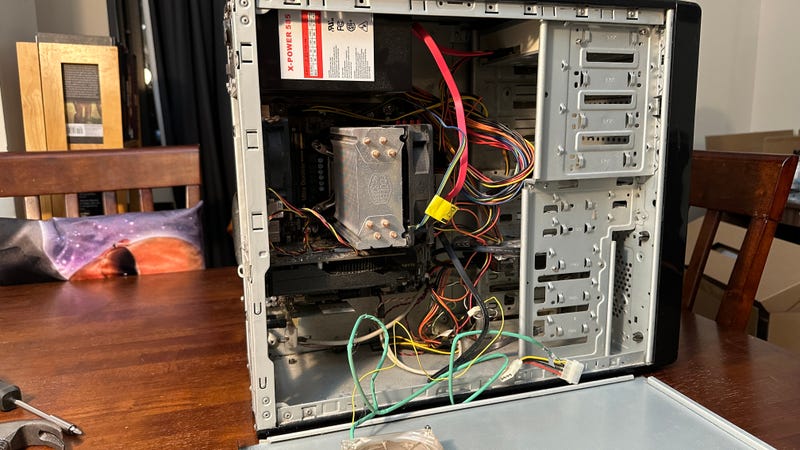
I eventually procured an extra CPU fan once I overclocked my CPU.
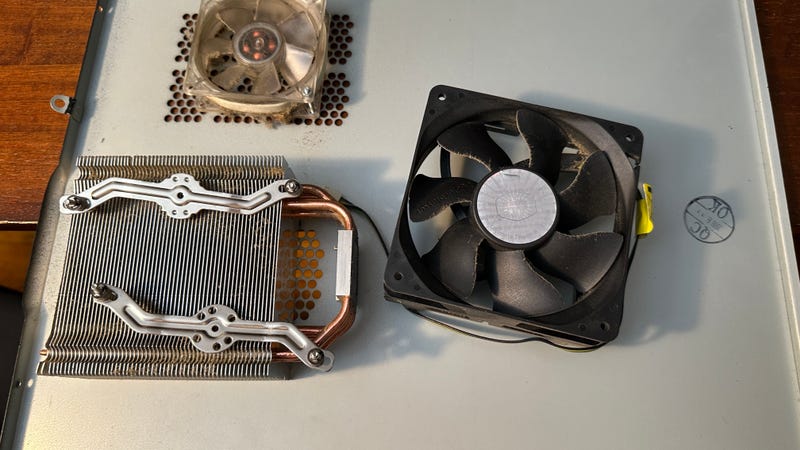
This WiFi chip was pretty bad, even back in the day.
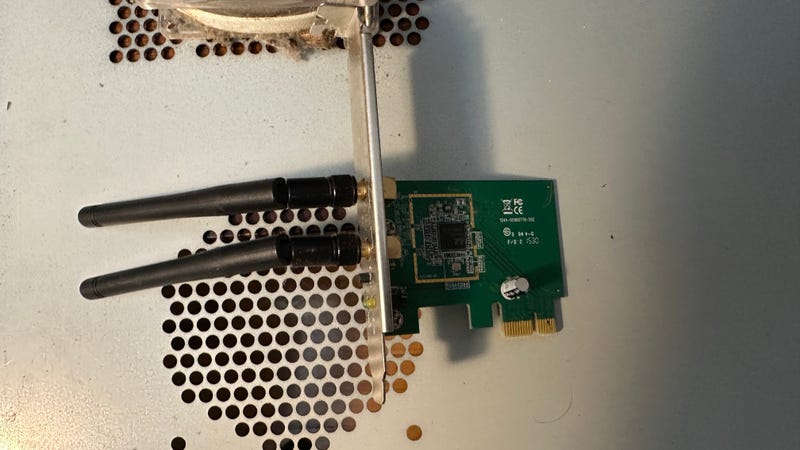
God knows how I survived with that abysmal thermal paste application.
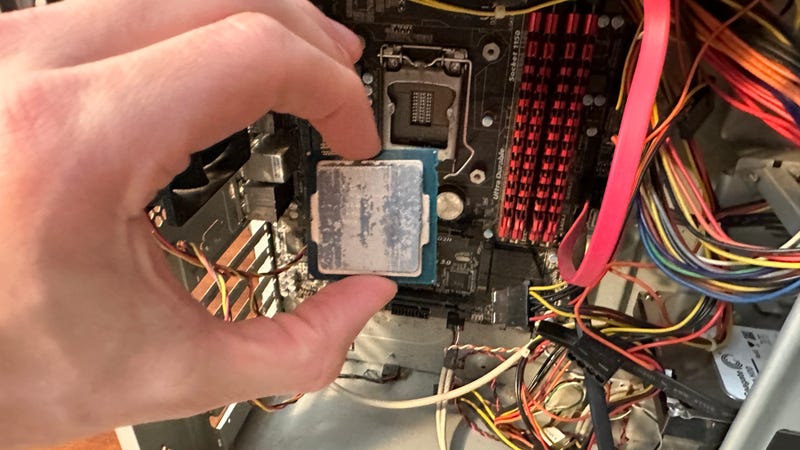
Let’s just say proper airflow wasn’t the first thing on my mind.
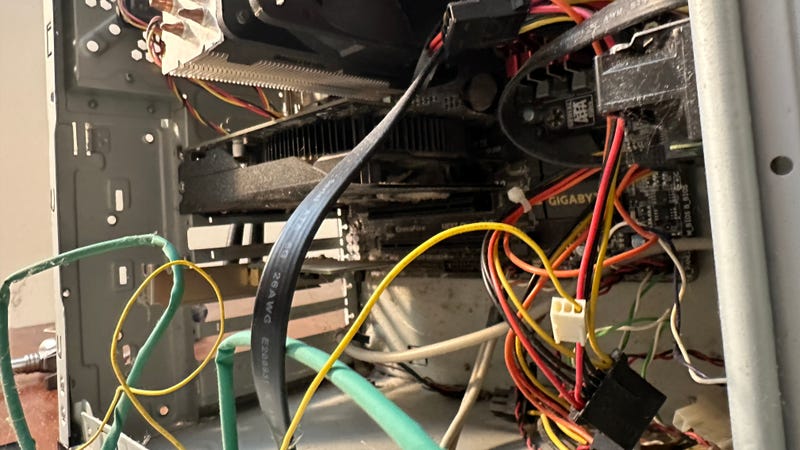
I started with one ATI Radeon 4850, then two, before I switched to an Nvidia card.

My first HDD only had 500 GB of memory. Of course, I inevitably had to upgrade.

Hey, look who survived the decades. Don’t worry, I switched to Windows 7 as soon as I could.
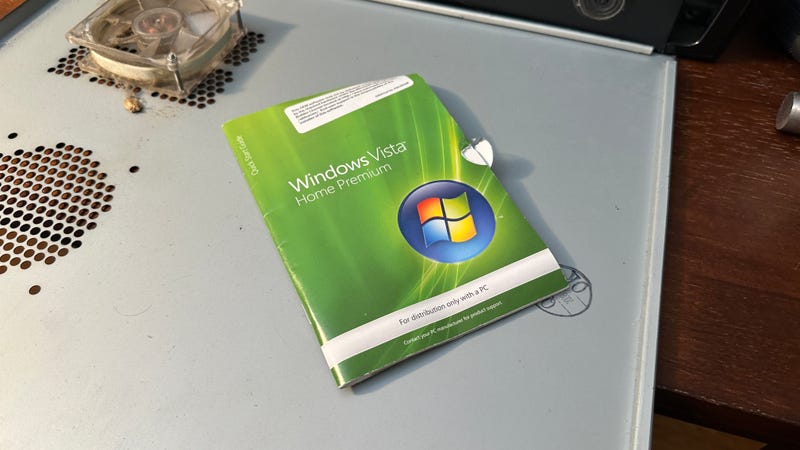
SLI, what was back then an easy way to combine the power of two GPUs, lacks much support nowadays.

I started my PC journey with just 4 GB of RAM.

As we lose out on physical media, I’m thinking I might make more use of optical drives.

Apparently, a few other beings found some use for my old PC.

