Samsung smartphones are known for their big, beautiful AMOLED displays, so I was curious when I saw its Windows laptops get similar treatment. The 16-inch display on Samsung’s latest Galaxy Book 4 Pro 360 is one of the sharpest, most responsive laptop displays I’ve pawed at in a while. In the Windows world, you typically choose between a high-resolution display or a touchscreen, but the Galaxy Book 4 Pro 360 doesn’t make you compromise between the two.
I’ve been curious about life in the so-called Samsung ecosystem. I’m used to mixing devices, manufacturers, and software since that was the precedent set in Android land. The idea of living within a well-curated garden within the two most malleable operating systems is something else entirely. I hope to have more to say about that in the final review of the Galaxy Book 4 Pro 360. Until then, here are my first impressions of Samsung’s impressive-looking laptop hardware.
Yes, it looks like a MacBook
My first thought when I opened up the laptop to get it set up: the Galaxy Book 4 Pro 360, which comes in moonstone gray, looks similar to the space gray variant of the MacBook Air, down to the annoying chiclet keyboard, which feels punishing to people with claws since it’s easy to slip and type the wrong key if your nails are too long.
The only thing you won’t find on a MacBook that the Galaxy Book has is the two-in-one style hinge. The Galaxy Book 4 Pro 360 doesn’t turn around, but you can flip the screen to the back to switch into tablet mode. The laptop also comes with an S Pen.
One common complaint about the Galaxy Book 4 Pro 360 I’ve noticed so far is that it looks exactly like the Galaxy Book 3 Pro laptops, which is to say that Samsung hasn’t steered far from the design paradigm. But there’s no reason to fix it if it isn’t broken. Samsung’s getting away with MacBook-like stylings and still managed to bundle a full number pad into a laptop keyboard, so that’s an edge in my book.


The Galaxy Book 4 Pro 360 only comes in a 16-inch variant, which is considerable. It’s bigger than my 2021-era Dell XPS 15, but thankfully not heftier. There is a 14-inch version of this particular Galaxy Book, but it is not a convertible device.
The best part of the Galaxy Book 4 Pro 360 is its 3k-resolution AMOLED touchscreen. It’s stunning in person, and with its dynamic refresh rate between 60Hz and 120Hz, the user interface appears smooth and flushed. The S Pen also offers a nice drag across the display.
What’s inside
As far as Windows laptops go, the Galaxy Book 4 Pro 360 has something to boast about. This is the first of Samsung’s laptops to feature the Intel Core Ultra 7 155H, part of the Intel Evo family. These chips feature a dedicated neural processing unit, or NPU, for features like generative AI. This is why there’s a Windows CoPilot button next to the right-hand Alt key—where you’d usually see another Windows button.
The Galaxy Book 4 Pro 360 offers up to 32GB of DDR5 memory (the unit Samsung sent over has 16GB of RAM), up to 1TB of storage, and a variety of ports, including two Thunderbolt 4 ports, one HDMI 2.1, one USB-A 3.2, and a MicroSD slot for quick expansion. A regular SD slot would have been more handy for my faux photography hobby. And, of course, there’s the requisite headphone jack.
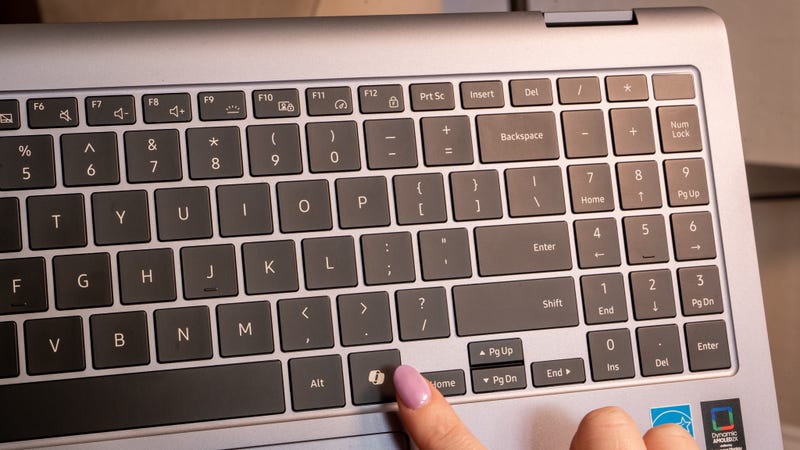

There’s a 2-MP 1080p camera at the top of the immense 16-inch display for video conferences. It’s teeny-tiny, and despite its high-definition classification, you will prefer an external camera for picture and photo quality—maybe you can even use your Galaxy S24 Ultra, if you have one, which is how Samsung promotes the device on its website. The wireless offerings are Wi-Fi 6e and Bluetooth 5.3.
Battery life is the thing to pay particular attention to in the Galaxy Book 4 Pro 360. Its 76Wh battery is supposed to last up to 21 hours of “video runtime.” But I’ll be curious to see what it’s like after five hours of Slack messages, writing words, using the Chrome browser as a platform-within-a-platform, and editing photos in Adobe Lightroom. This laptop also boasts its abilities within Adobe Firefly, which brings up the question of what image generation does to battery life.
The Samsung experience

If you’re waffling between a MacBook and Galaxy Book 4 Pro 360, I assume you already have a Samsung smartphone and are curious about joining the ecosystem. So am I, which is why I wanted to hop on this laptop. I wanted to see if there’s an upside to staying within the Samsung lane instead of mixing and matching devices.
As mentioned, you could use a Galaxy smartphone as a webcam with the Galaxy Book 4 Pro 360. It’s a party trick the iPhone can already do, and there are rumblings the Pixel smartphone will be the next Android device to offer the ability. Samsung makes it so as long as you stick within its ecosystem. The company also bundles its laptops with its Android app suite. Imagine my surprise when I recognized the iconography for Samsung Notes, Samsung Gallery, and even Samsung DeX. Between the Galaxy S24 Ultra and the Z Fold 5, which I still use in my smartphone lab, it’ll be interesting to see if I’m more engaged with Samsung’s app suite or if I need to remember it’s there.
I’ll have more on my experience with the Galaxy Book 4 Pro 360 in about a week when I complete the full review of the convertible laptop. I’m taking it with me this week to cover the Game Developer Conference in San Francisco. I’ll be curious about its offerings relative to my workhorse laptop, the aforementioned 2021-era Dell XPS 15. This laptop is also fully connected to my Pixel smartphone with apps and services already offered through Microsoft and Google. I figured out how to create an interconnected ecosystem using what was already available. I’m not entirely convinced that sticking with Samsung will outweigh how I already have things set up, but at the very least, I get to spend some time with this exceptional AMOLED display.
