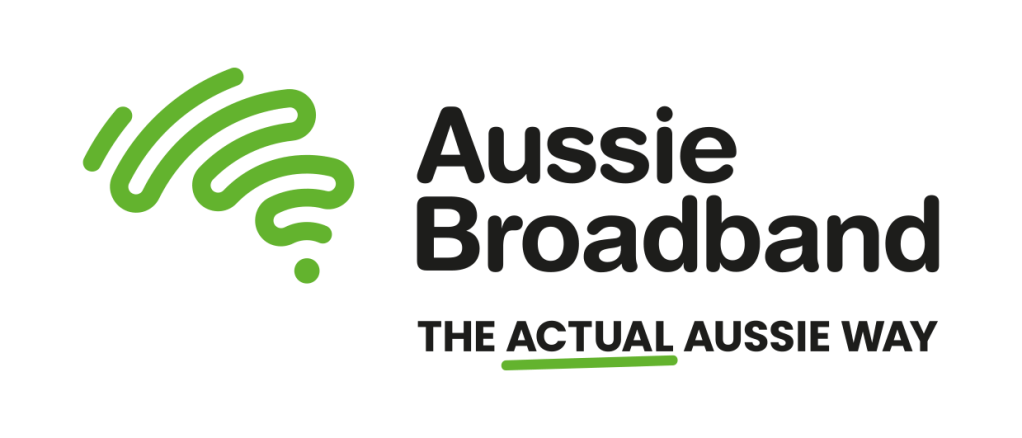
This article is sponsored by Aussie Broadband.
An integral part of the Australian experience is scrolling along on your phone while on the couch or in bed, seeing a video that looks interesting, clicking on it… and waiting. Eventually, you give up, turn off your Wi-Fi and use your mobile data just to see a 30-second video that wasn’t even that funny.
Such is life.
I, for one, am sick of this happening. Is my internet really just randomly slowing down, or am I going insane? To help quell my existential pangs of dread and self-doubt, I contacted Danielle Johnson, a Senior Residential Customer Service manager at Aussie Broadband. If anyone could help me get to the bottom of this, it’s her.
Identifying the root cause
According to Danielle, “One of the most common problems for slower internet speeds is actually identifying the root cause of what’s slowing down. There could be a fault at the internet exchange, too many devices maxing out the capacity of your home’s modem or router, or you could be reaching the edge of your Wi-Fi signal. All of these issues can result in slower internet speeds — but the solutions for each are wildly different.”
She suggests starting with a speed test to establish a benchmark, which you can do via a speed test website or app. If your download speeds, ping, or jitter are significantly different to normal, it’s a clear sign something’s amiss. Power cycling your router or having your connection reset at the exchange end, with the help of your provider, can sometimes resolve the headache.
Wi-Fi congestion and device management
If your internet is working at full speed but you’re still experiencing slow speeds on your devices, Wi-Fi congestion might be the culprit. “Wi-Fi congestion comes from two main sources. Your modem or router’s Wi-Fi could be using the same spectrum channel as a lot of other devices, causing interference, or your modem/router can’t support the number of devices connected,” explains Danielle.
“You can check what channel your router is using and how busy it is by downloading a Wi-Fi analyser on your phone. If you find that you are using a heavily saturated channel, you can change this by logging in to your router. If you aren’t sure how to log in and change the channel, you can Google your router model, follow the instruction manual, or call your ISP’s tech support who will be able to walk you through the process.”
Additionally, Danielle says organising your devices so that those physically close to your router use the 5GHz channel, while devices further away use the 2.4GHz channel, can help prevent one frequency from becoming overused or congested.
Upgrading your modem/router
If you’re still facing issues, it might be time for an upgrade. “Your modem/router may be old enough that it doesn’t even support 5GHz — or it’s simply reached the maximum number of devices that it can support,” says Danielle. Upgrading to a modem/router that supports Wi-Fi 6 and greater capacity can significantly improve your internet speeds and overall experience.
Maximum bandwidth
When asked about the general state of internet speeds in Australia, Danielle shares some promising news. “While the most popular internet speed in Australia is 50Mbps, many Australians can access 100Mbps and higher speeds already. Over 3 million households and businesses can get gigabit internet — that’s 1000Mbps, or up to 20 times greater than the maximum speed on an NBN 50 plan — through fibre internet.”
Of course, once you’re revved up with 10000Mbps, you’ll be able to simultaneously stream your favourite 24-season CW show, stay up to date on whatever Discord channel you’re invested in, and, of course, get a lot of work done. All the essentials, really.
Boosting your internet speed
For those looking to boost their existing internet speed, Danielle offers some advice. “Your internet will always be limited by the amount of speed coming in. If you’re paying for an NBN 100 connection, then the maximum speeds you can expect will always be around 100Mbps. There’s nothing you can do to increase that beyond upgrading your internet to higher speeds,” she explains.
“If you’re not seeing your full internet speeds on your individual device, however, there are some things you can do. If you’re connected via Wi-Fi, making sure you’re connected to the 5GHz access point and being closer to your modem/router can help.”
“You can also improve your Wi-Fi performance by adding Wi-Fi extenders to your network — which help boost signal strength throughout your house — or upgrading your modem/router to something that supports a mesh network. Your modem/router may also have some Quality of Service (QoS) options that you can enable, which can ensure your Netflix streams and gaming sessions will always take priority.”
Sick of slow internet? Check out Aussie Broadband for more info on getting the best internet possible for your home.
Image Credit: iStock / LumiNola
