If you’ve spent any time in the Australian consumer tech space recently (or seen any billboard at the train station) then you’d know about Hubbl (not spelt ‘Hubble’, that’s the telescope), the latest streaming device offer from Foxtel. Its goal is to cut down on streaming being ‘complicated’ with a suite of products, from the streaming box to full smart TVs with Hubbl-based operating systems. We’ve just taken the company’s entry-level $99 streaming box for a spin, and it’s a worthwhile device to consider for your home entertainment setup. However, it comes with some caveats.
Hubbl represents a changing consumer focus for Foxtel. Its once popular Foxtel boxes, which would function as a user’s home for anything entertainment from sport to sci-fi, are now considerably inaccessible for many consumers, due to high entry and ongoing costs.
What started to compete with the Foxtel boxes were two things. Firstly, individual streaming services that, on their own, provided better value for a much more flexible userbase. The other competing product was streaming boxes that centralise said streamers via a single device, the Apple TV and Google Chromecast are the leaders in this field, with the advantage of not having the same high costs as Foxtel’s boxes.
So naturally, Hubbl is Foxtel playing catch-up and considering that the company currently operates two of Australia’s major streaming services (Binge, for entertainment, and Kayo, for sport) it’s exceptionally well positioned to do so. But just how well has it gone for the Australian media giant?

Starstruck
Hubbl made a brilliant first impression on me, but other people have experienced issues such as an episode-skipping bug.
I was extremely satisfied with just how fluid Hubbl was from the get-go. I opened the box up, plugged the power in, plugged the HDMI cable into my TV, and proceeded through the device setup.

This is exceptionally quick if you have previously set up an account for Binge, Kayo, or Flash (Foxtel’s news streaming service), but in my logging in, I experienced a considerable issue.
At the time of writing, when I logged into Hubbl with my account, I had to use the same account to log into Binge, Kayo or Flash. So a word to the wise, make sure your Hubbl login, matches your Binge and Kayo accounts. It’s a move that cuts down on complexity, but it does so in a way that many households can’t work with (say, for example, if you share accounts in a household among different email addresses). This aspect of Hubbl sucks. Immediately, because of this, there are people whom I’m recommending an Apple TV or a Chromecast for instead.
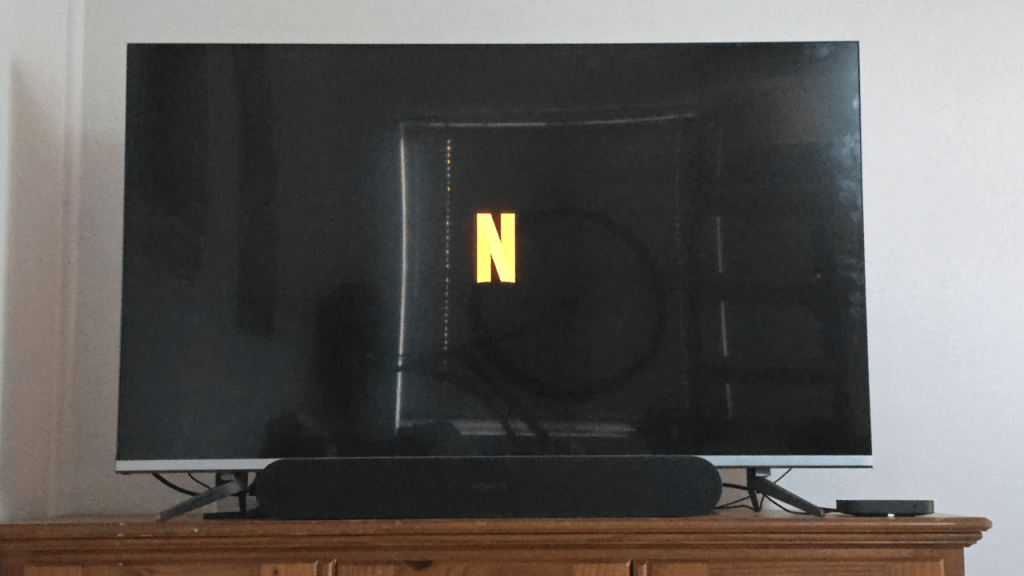
You’re also queued through free-to-air setup (I, like many young people, don’t have an aerial or use TV via wires, and mostly rely on internet access) and Bluetooth pairing for the remote for better accuracy without needing to point it towards the room.
Once that was over, it was ready to roll. Individual apps, such as Prime Video and Disney+, took a little bit to start for the first time, but it was fine after the first boot.
Just a note on ‘Stack and Save’
Probably the biggest selling point of Hubbl to a general user base is the opportunity to save money, but it’s not all it’s cracked up to be. Right now, Hubbl’s ‘Stack and Save’ service, which offers discounts when you’re subscribed to three or more services active through your Hubbl, is only eligible with five brands which are Netflix, Binge, Kayo, LifeStyle (Foxtel’s home renovation, cooking, and reality TV streamer), and Flash. Disney+ can be added to billing via Hubbl, but it is not eligible for Stack and Save discounts.
Stack three services, and that’s a saving of $5 per month, with four you save $10 and five you save $15 per month. Billing will be redirected through Hubbl’s service, and be advised that it won’t work if you’re currently paying for Netflix through another service (for example, an internet provider). On the plus side, all Netflix plans are eligible for savings.
Except, I’m only using two of these services at a time, Netflix and Binge. I’ll only ever get Kayo once in a while, say for the Melbourne GP, and I’m simply not paying for LifeStyle (and as for Flash, it’s simply not how I consume news).
If you’re interested in getting all those services, great! Enjoy those savings.
Remote observations
Like many streaming devices, the Hubbl remote also has TV control capability, and you can elect to control TV volume and on/off with the Hubbl remote. I’ve had some trouble with this, particularly turning the TV off, and the volume up and down, but that’s likely because I have a pretty slow smart TV. It was only a cheapy, anyway.
The Hubbl remote is brilliant, by the way. LEDs illuminate the buttons so that it can be seen easily in a dark room, with the lights kicking in after the remote moves around a bit (I did have some trouble with getting the remote to illuminate after it sat idly for about an hour, but it came good within 5 seconds). The buttons are well-spaced, there’s not an ugly amount of quick-access binds, and all-in-all, it’s a good looking remote.

The puck itself is just a puck. That’s good, that’s what we want. We don’t want something that’s going to get in the way or look ugly on a TV cabinet, we want a non-issue.
Clean your lens
So how does the Hubbl actually go? Well, the good news is that it’s fast. It has the right amount of oomph built in for it to be responsive and quick when going from tile to tile, though I’ve noticed slowness in the Apple TV+ and Prime Video apps.
In apps, the experience varies greatly depending on the streamer, but for the most part, it’s about what you’d expect like easy navigation and selection.
It might catch you off-guard that there’s no easily accessible search button on some screens, but that’s because it’s a button on your remote – the one with the three dots (on the left, not the one in the top right). Some apps have search buttons on-screen, but Binge doesn’t, likely because Hubbl’s going for an all-inclusive vibe with its box and its streaming brands.
Searching is easy and fast, and the microphone on the remote is of great quality. Anything Binge I asked it to play, it would do so quickly, though anything that required an account login required additional button presses to open the app.
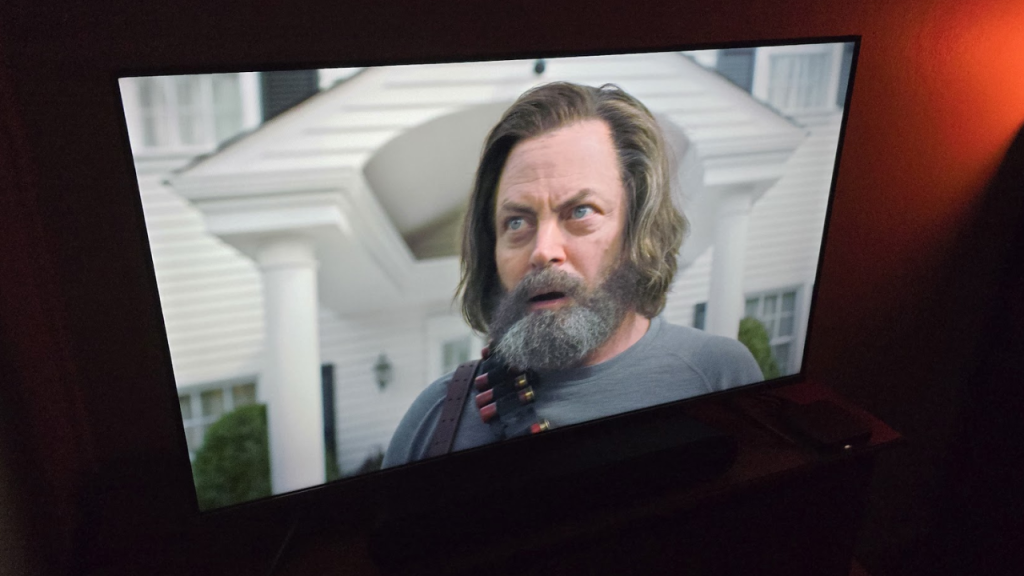
When using Binge, I had issues with lining up the next episode. I had to wait until the very end of the show, let it finish and return to the episode menu (or, I could have backed out manually to the episode menu). No button to play the next episode in-stream, just a lot of screwing around. The Disney+, Netflix, and Amazon Prime Video apps didn’t have this issue. The scrubber in the Binge app is also not terrific, and feels quite slow.

It’s also worth mentioning that, while the big apps are here (Netflix, Stan, Binge, Kayo, Prime Video, Apple TV+, and Disney+, along with Australian free-to-air companion apps like ABC iView, SBS On Demand, 10Play, 9Now, and 7Plus), there are some missing streamers. Paramount+ and Optus Sport are both coming eventually, while smaller niche apps like Britbox and Shudder don’t seem to be on the way (you can, however, get these through Prime Video). My most used streaming service, Twitch.tv, isn’t here, but I can forgive that since I watch it on my computer.
The verdict: Should I buy a Hubbl?
If you’re the type of person who doesn’t mind tinkering with a Google TV operating system or an Apple TV to optimise it for your use, then maybe Hubbl isn’t the device for you. Hubbl feels like it’s intended for a generation above mine, one that feels competent with streaming devices, but would like things to be a little less complicated, and hark back to the days of easily scrolling through TV.
As an Apple TV alternative, it’s fairly serviceable, but I’d still prefer a Google Chromecast. The functionality of that device, mixed with the greater variety of streaming services, the ability to download other apps, and the much greater support for the operating system (both in terms of developers and terms of device lifespan) make it a much more attractive proposition for me.
So, in short: you don’t need a Hubbl, but it’s not a bad alternative to Apple TV and Google Chromecast. As long as you’re OK with the earlier-mentioned Binge/Kayo account issues, then you might be satisfied with this device.
I’m going to continue to use it, and hope that software updates alleviate some of my issues.
Image: Zachariah Kelly/Gizmodo Australia
