There are a ton of vendors and online marketplaces selling fake AirPods these days. First, you must remember that Apple’s AirPods should not be retailing for $US19. Even on Cyber Monday. And that should be the first thing that tells you they’re fake. The second thing to keep in mind is to only purchase from reliable places such as BestBuy or the Apple website.
Buying second-hand AirPods on forums such as Facebook Marketplace can also be risky. The cost savings are tempting, but investing in a product that’s not genuine is foolish. Here are the best ways to tell fake AirPods apart.
Run the serial number through a checker
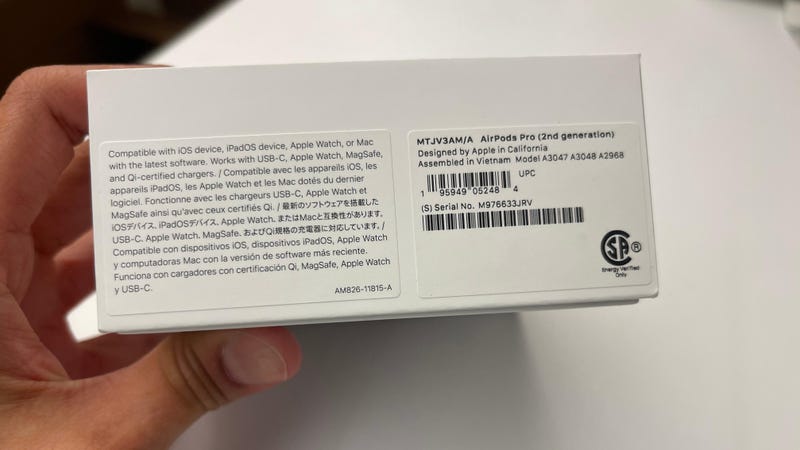
The easiest and most foolproof way of checking if your AirPods are legit is by doing a serial number check. Look for their serial number on the box and put it into Apple’s Check Coverage tool. You’ll see details on your AirPods model, purchase date, and warranty if they’re genuine.
Serial number inside the case

You should see your AirPod’s serial number inside the case on the inner side of the lid. If there’s nothing there, your AirPods aren’t genuine.
Don’t worry too much about whether the number is on your case’s left or right side. A Reddit post tells us that there is no official consensus within Apple on where it’s printed. Apparently, the OP contacted Apple Support, and they were unable to give a definitive response on what side you should find it on. According to his research, the Reddit blogger concludes that it may be printed on either side depending on where they were created and the region in which you bought them.
Once you’ve checked for the presence of a serial number inside your charging case, it’s a good idea to match that with the one in your box. Sometimes, scammers will give you an original box but swap the product inside for a fake one. You should have nothing to worry about if both numbers are exactly the same.
Earbuds serial number

This might be one of those things we’ve never noticed. Your AirPods have a separate serial number printed on their underside. The font is extremely tiny, which makes the text very easy to miss, but it’s a reliable way of telling if your AirPods are fake.
Make sure to check 1) if there’s a serial number printed on both your buds and 2) if it’s the same number on both buds. Note that this will not be the same serial number as the one on your charging case. Original AirPods issue different serial numbers for the case and the buds.
iOS 17 will tell you right away

If you’re using iOS 17, this process will be much easier, and you won’t have to conduct any checks. As soon as you pair your fake AirPods to your phone, you will get a pop-up saying, “These headphones could not be verified as genuine AirPods and may not behave as expected.”
Your engraved memoji should show up on your iPhone

This is interesting but only limited to AirPods Pro 2 users. If you got your memoji engraved on the AirPods Pro 2 charging case, you will see it on your connection status pop-up on your iPhone (or iPad) as soon as you pair it with your buds. If you don’t see it, you might have gotten scammed.
Check for complete documentation
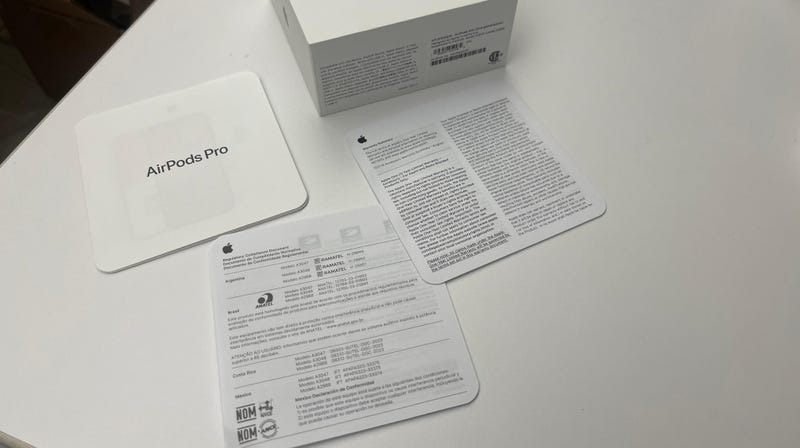
A quick way of checking is to see if you received complete documentation with your AirPods. You should have three things 1) a manual 2) warranty card and a 3) safety sheet.
Measure their exact weight

If you’re weird enough, you can use a weighing scale to precisely weigh your AirPods, and see if it matches your model’s actual weight. You can look up weights for each kind of AirPods in their respective specs section on the Apple site.
This one may sound a little crazy, but it’s pretty helpful since fake AirPods tend to weigh less. A series of CT scans done by Lumafield (via Yahoo News) on real and fake AirPods revealed that the fakes skimp on a lot of internal components that the Apple AirPods feature.
Lumafield’s Jon Bruner highlights “the lack of magnets, lower-quality plastic, and smaller batteries” in the fake ones and also mentions their significantly lighter weight. “To make up for the difference, their cases have weights,” he says.
Check for packaging flaws

Usually, your AirPods packaging will tell you if they’re fake. Apple does everything with utmost precision and flawlessness. If the shrinkwrap looks flimsy and is creased a bit too much, you should be cautious about your purchase. Apple’s wrapping is always bright (not yellow) and very tight. The back of the box should have pull tabs, an Apple packaging standard found on all of its products.
Also, check for misspelled words, typos, misprints, pixelation, double spaces, or an Apple logo that doesn’t look right. Fake Apple products often mess up the bite taken off the Apple logo.
Another very obvious telltale sign is AirPods, which are available in colors other than white. Apple only sells its earbuds in white.
Check if the buttons look legit

There’s often a button on fake AirPods instead of the force sensor indent on the stem. Remember that none of the AirPods models have a stem button. Also, the pairing button at the back of the case is supposed to be completely flat—in line with the rest of the case. If it’s even slightly raised, that should be a point of concern for you.
