You can get keyboards in all shapes and sizes these days, from gigantic and traditional ‘full size’ boards including a Numpad and a function key row, down to keyboards that completely strip away the lesser-used buttons in favour of space efficiency – but so often it’s difficult to get the one that’s just right on size, layout, and features. I’ve found my perfect match: the new Logitech G Pro X 60.
I make no attempt at hiding my affinity for Logitech, in my opinion, they’re simply the most solid major PC peripherals company, and their gaming subcategory Logitech G has been my go-to for my home PC for almost a decade. Last year, the brand revitalised its highest-end ‘TKL’ keyboard, its large G502 gaming mouse, its no extras ‘Superlight’ mouse, and its exceptional Pro Lightspeed headsets. Now, the brand’s gone ahead and released a completely new keyboard for the ‘G’ subcategory – what is commonly referred to as a ’60’, noting the size compared to a full-size board, and the amount of keys on said board (though many ’60’ keyboards may add more – this one has 61).
And I love it, though there are some things that I would still change about it though.
It’s so smol
It’s hard for me to get across just how small this keyboard actually is. In width, it’s smaller than a fairly standard laptop, but without the function key row at the top, it’s an extremely narrow board. All of its keys are removable for easy cleaning, and what Logitech would consider extra functionality has been relegated to the edges of the board – that includes a volume wheel on the left side, an on/off switch at the top beside a USB-C connector for charging, and separate buttons for toggling between dongle and Bluetooth (useful if you have two devices connected to the keyboard, such as a tablet on the left of your main computer.)

There’s also Logitech G’s signature gamer toggle on the right side, which disconnects the Windows key, so you can’t accidentally tap out of the game you’re in from a simple missclick.

I wish the keyboard had dedicated media controls off to the sides. Yes, there are commands that you can simply use on the keyboard (more on that below), but I’ve become a huge fan of dedicated media controls on the sides of my keyboard so that I can stop/start/skip any YouTube or Spotify stream I might be listening to or watching.
But media controls are an obvious thing to axe when your objective is to make a tiny keyboard and all things considered, this feels like the smallest possible board Logitech could have built.

All of the right-side buttons, including the media controls, print, the directional arrow keys, Page Up/Down, End, Home, and the rest have been changed to function commands on top of other buttons on the right side of the board. This means you can still use all of these by holding the FN key down. I love it! It’s a great way of still having some of those lesser-used keys around, without having a full button dedicated to them. The F1-F12 row has been duped on top of the standard number row, accessible by, you guessed it, holding the FN key.
My only complaint I have with them is that it is often difficult to see on the board just where those FN keys are, especially in a low-light environment.

The arrow keys, which I often use in pause menus when playing games, or when navigating websites when working, are now located on the K (up), M (left), < (down), and > (right) keys. I can barely see marks on the bottom of these keys which indicate what their FN purpose is when my light is turned off.
In my mind, this has a simple solution: make the FN command light up. This might make the keyboard look a little more tatty and worn, but at least you’ll be able to see the FN commands.
We didn’t even mention that bit yet, did we? Yes, the keyboard lights up.
It’s for gamers, so it must have RGB
Keyboard lighting rocks. It adds a layer of easy customisation and personality to any build, and consistently I’ve found Logitech’s approach, with its fairly great peripheral app ‘G Hub’, to be one of the better examples of implementation. In low-light environments, it’s almost a must-have.
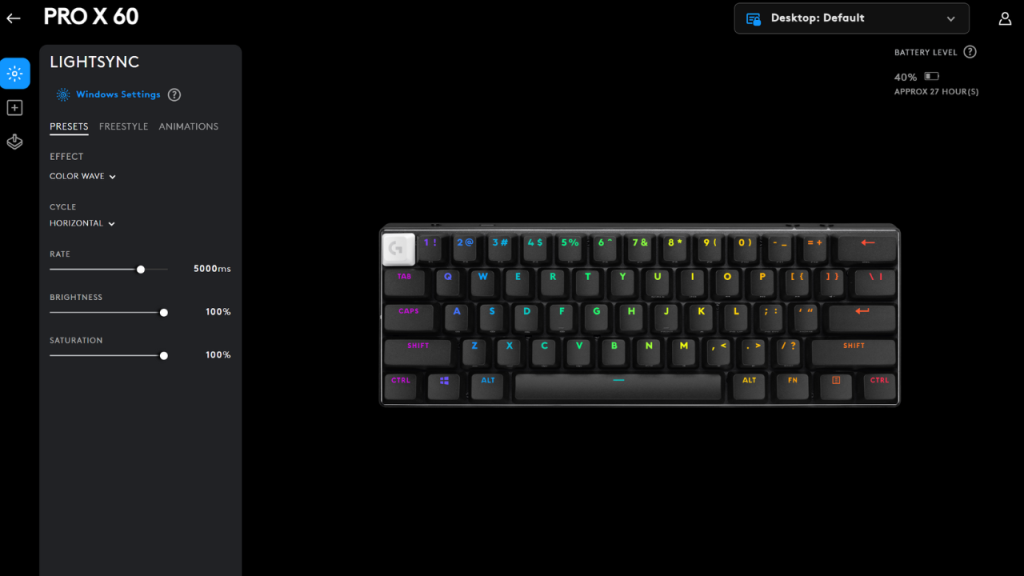
And the Logitech G Pro X 60 is no exception, there’s RGB here, though it may have been tempting for Logitech to axe it, similarly to how it was axed from the Superlight mouse. The lights come through the keys strongly and there’s a lot of customisation to be had in the Logitech G Hub app.
But RGB is only half the story; with a keyboard this small, there’s also the ability to rebind keys to your heart’s content, be it system-wide, or specific to individual game profiles. There are three layers to this – remapping the base (for example, remapping ‘Shift’ to ‘Alt’), remapping FN keys (for example, adding an ‘FN’ function to a key without one, such as Q or E’), or ‘G-SHIFT’ (Logitech’s proprietary key, which operates similarly to FN commands, but requires you to nominate a key on the board for G-Shift).
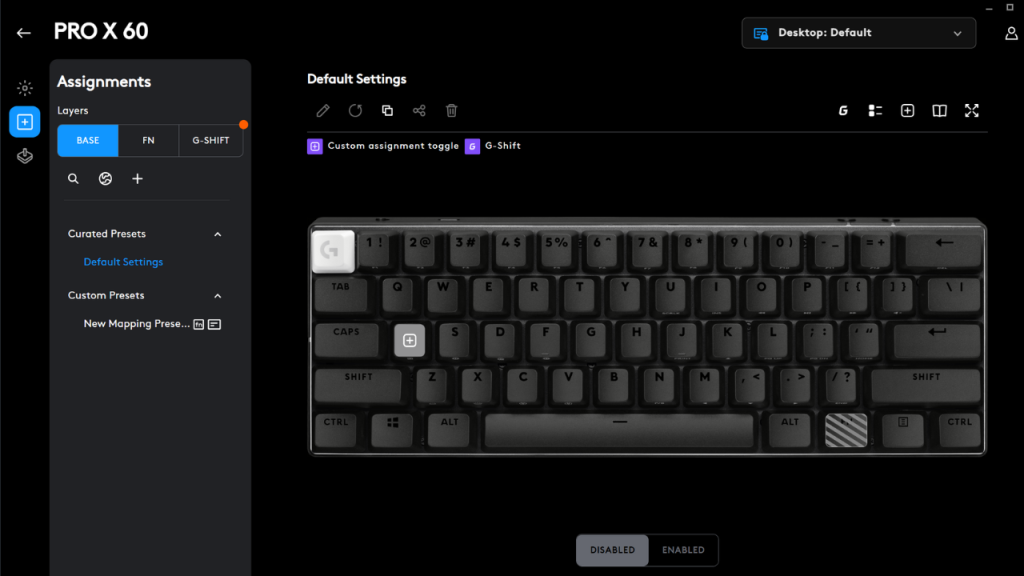
This menu also allows you to create your own macros, although if you’re not really of the coding mind, you may be tempted to browse for user-created presets using that Earth-shaped icon shown above.
Battery life is also exceptional – 67 hours from 100 per cent, with 27 hours reported at my current usage at 40 per cent. It’s a wireless keyboard, but obviously, you can elect to use it wired at all times.
And, without G Hub, you can have on-board memory modes enabled, so that you don’t need the app to have unique lighting setups and bindings.
The verdict: should you buy the Logitech G Pro X 60?
Here’s the unfortunate bit. You’re paying for a keyboard from one of the best gaming peripheral companies out there with the niche of being super small (it does come with a cute little case, but). You’ll be set back $400 for this, with colour options in black, white, or magenta (to match Logitech’s pink range of gaming peripherals it released last year).
That’s a lot to spend on a keyboard, and there’s no way to shake that cost in a good way. You may call it overpriced, considering you can get a keyboard that does the job for about $100 or less, but at the risk of a cliche, it’s like comparing a Toyota to a Porsche. Although other high-end peripheral makers like Corsair and HyperX sell 60 per cent keyboards, Logitech’s letting its brand name do the heavy lifting with that price, considering its closest rivals cost way less. Even the Razer Huntsman V3 Pro Mini costs less, at $340.
This is a no-holds-barred device, and if money is no object, the Logitech G Pro X 60 might be for you. But that price tag speaks for itself.
The Logitech G Pro X 60 is $400. Pre-order it from Logitech | JB Hi-Fi | PLE Computers.
Image: Zachariah Kelly/Gizmodo Australia
