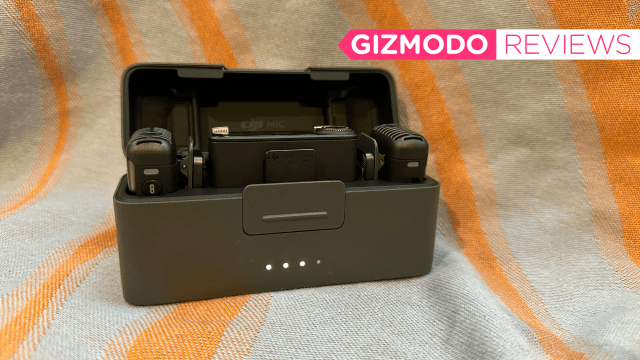If you doom scroll on TikTok or Instagram reels chances are you’ve seen a creator hold a little weird square or rectangle-shaped contraption. These are wireless mics and are aimed at video creators to make content without having to hold the wired lapel mics.
Lapel mics are out and tiny, chunky, oblong mics are in!
DJI, the brand known for its drones, has been releasing AV products for a while. I mean you could say the drone is an AV product in a sense, but anyway. The DJI Mic 2, the second iteration of its wireless mics was released earlier this year and we got to test out these thicc rectangular babies.

Is this thing on?
I’m not someone to talk badly about something or someone (unless they are a Real Housewife, dodgy politician or a landlord), so it pains me to say that setting these mics up was a real nuisance.
The instructions that came in the box weren’t very clear and seemed more like ancient hieroglyphics than straightforward visual instructions. I had to download the full instructions off the website, which were about the same in clarity if a bit better.
I would like to use this opportunity to point out that I am not an AV girlie, so when approaching the setup I was hopeful to have clear, concise instructions, and disappointingly I didn’t get that.
When I figured out the instructions, I was able to embark on the set-up. And annoyingly, we hit another hurdle.
I don’t know if it was the mics themselves, the opaque instructions or me as an AV-inept human but I could not get these mics to work. I tried the two ways to use the mics, first a Bluetooth connection between the mic and the phone and plugging in the transmitter into my iPhone. And they would not connect. Or they did connect but the sound was distant and crunchy.
I got to the point where I was on YouTube trying to get it to work, and they wouldn’t. I asked my more tech-proficient colleagues and they were also stumped.
This left me no choice, I had to go to the master, the aficionado, the don if you will: my father, Michael Mallis, The King of AV.
Heading back to WA for the Easter break, my dad and I spent a morning toying around with the mics and after 30 minutes of using his Android phone and my iPhone, we finally got them to work.
Now after hours of setbacks, I could finally test out the DJI Mic 2.
A head for radio
Starting off on looks before we get to the technical stuff, these mics are chunky and funky. In the box, you get two mics and a transmitter. The mics are easy to hold, you can clip them onto your clothing or can use the magnet and snap them onto your clothes too. I prefer the clip, but each to their own.
The transmitter has a touch screen and it’s pretty easy to use and navigate, especially for someone who has already admitted that they aren’t the world’s most proficient AV person.

Check mic 1, 2
After the agonisingly long time to set these mics up, I was raring and ready to test these thicc mics out. Gizmodo Australia has a TikTok page (shameless plug), this seemed like the best way to test them out. Our social producer, Alinah, along with myself used the mics for Gizmodo content which you can see here and here.
When they were working, they were flawless and the sound was clear. But, there were moments when Alinah told me the sound was crackling and we didn’t know what was wrong. Or the sound would only play out of the left side of a speaker or headphones.
We didn’t know these issues until post-filming so we had to go back and reshoot some portions of our content, which was very frustrating.
We used the secret IT manager magic trick of turning the mics on and off and somehow it fixed the problem. After that small snafu, the mics have been working proficiently and we haven’t found any more problems (yet).
With the two mics, you can use them simultaneously, so for those who are interviewing someone or have two people on camera, it comes in handy.
Charge’n’go
With anything wireless, one of the first questions is how long does the battery last? For these mics, the DJI Mic 2 lasts quite a while. DJI promises 18 hours and we got close to that. Using it for hours of filming over the past month and popping it in and out of the case, we have only charged it up fully once.
The transmitter and two mics are charged in the box and when you open it up, the transmitter tells you the battery levels which is very helpful. What wasn’t helpful is when the mic eventually died we didn’t realise it because there was no flashing red light or death symbol on the transmitter.

Money talks
Let’s talk about the price, the DJI Mic 2 goes for $529, comparing this to other wireless mics on the market, they are expensive. For reference, the Rode wireless mics are $239.
So if you’re a DJI person and need the brand name, these could be up your alley, or alternatively get a single mic from DJI for a few hundred dollars less.
In my experience when using these mics and having all those issues, knowing they are over $500, it is a head-scratcher and I wouldn’t fork that money out. Sure, once they started working, I could see the benefit and understand why there was a price tag. But if everyone will have the same issues that I did, then I would say maybe buy something cheaper.
The Verdict: DJI Mic 2
Look, these took a long time to set up, they would stop working in random periods and one day, they decided to work properly and haven’t messed up since.
But the fact that we had all those issues gives me some reservations about whether they’re worth it.
If you put all the faffing about aside, these mics do work but they’re also a bit spenny for all that faffing. If you’re a DJI diehard, audio proficient and know how to navigate a complicated instruction manual then by all means get them. But if you need something easy to set up, simple and cheap, these aren’t the mics for you.
The DJI Mic 2 are $529.