This morning, I logged on at 3am to see what Apple announced at WWDC 2024. While the Apple Intelligence announcements were super cool, some other low-key features were announced that also deserve some attention.
Every year at WWDC, there are always some fun little updates that I feel are better than the featured updates. As an iPhone user who can’t shut up about being an iPhone user, all of these features and updates piqued my interest.
Here are some cool features Apple announced that you might not have seen for the iPhone, iPad, Mac and Watch.
New iPhone features
Tickets with Maps
In its iOS 18 feature dump, it highlighted you can now send cash to people via touching phones. But there was a small fun feature glossed over where you can see a map of a stadium in your wallet app.
This is quite handy, particularly if you’re at a new stadium and unsure of the layout.
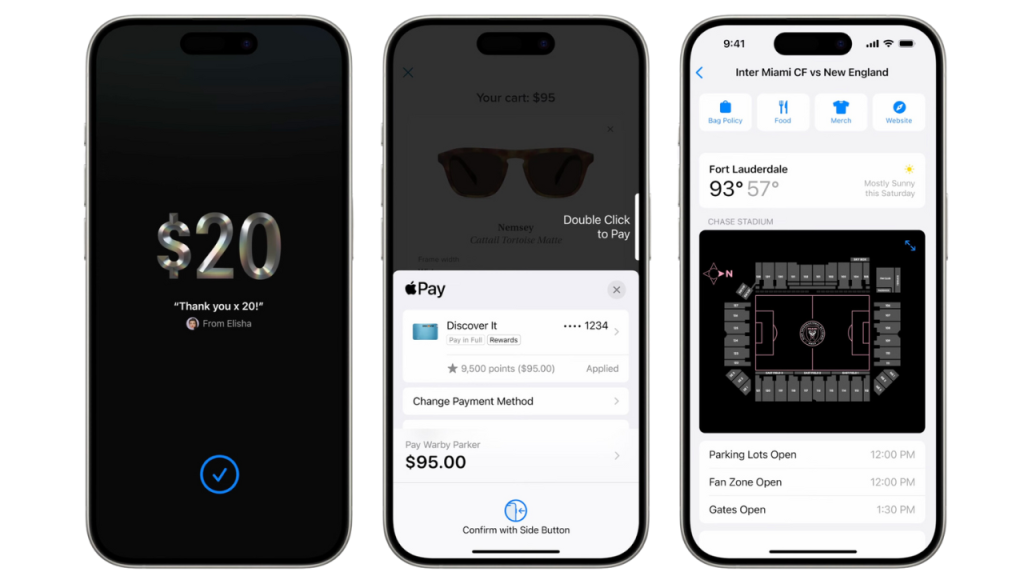
No more app labels
For iOS 18, iPhone users will soon be able to hide the text labels under apps, showing just the icon. This was already a feature on the dock but it’s good to see it being applied for the whole phone.
ooh on iOS 18 you can optionally hide the text labels underneath the app icons pic.twitter.com/XMqda4d1JV
— Benjamin Mayo (@bzamayo) June 10, 2024
Removing screenshots in photos
For years, my photo gallery has been plagued with ugly, mostly white screenshots of random articles, receipts or recipes. Now with iOS 18, you can remove them with a new filtering system in the Photos App.

Removing unwanted objects in photos
Apple now has its own version of Magic Eraser where you can remove annoying background images that are ruining your photos. The Apple Intelligence Clean Up Tool will identify any background annoyances and remove them. Perfect!

Better iMessage reactions
File this new update under ‘About Bloody Time, Apple!’. There is nothing more upsetting to me in iMessage than the current reactions, a ‘!!’ won’t cut it when I’m shocked, I need the entire library of emojis. Thankfully, Apple has heard my sighs and is now offering a new slate of ‘tapbacks’, didn’t know they were called that. Apple has enhanced their current ‘tapbacks’ and will let users react with emojis too.
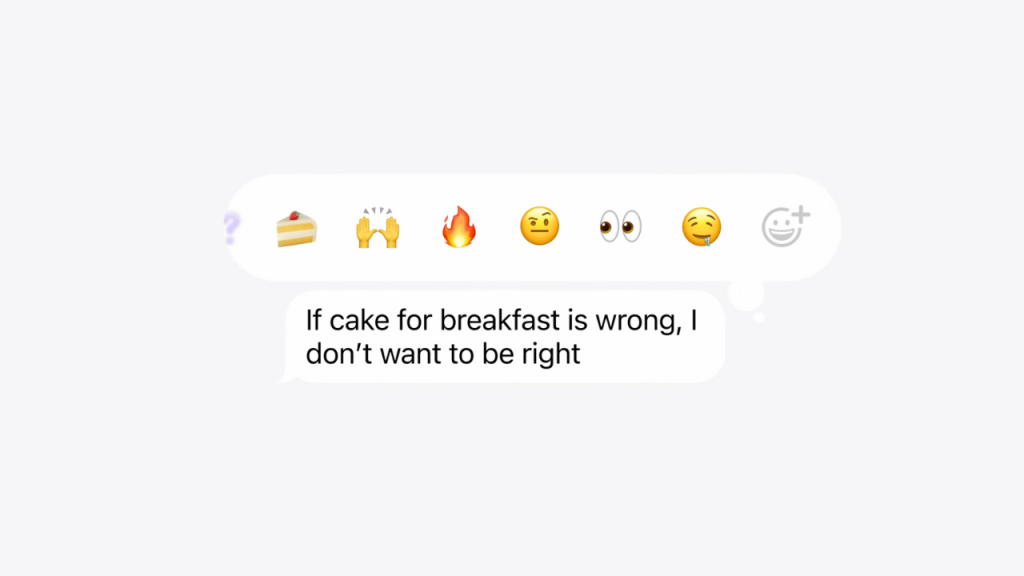
Scheduling messages
This is one of those features that will make life so much easier. This feature is in a similar vein to having the ability to unread messages on iMessage. You can now schedule a message, making it easy for you to not forget a certain someone’s birthday or maybe send a text at a reasonable hour.
New iPad features
Calculator app
Yes, dear reader, the iPad didn’t have a calculator app until 2024. I am as shocked as you. But what makes it even cooler is you can now do complicated math on your Notes app and the APP WILL SOLVE THE EQUATION FOR YOU!!!!
i’m sorry this is fucking BONKERS pic.twitter.com/ulrCCfocQ9
— Mike Rundle (@flyosity) June 10, 2024
Fix your messy AF handwriting
My handwriting is not neat, my year one teacher told me that and my iPad Air also tells me that. I am not alone in the cosmos with this issue and I know writing on iPads is iffy so Apple is now fixing your bad handwriting once and for all. All thanks to Apple Intelligence, it will neaten up your handwriting and keep the style of it, or lack thereof.
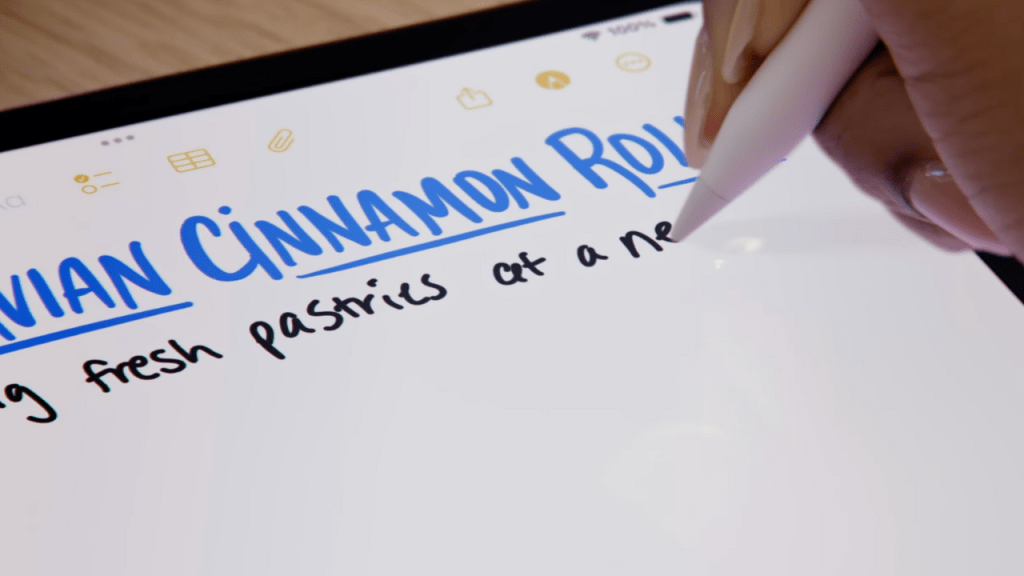
New Mac features
Screensharing iPhone
This is so cool, users can now look at their phone on their Mac or Macbook without unlocking their phone. The amount of times I have wished to have this feature is insane, so this is a very fun feature and I’m very excited to try it out.

iPhone notifications
Your Mac/Macbook can now get iPhone notifications on your Mac separate from your Mac notifications and with the screen sharing, you can reply on your MacBook.
Learn about all the new MacOS Sequoia updates here.
New Apple Watch features
Pausing rings
Good news to those fitness people who live and die by closing their rings. Apple now lets you pause your ring for a day, week, month, or more — without affecting their award streaks.

Bonus Apple feature
This isn’t fun per se, just a bit concerning/hideous.
Apple is not immune to AI slop https://t.co/RrsUJ7x26M
— BLM | Zachariah Kelly (@ZachariahK_) June 10, 2024
If you want to know about all the WWDC announcements read this.
Image: Apple
