settings
-
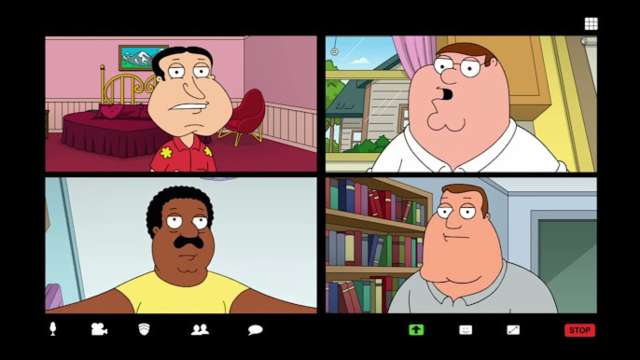
How To Cut Off Access to Your Camera and Mic on Any Device
While digital security threats continue to get more sophisticated and complex, sometimes the best ways of protecting yourself and your data are pretty simple—and here we’re going to introduce you to one of the easier checks you can carry out regularly on your various devices. Access to the cameras and microphones attached to your phones,…
-

How to Stop Windows 11 From Updating Automatically
Windows 10 gained a bad reputation when it came to updates — the internet is full of frustrated anecdotes about Windows rebooting to install an update at exactly the wrong time, like right when you’re about to start a presentation, or when you’re working on a tight deadline. This is one of the things that…
-
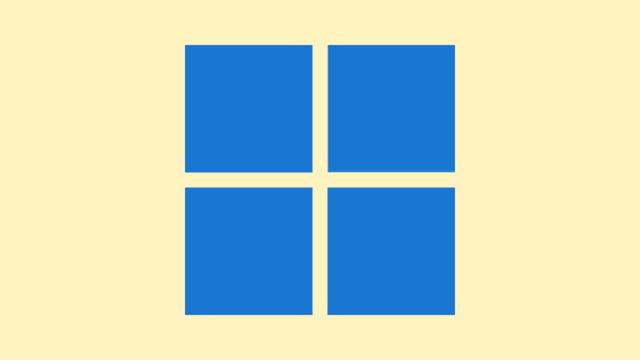
Windows 11 ‘God Mode’ Will Give You an Almighty Master Control Panel
If you hate digging through Windows 11’s menus to find a tool tucked away in the Control Panel or System Settings, try turning on God Mode.
-
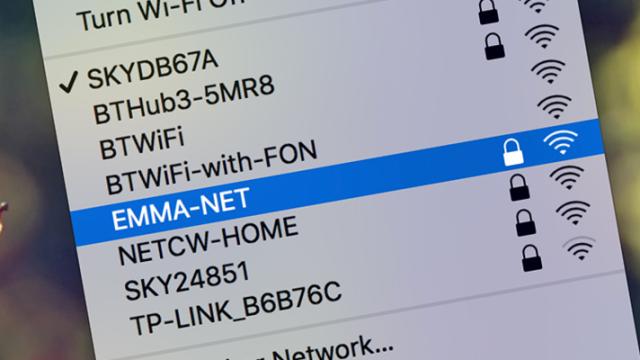
How To Prioritise (and Delete) Wi-Fi Networks In OS X
OS X lets you take command of all the wifi networks your laptop has logged in its memory, so your machine won’t try and connect to the next-door coffee shop before your home network. Here’s how to trim down the list and make sure you’re connecting to the right networks first.





