It’s Prime Day and that means sorting through heaps of garbage to find that one item you didn’t really need but it’s just too good of a deal to pass up. Or is it!? The Camelizer knows.
The latest version of the Camelizer extension dropped last week, and if you’re not using it, Prime Day is the perfect time to take it for a spin. All you have to do is install the extension for Chrome, Microsoft Edge, or Firefox and navigate your way to the Amazon. Once you find something you’re interested in purchasing, click the little camel icon at the top of your browser and you’ll get a rundown of its pricing history.
Here’s the data you’ll see for an Amazon Kindle, which got a steep price drop this morning:
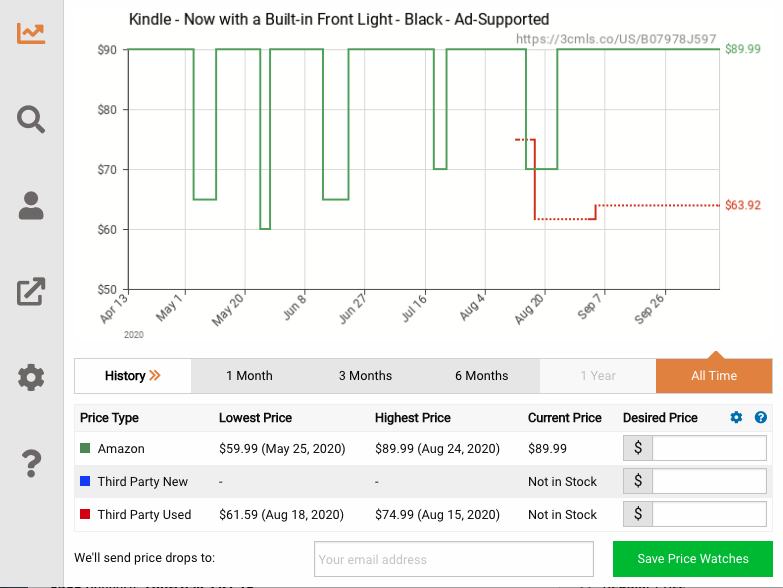
This item’s history only goes back to the spring — and we can see that today’s price isn’t the lowest it’s ever been, but it’s pretty close. If that’s good enough for you, proceed to checkout. If you’d rather wait for a better deal, you can just enter your desired price and email address to get a notification when your deal comes in.
According to the Camelizer privacy policy, there’s some basic data collection going on here relating to your purchase interests, but you can opt-out of the usage data collection and request your browsing data be deleted at any time.
It’s an opportunity to see if a deal is really a deal, but it’s also a great way to put off an impulse buy until later when you’re thinking more clearly.
