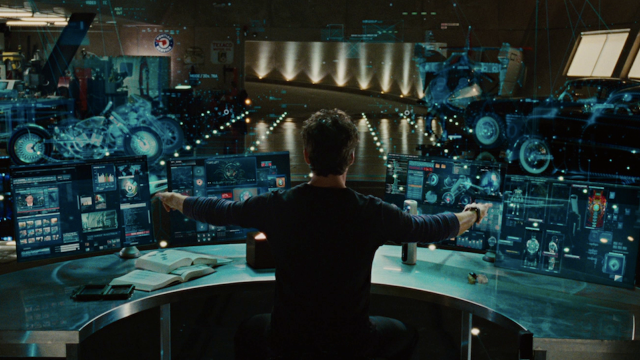Believe it or not, buying a home used to be a far more painstaking process than it is now.
Granted, it was far easier to actually save for a home back when our parents weren’t being taxed for extra-curricular activities like bar-hopping, but in terms of the actual process of buying a place, technological advancements have made it a much smoother process.
From choosing your future house to getting a home loan, here’s how technology has played a part in making the purchase of homes easier, and in some instances, cheaper.
360-Degree Virtual Viewings
Throughout 2020, when in-person open for inspections were essentially out of the question, real estate agents had to lean heavily on technology to sell houses.
For homebuyers, this works to your advantage, as you’re now able to get a clearer idea of what you’re after without having to physically attend dozens of open for inspections. Time is money and the more you force yourself to attend countless open for inspections, the more likely you are to settle for something out of your price range and below your expectations.
With 360-degree virtual viewings, you can get a reasonable understanding of the size and feel of the home without ever having to step foot in it.
Google Maps
Over the years, the accuracy of Google Maps has become borderline creepy.
So much so, that before you even attempt a 360-degree virtual viewing, you can hone in on the street through Google Maps, checking out the neighbourhood and its proximity to your essentials — train stations, schools, supermarkets etc.
If you click on specific houses, Google will also provide various websites that tell you exactly how much the property sold for in any given year, whether it’s listed and how much it’s increased (or decreased) in value.
Using all of these resources should allow you to accurately estimate how much you should pay, and you’ll know whether the property you’re interested in is overpriced or underpriced.
Real Estate Apps
To save you a Google search, you can simply install a property app such as Domain, and all of the information for every property on the market in your desired area will be there.
I find this is particularly handy when you’re looking at the layout of a home — the next best thing to a 360-degree view is a bird’s-eye view.
Additionally, you’re able to save your favourite properties direct to your phone, so you can create a library of potential pads to keep tabs on them.
Online Loan Calculators
If you’re getting serious about buying, it’s time to set your sights on the loan.
Suncorp has developed two home loan calculators that make crunching numbers easier — whether you’re shopping for a first home, upgrading, refinancing or perhaps buying an investment property.
The Borrowing Limit Calculator shows you how much you could borrow based on your income and expenses.
The Home Loan Repayment Calculator estimates how much your monthly repayments might be. It’s an easy way to compare different home loan rates and terms and their impact on your monthly mortgage costs.