Lenovo’s Chromebook Duet wasn’t supposed to be a success. Who’d bet on a $US269 ($377) tablet running Chrome OS powered by a Mediatek chip? On paper, none of it should’ve worked. And yet, the modest 2-in-1 detachable proved greater than the sum of its parts, earning a spot among the best tech of 2020. People caught on, and the tablet sold out again and again. By the start of the school year, finding a Duet in stock had become homework in itself.
Hoping to cash in on this momentum is the IdeaPad Duet 5 Chromebook, a relative of the Duet with more powerful components and a higher price to match. Starting at $US429 ($602) (our review unit costs $US499 ($700)), the Duet 5 slides out of the budget price bracket but justifies the added cost by taking the best of the original and dialling it up.
What seems like a sound approach has one not-so-small problem. Where the Chromebook Duet lived undisturbed on its own sub-$US300 ($421) budget island, the $US499 ($700) IdeaPad Duet 5 Chromebook rubs shoulders with the Samsung Galaxy Chromebook 2 and iPad Air. To overcome stiffer competition, the Lenovo arrives with a few advantages, the highlight of which is a large OLED display.
After using the IdeaPad Duet 5 Chromebook for the past week or so, I’ve come to appreciate how Lenovo upscaled the components and features of this tablet to help it compete against other mid-range devices. The Duet 5 may not appeal to the masses in the same way as its cheaper sibling, but the value proposition is equally compelling.

Lenovo IdeaPad Duet 5 Chromebook
What is it?
A detachable Chromebook tablet with a 13-inch OLED display.
Price
Starts at $US429 ($602) and goes up to $US499 ($700). The keyboard is included but no stylus is in the box.
Like
Gorgeous OLED display; included keyboard is good; attractive design; long battery life
Don't Like
Sub-par performance; big and heavy for a tablet; stylus costs extra
OLED On a Budget
Cheap displays are too often the Achilles’ heel of Chromebooks, so I’m glad Lenovo took aggressive action by equipping the IdeaPad Duet 5 with OLED. The display is gorgeous.
Most tablets in this price range are best for consuming media, and the 13.3-inch, 1080p OLED panel gives the Duet 5 a distinct advantage. The only other OLED Chromebook was the Samsung Galaxy Chromebook, which cost $US999 ($1,402) and lasted about a Snyder Cut’s runtime on a charge. It was swiftly replaced by a cheaper QLED model. In this price range, there isn’t another tablet or laptop I’d grab ahead of the Lenovo.

To test it out, I put on a few episodes of Succession — not the most colourful show, but then you know a screen is good when you’re appreciating the picture quality of a black comedy-drama. Then I watched 4K nature videos on YouTube. Colours burst off the screen, and an infinite contrast ratio combined with adequate brightness of 315 nits allowed me to view the screen in bright environments.
My one gripe is the FHD resolution, a step down from the 4K typically paired with OLED. Opting for 1080p was worth the battery life (see proof below) and cost savings, and the picture is plenty crisp, but the lower pixel density meant I could see a faint pixel lattice on white backgrounds.
Staring Into the Abyss
I enjoyed looking at the IdeaPad Duet 5 even with the screen turned off. Flipping the tablet around revealed a refreshing lack of silver and grey. What greeted me instead was a striking two-tone navy finish consisting of an upper matte section with pearlescent flecks and a darker glossy surface below. I’m in love with the “Abyss Blue,” but there is a “Storm Grey” version if you prefer something more traditional (and boring, IMO).

The Duet 5’s aluminium chassis feels sturdy and the relatively thin display bezels give the Lenovo a more modern appeal than, say, the iPad. But what you gain in screen real estate is lost in portability. With a 13.3-inch, 16:9 panel, the Duet 5 is unwieldy as a tablet. It feels awkwardly wide (12 x 7.4 x 0.28 inches), and it isn’t exactly lightweight at 1 kg.
That’s not to say you can’t travel with the Duet 5 Chromebook–I slipped it into the smaller sleeve of my backpack and didn’t notice any extra pressure on my shoulders. But unless you’re training for a weightlifting competition, you won’t want to play games or watch movies while holding the tablet aloft.

There are two USB 3.2 Type-C ports on the Duet 5, one more than on the cheaper model. I like that they’re split up so I could charge from either side and have one open for connecting to peripherals or external storage devices without needing a dongle. What I don’t like is the lack of a headphone jack, a sad omission which meant I couldn’t use my wired Sennheiser HD 650 headphones. You’ll need to buy wireless earbuds or headphones instead, or use the tablet’s 1W quad speakers, which sound crisp but thin due to the lack of low-end bass.
A Surprisingly Usable Included Keyboard
The IdeaPad Duet 5 charmed me from the start by including the keyboard case, which securely snaps to the bottom of the tablet using magnetic pins. However, the attachment doesn’t protect the entire screen on my unit. It’s possible the case needs time to break in, but for now, a millimetre or so of the top (when placed horizontally) is open to the elements, ready for my clumsy self to slam it into a door frame or drop it on my concrete floors.

Otherwise, the case is chic and practical. The kickstand cover is covered in blue fabric (think denim) and the bottom section rotates almost 180 degrees so you can just about lay the tablet down flat. This is the same method used by other detachable tablets, but that doesn’t make it a good one. I find the entire setup cumbersome. Because the case only makes contact at the thin bottom edge of the kickstand, using the Duet 5 on your lap can be a game of teeter-totter. Lift one thigh and the entire tablet, keyboard included, bobs in the opposite direction. I wasn’t expecting the Duet 5 to fix this problem, but I’ll keep mentioning it until something does.
But at least this keyboard isn’t cramped like the one included with the cheaper Duet. Given more space to work with on this 13-inch slate, Lenovo expanded the keyboard to fit adult human hands. Spacing is adequate, the flat keys are easy to tap, and despite the keyboard being ultra-slim, you can actually feel the caps depress as you register a letter. I hit a speedy 109 words per minute on a typing test but with an error rate of 7%, which is slightly above my average.
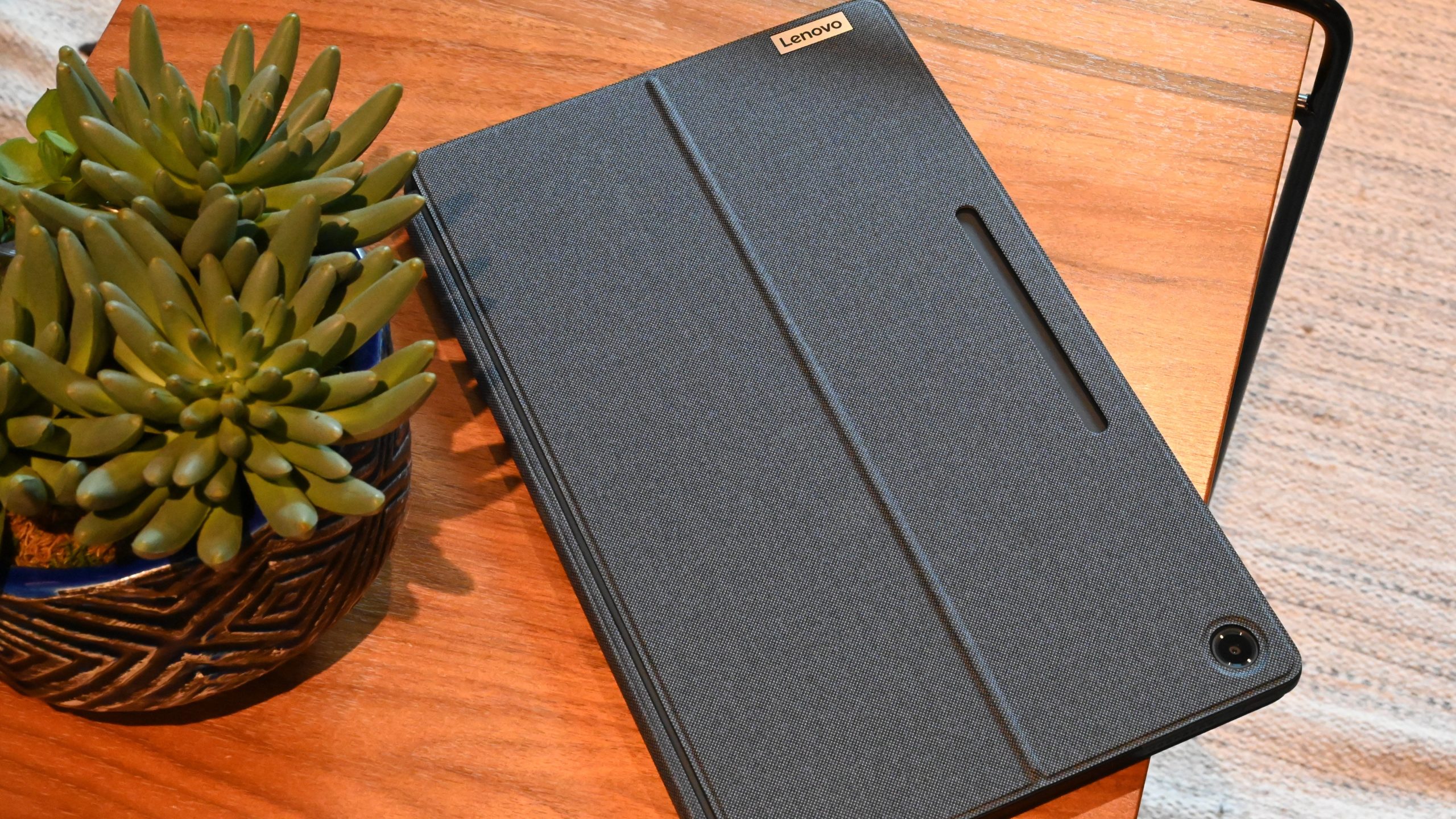
If it were up to me, every attachable keyboard would include a touchpad. The one on the Duet is fine. I had no problems using it to guide the cursor around Chrome OS, though my chubby fingers brushed against the edges every now and then. Still, the surface was large enough for two-finger scrolling and even three-finger swiping to switch between Chrome tabs.
I’d also include a stylus with every tablet, but Lenovo didn’t get the memo on this one. If you prefer using a digital pen, the Duet supports stylii, but doesn’t come with one (at least, not in the U.S.).
Raising a Low Bar
Where the Chromebook Duet only hit minimum speed thresholds, the IdeaPad Duet 5 raises the performance ceiling with a Qualcomm Snapdragon 7c Gen 2 SoC and 8GB of RAM. Before you make any hasty assumptions, hear me out: Chrome OS is the compact sedan of desktop OSes, so you don’t need much horsepower to get it up the hill.
For me, that hill was writing the majority of this review. While at work, I had no fewer than a dozen tabs open so I could monitor the tech news wire. On the weekend, I watched the Packers win a shootout against the Bears. There was some stuttering, but the tablet never crashed or ran out of oomph before loading everything. I pushed the system further by playing Call of Duty Mobile, and while the game crashed on my first attempt, it ran smoothly thereafter.

I can’t test performance-hungry apps like Adobe Photoshop or Premiere on the Duet because, well, there aren’t Chrome OS versions. So instead, I ran a few synthetic benchmarks to see how it stacks up to competitors. On the WebXPRT 2015 test, the Lenovo scored 275, far below the iPad (362) and the Asus Chromebook Flip C434, a long-running Chrome OS favourite. It couldn’t even top the Surface Go 3 (391). Things didn’t go much better on the Geekbench 5 overall performance test; the Duet 5 notched a 1,718 on the multi-core part, narrowly beating the Surface Go 3 (1,425) but losing to the base iPad (3,372) by a significant margin.
Clearly, we’re still talking about a Qualcomm chip here, so don’t expect near the performance of the latest Intel Core, AMD Ryzen, or Apple A-series chip. What the Snapdragon 7c Gen 2 gets you is enough performance to run basic web-based tasks and Play Store apps while being efficient enough to enable a full day of use on a single charge, even with those vivid OLED pixels.
Who Said OLED Killed Battery Life?
Everything the Duet has done to impress me to this point could have unravelled in our battery test. And you’d think it would because of the OLED screen. But somehow, the Duet 5 Chromebook lasted for 12 hours and 7 minutes on our video playback test with the screen set at 200 nits, and anecdotally, battery life was excellent, easily lasting through a full day of use. It wouldn’t be a stretch to assume the Duet 5’s marathon-like endurance can be attributed to the super-efficient chip and the FHD resolution.
When the 42Whr battery eventually does run low, you can top it off to 80% in an hour thanks to Rapid Charge.
No Need for an External Webcam
If your workday consists of endless Zoom meetings then you’ll be well served by the 5MP front-facing camera, which takes crisp and colourful videos. Even in low light, I could even see fine strands of hair in my beard and wrinkles under my eyes. Unless you need the absolute best picture quality, there is no need to invest in an external webcam.

Which is strange because the 8MP rear camera is awful. Not only is the camera app painfully slow, but photos take forever to capture (good luck shooting moving subjects) and images are drained of colour, which is saying something on an OLED screen. Just look at how washed out this photo is — the green grass blends in with the mud and all of the lighter areas, like the shed on the right and this adorable dog’s paws, are blown out.
Chrome OS for Tablets Is Getting Better
Where switching between desktop and tablet mode on a Windows PC can be a losing game of patience, Chrome OS reacted instantly as I removed and attached the Duet 5’s keyboard. Finally, an operating system that feels like it gives you the full desktop and mobile experience in one. Well, most of the time.

Some Play Store apps load with thick, unsightly black bars on the sides, revealing their smartphone origins. Fortunately, Android 12L promises a fix by handing control over to device manufacturers to do things like configure the app’s aspect ratio or apply rounded corners. More importantly, Google Play will assess apps against its guidelines and showcase those that are best optimised for larger screens while warning users of those that aren’t.
An Excellent Tablet for Chromebook Fans
Any tablet in this price range needs to answer the obvious question: why not just buy an iPad? The Duet 5 comes prepared with answers. The best reason is for the 13.3-inch OLED display, which is larger than the biggest iPad Pro and uses better display tech than the iPad Air (though at a lower resolution).
Not to mention the value of a $US500 ($702) tablet that comes with a keyboard case in the box. That’s not exactly cheap, but the Duet 5 can serve as a tablet for both consuming media and getting work done, something I couldn’t say about competitors whose operating systems are best served for one purpose or the other.

Every time I used the IdeaPad Duet 5 Chromebook, I kept coming back to the same conclusion: This is what Google’s Pixel Slate should have been. As much as it had to offer, Google’s effort was overpriced and didn’t include the keyboard, not to mention that silly Bluetooth problem. The Duet has a larger, more vivid display, the accessory is free, and the tablet still costs less.
I can’t compare the Duet 5 to its foes without talking about its comparatively poor performance. This is when you need to really think about why you’re buying this tablet. If it’s to watch movies, browse the web, and play Play Store games, then the Duet 5 is up to the task. Any more demanding workloads might be out of reach–but then, if you need to run those, you probably shouldn’t be considering a Chromebook in the first place.
