I’ve had the Amazon Echo Show 15 sitting on my kitchen bench for going on a month now, and while we like to put tech through its paces before handing down a review, this has taken me an obnoxiously long time to put thoughts onto the page. Why? Because it is honestly the most frustrating piece of tech I’ve ever used.
I don’t mean frustrating as in it’s hard to use, more so that Amazon could have made the Echo Show 15 way better. They’ve pushed a half-finished smart home hub out to the masses and the result is an ugly mess that takes up much more bench real estate than it deserves.

Amazon Echo Show 15
What is it?
The latest Amazon Alexa-powered display.
Price
RRP $399.
Like
Easy to use, a great idea.
No Like
It's too big, has an ugly UI and the execution on the 'great idea' misses the mark.
Let’s start at the beginning.
I currently have a Google Nest Hub Max in my kitchen that sits on my microwave. It tells me the time, has a camera for checking on my cat while I’m away, provides me with a routine every morning while I make a coffee (the ABC News bulletin plus the weather and what I’ve got in my calendar for the day), plays music/podcasts (connected to another few Google Home speakers and smart lights throughout my apartment) and I really don’t use the device itself for all that much, rather the device operates more as an interface for the stuff that goes on behind it. It’s very low touch. And it works well, looks great and honestly, I love it.
Enter the Echo Show 15. It had to convince me it was better than the Nest Hub Max. As you can tell from the headline, I was underwhelmed.
The Amazon Echo Show 15
The proposition for the Echo Show 15 is to be the “digital heart of the home”. It’s the biggest of Amazon’s Alexa-powered displays. It’s the size of a laptop, an external monitor, or a really, really small TV.
Like the Nest Hub Max, it plays video/music/podcasts, returns answers from internet queries, controls lights – the Alexa assistant and other Amazon smarts do much of the same stuff that the Google one can do. But the Echo Show 15 tries to do more, resulting in clutter and a whole lot of pointless stuff on a screen that has no need to be so big.
The Echo Show 15 has a 15.6-inch, 1080p Full HD display. It can be mounted on a wall (why do companies assume no one rents in Australia?) or placed on a bench – either in portrait or landscape orientation. It will take up 401 mm x 252 mm x 35.6 mm of space, without taking into consideration the stand or mount.
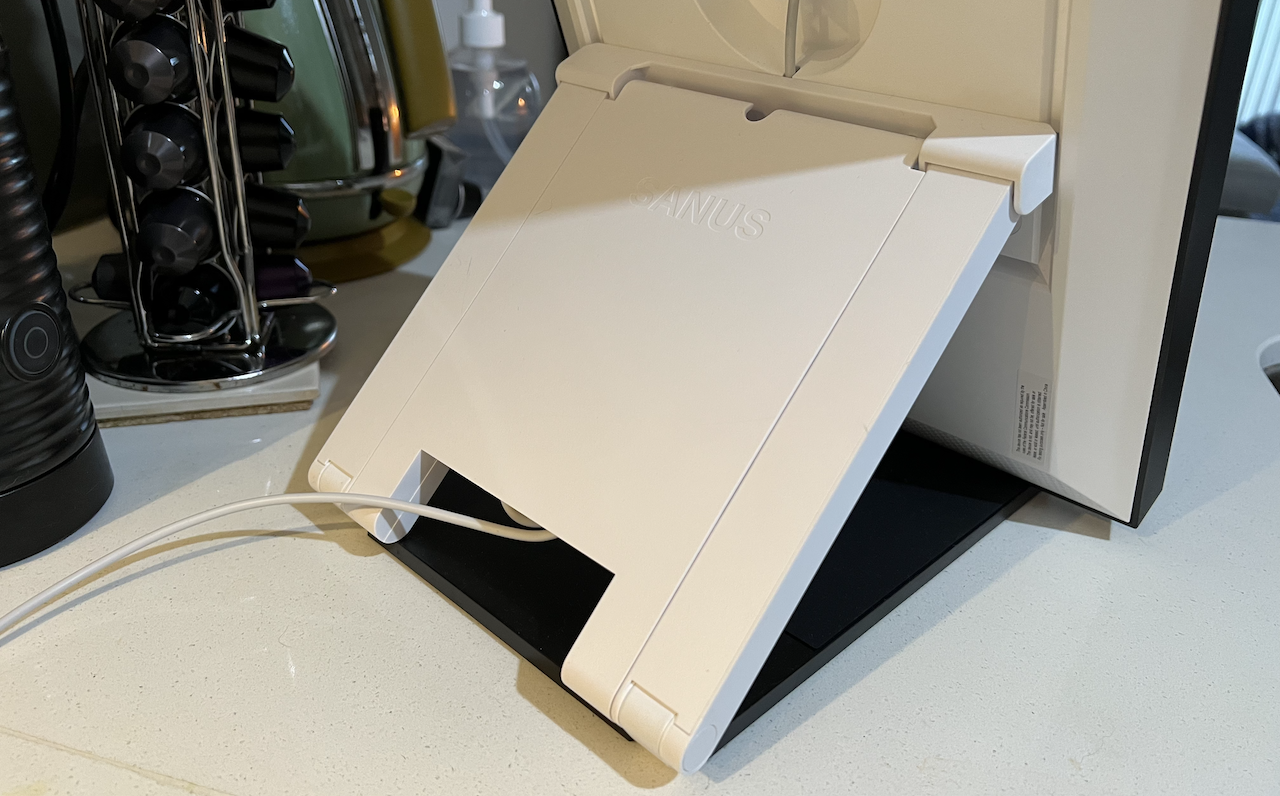
The stand screws into the back and it is quite sturdy – even stood its ground against my cat trying to push it off the bench. 10/10 for the stand.
But if you do mount the Echo Show 15, make sure you place it at eye level so that you’re not hunching or straining to interact with the screen. Note that the cable for this device is a mere 1.5 metres, so it’ll need to be close to a power point. You will also need a level and a drill to get it up on the wall, but the rest of the process is no different than hanging a framed photo.
Setup & features
The process of setting up the software for the Echo Show 15 is as to be expected. It’s super easy and pain-free. You turn it on, connect it to your home’s Wi-Fi and log into your Amazon account. If you don’t already have them, you’ll be prompted to set up profiles for each member of your household, and this is to facilitate the use of Visual ID, which is new to the Echo Show 15 (more on that in a sec).
Amazon will also ask if you want to turn the Echo Show 15’s 5-megapixel camera into a surveillance device for quick check-ins while you’re away. You can decline this option, however. You can also switch the camera on/off manually, adjust the volume and there’s also a quick mute button.

The Echo Show 15 also has 1.6-inch embedded speakers on each side that are fine for video chat and softly listening to music. The Alexa assistant sounds very bass-heavy and muffled if the volume is up too high, but watching some South Park while cooking I found the audio clear, but lacking when attempting to pass over the stove sizzling.
The camera, meanwhile, was decent. You can use it to spy on your kids (or cat) while you’re out and the alerts are far less annoying than the ones I get from the Nest Hub Max. The camera also uses Visual ID, a new feature for the Echo Show lineup that determines who is near the device using faces that you scan (which are then stored on the display itself, not the cloud). I added myself and a friend and it may be the fact she also has long brown hair, but it sometimes thought she was me. We get that a lot, despite our extreme height difference. But if this didn’t work 100 per cent of the time and it let your kids into something they shouldn’t? Yikes.
Its size is a hinderance, not a help
Given the lack of space I had on my kitchen bench, the Echo Show 15 was used vertically. This means video was tiny, despite the size of the screen, with a lot of wasted space above and below:

Now, I know this would be a lot better if the screen was positioned horizontally. But don’t give people the option to have it either orientation if they need to use it a specific way to benefit from the device. Even if I used it horizontally, the only benefit I can think of would be to have video playing bigger – I can’t imagine there being a lot of people that want to watch something while standing in their kitchen. If you do, however, you’re spoiled for choice with Netflix, ABC iView and of course Amazon’s own Prime Video, and on the music/podcast side of things, you have access to Spotify, Apple or Amazon Music.
But…It’s just too big.
The size of the screen results in the ‘home’ screen being filled with stuff you don’t need. I do not want suggestions of things I can ask an assistant on a home screen, especially if they are gimmicky tasks like ‘What’s the longest word?’. The font is… it’s out-dated, as are the stock images. Don’t put this anywhere near a graphic designer (Amazon clearly didn’t).

You can customise the home screen. I did. And I was left with just the clock and weather and a whole lot of wasted space. The widget options are so limited.
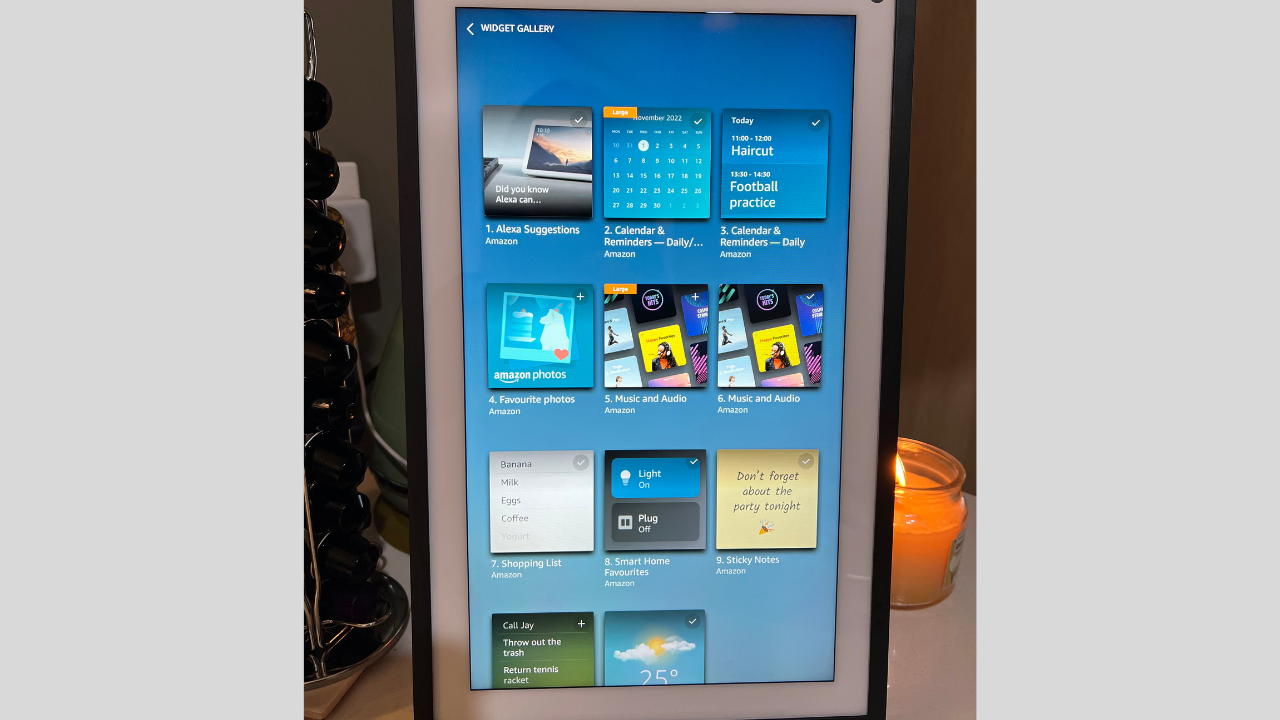
Here’s Google’s for comparison:

At the risk of making this a Google vs Amazon piece, it’s worth mentioning the simplicity in the Google hub above, the ease in which you can return to the home screen (which just shows a clock) and how simple it is to navigate through widgets if you in fact want to do that.
The Echo Show 15 needs attention
To maximise the extra stuff the Echo Show 15 has, you need to interact with it. You need to use your fingers for selecting video, for playing games, for adding items to your calendar or for leaving notes. I used it while cooking, with a recipe up on the screen. I had to scroll with my finger that I forgot was covered in batter. Having fake nails also makes it awkward to use, given the angle you have to touch the screen at.
Still on this ‘extra stuff’, I can’t help but feel if you wanted to watch TV on it or play games through it, that you’d be better off with an iPad (or other tablet, too) as you are bound by the power cable needed to have the Echo Show 15 running.
The ‘family’ proposition
Amazon has gone HAM with pitching the Echo Show 15 for families and I don’t have kids, nor do I live with my parents, so I had to imagine up scenarios where they’d use this. All I could think of was for leaving notes for them or having a combined shopping list. Another use I could see for this would be if you lived in a share house and each person had their own ‘profile’ set up, with Alexa recognising your voice and playing your Spotify or a vid through your Prime account. It will also show your widgets when your profile is activated. But there’s truly 15 other things people in a share house should drop cash on before an Echo Show 15. And for a family? A portable tablet will suffice. It’s such a limited use product, but I can tell it doesn’t want to be.
It’s not all bad
I’ve not said much good about the Echo Show 15 and that’s not to say it doesn’t have a bunch of good (and cool) features. The fact you can do more on it than you can the Nest Hub Max is a great idea, I just believe it needs a little bit more work. The privacy elements are definitely welcome and once this is nailed, I can imagine a plethora of examples for it. It’s not for me, but it’s a decent smart home hub, I just think I’m underwhelmed because of how much Amazon was talking up the Echo Show 15.
Australia is a Google Home market, Amazon showed up a little late and needs to do something better to convert the early adopters. But I don’t think they have just yet.
Where to buy the Echo Show 15?
If you prefer the Amazon aesthetic, the Echo Show 15 will set you back $399. Benchtop stands and under-cabinet mount accessories are sold separately, but for $448.95 you can purchase a bundle with compatible tilt stand.
