Cloud gaming is here, and it’s taking off. Everything from your streaming box to your Chromebook can play AAA games from the cloud, so long as you have the internet speed to handle it. But not all the cloud-gaming services offer the same thing — or even the same gaming libraries.
I developed quite an interest in cloud gaming when I realised it could help bridge the gaming gap without forcing me to buy a full-fledged console or gaming PC. I liked Stadia, but when Google announced it was shuttering, I realised I’d have to take my gaming elsewhere. So I started shopping around.
I’m still figuring out my next move. Is it Xbox Game Pass? Possibly, because both Skyrim and Elder Scrolls Online are there, and the latter title is why I was on Stadia in the first place — so I could play the MMORPG on my living room TV. But Nvidia’s GeForce Now is quickly catching my eye for its integrations with other gaming services where I’ve already purchased games.
Here’s a ranking of the cloud gaming services I’ve considered and why you might want to check what else is out there.
1) Xbox Game Pass
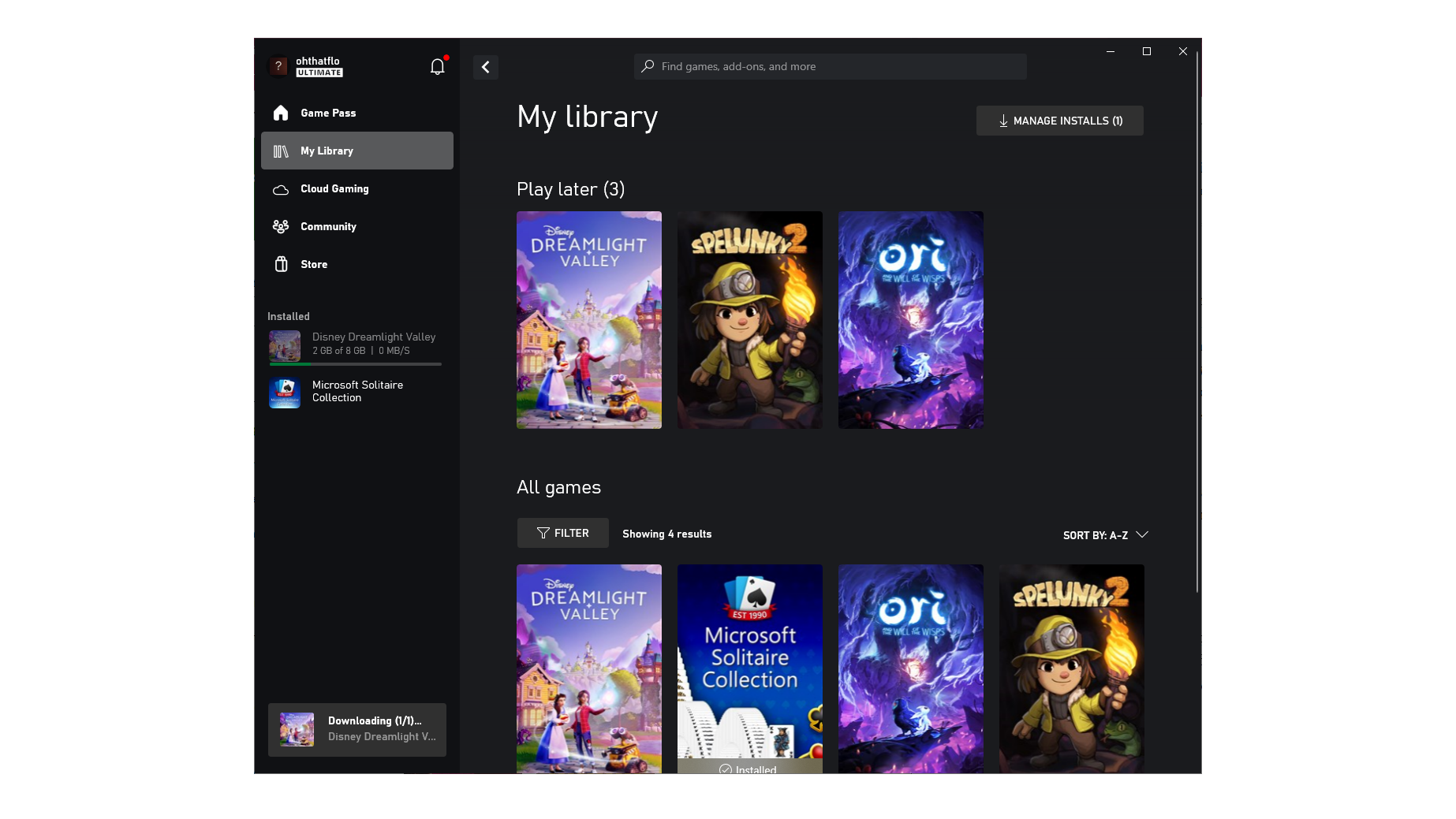
While Game Pass’s streaming capabilities are technically still in beta, I’ve been playing Elder Scrolls Online with it for a while, and it feels like a native experience. Xbox Game Pass also tends to have new games on launch day. I had the opportunity to use it to test Disney’s new Dreamlight Valley game without having to fork over any cash before committing. And because I’m traditionally a Windows user, I can sneak in game time from my work laptop without much strain on the system itself.
How’s the library?
Xbox Game Pass has nearly 500 games in its library. You also get the benefit of having access to EA Play and Microsoft-made titles like Flight Simulator. Here’s the list of games available.
Problems
Xbox Game Pass tops out at 1080p at 60fps, which is fine for most people but not for gearheads. If you’re buying that svelte laptop with a 120Hz refresh rate on its display, you want a service that can help deliver on that.
Also, given the types of games it focuses on, you’ll definitely want a controller (or mouse and keyboard on the PC) nearby.
Pricing
Starts at $AU15.95/month (for access to Xbox Cloud Gaming)
2) Nvidia GeForce Now
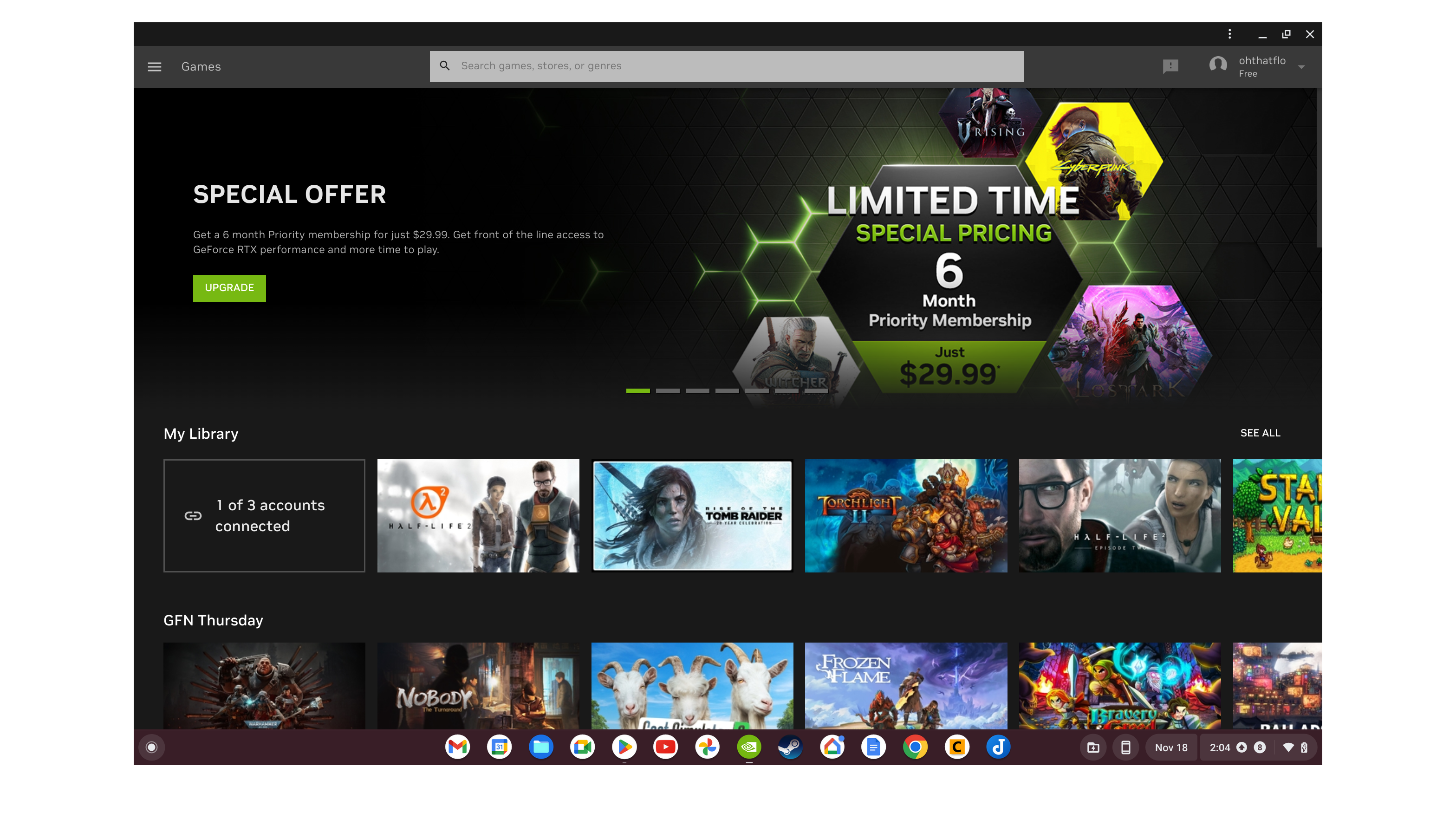
I started sniffing around Nvidia GeForce Now because I realised it’s one of the few cloud gaming services that can stream up to 4K with 60fps or 1440p with 120fps. It also supports ray tracing, so you can get GPU-fuelled performance without needing a physical card to run your system. Cloud gaming really is some powerful magic!
Nvidia’s GeForce Now also works in a variety of places. You can use it in the browser, on an Android device, in Safari on the iPad and iPhone, and on Windows and macOS. It’s also available on smart TVs, consoles like the Xbox, and handhelds like the Steam Deck.
How’s the library?
Even with the free tier, Nvidia GeForce Now offers a variety of titles. In the free-to-play section, there are games like Counter-Strike, Genshin Impact, and League of Legends. For ray tracing afficianados, Shadow of the Tomb Raider and Control are available. My favourite feature of GeForce Now is that you can play games you’ve already paid for through Steam, the Epic Games Store, and GOG without installing them locally — make sure to link up your store accounts.
Cons
Nvidia limits features and gaming time to avoid overloading its servers — the free tier, for instance, can only play for up to an hour and does not have RTX.
Also, not every game you’ve purchased elsewhere is available.
Pricing
Free, or starting at $AU9.99/month
3) Amazon Luna

Luna is best for people who don’t want to commit. I’m still dabbling with Amazon Luna from time to time on the Fire TV Stick connected to my living room TV. The game I’m currently playing is Hokko Life; I was already tracking its price on Steam when I saw that it was included as part of the base Luna subscription plan.
Compared to Xbox Game Pass and Nvidia GeForce Now, the rest of Luna’s basic gaming library feels more casual. I like how easy it is to jump between titles from the Fire TV. I even enjoy using the Amazon Luna controller, which looks like my favourite Pro Controller for the Nintendo Switch. Luna also lets you play games with friends on other platforms, though it’s limited to a few titles.
You can play Luna in various places: on your PC, Mac, or smartphone through the browser. Sometimes, I pop in to play Hokko Life from my Android smartphone (with the Razer Kishi cradled around it, of course).
How’s the library?
Amazon Luna is all over the place. There are retro titles like Sonic and Lumines, a Tetris-style block-falling game I fell in love with long ago on Sony’s PSP (The music still slaps). And there are big hitters like Assassin’s Creed and Far Cry. But Luna’s library is also one of the more kid-friendly ones available. You can even enable parental controls to keep kids from playing gory games. And if you’re into Twitch, Amazon offers native integration to stream whatever you’re playing.
Cons
Amazon Luna is one of the pricier subscription services, especially if you don’t already pay for Prime. The streaming quality tops out at 1080p and 60fps. And you can’t buy games to “own” access to like you can with other cloud services.
Pricing
Amazon’s pricing structure is a little convoluted. You basically pay for the package of games you want access to, from kid-friendly to Ubisoft’s marquee titles. Luna can cost anywhere from $AU9.99/month to $AU17.99/month. If you pay for everything at once, it’s about $AU43.95/month to access the entire Luna gaming library, though Prime members also get access to a small rotating catalogue of games for free.
4) PlayStation Plus

Sony’s PlayStation Plus was re-introduced earlier in the year as the replacement for PlayStation Now. It’s most useful if you already have a PlayStation 4 or 5 to pair with it or at least some interest in Sony’s library of games.
The service is still working out the kinks in its offerings for folks coming on from the PC. You will also need an account linked to the PlayStation Network and a compatible controller — preferably the Dualshock 4 wireless controller or the Dualsense.
How’s the library?
PlayStation offers a complete list of the games available on its site, though they’re mostly back catalogue titles from prior Sony systems.
Cons
PlayStation Plus is not doing so hot in its current state. There aren’t many demos to try out, and the library remains limited. The streams also top out at 1080p.
Pricing
Starts at $AU21.95/month if you want streaming access, with deals if you pay annually
