We’re in the true heyday of accessible gaming. You can game on anything from your handheld console, like the Steam Deck, to your phone, like the Pixel 8 Pro or the iPhone 15 Pro, with the extra benefit of a mobile controller like the Backbone One. But let’s ignore hardware for the most part because, thanks to the multitude of cloud gaming services available, you won’t have to worry about SSD space or even the specs of your machine save for its WiFi capabilities.
So much of what you’ll get out of cloud gaming depends on your internet connection. Most of these services will tell you that if you’re using a 10 or 15-Mbps connection, you won’t be able to support any game without a lot of choppiness and odd visual hiccups. Better, you would want a connection at 20 or 25 Mbps up through 50 Mbps to assume you’ll receive a clear picture despite any random dips in your internet speed (especially if you want to try higher resolutions at more FPS). You also need to consider your WiFi signal and the impact of latency on your experience. Most services recommend a base 5Ghz signal but more is obviously better. At best, you’d want a PC that supports WiFi 6E or WiFi 7, or you should opt for a wired connection.
It’s why the term “on-the-go gaming with streaming” is a bit of a misnomer, as your average hotel WiFi probably isn’t up to snuff to handle any game with a lot going on. But if you’re more interested in playing a turn-based game like Baldur’s Gate III on GeForce Now (Larian bosses have said they won’t find the title of Game Pass anytime soon, or ever), you probably won’t be impacted by lag spikes as much as you would with an FPS multiplayer title.
And that’s all before you consider what service best suits your needs. Xbox Game Pass Ultimate currently sits at the top of the ladder since it’s an all-in-one experience allowing you to play a motley of current titles without having to buy them separately. Then again, GeForce Now is an excellent option if you have access to a strong Steam or Epic Games Store library. And then you could look at something like Shadow, which allows you access to a fully working PC to effectively use how you wish (though still under a fair number of constraints).
You probably won’t pay for multiple game streaming services like you do for watching your favorite movies or shows. It’s best to pick one and stick with it now unless circumstances change.
And that’s where we come in. We’ve ranked the current list of services from best to worst based on the games on offer and the quality of the service. Despite that, none of what’s currently on offer is a one-size-fits-all. Better still, you should use this list as a jumping-off point to see how each might fit into your life.
1. Xbox Game Pass Ultimate
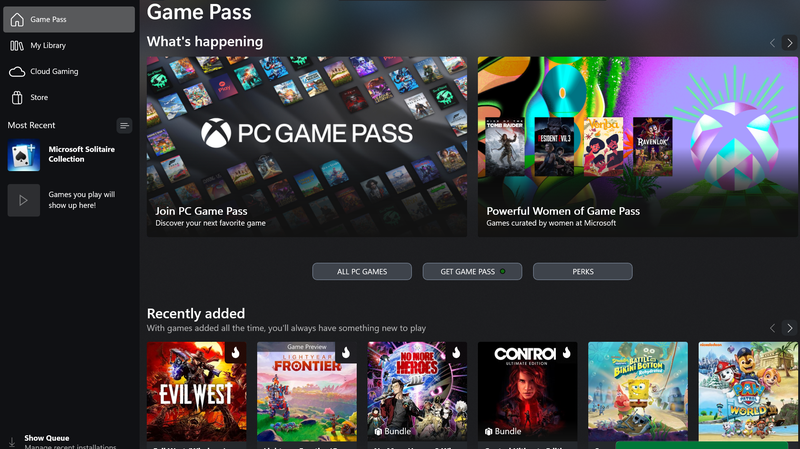
Availability
Xbox Game Pass has been in the news lately thanks to the $US68 billion megamerger with Activision Blizzard and Microsoft’s new plans to shove Game Pass everywhere it possibly can. It’s currently available on Xbox Series X and S, Windows PC, Android Phones, iPhones, some select Samsung smart TVs, and most recently on Meta Quest headsets. There’s always the possibility we’ll see Game Pass appear in even more places, perhaps even on macOS. We’re skeptical Sony or Nintendo would allow Microsoft to set up shop on their own premier consoles, but it’s a weird world, and who knows what’s next for gaming during this tumultuous time in the industry.
Game Library
Microsoft regularly puts its exclusive titles on Game Pass, but the full list of titles available for the cloud gaming beta does have some bangers you wouldn’t expect. Starfield is there, along with Forza Horizon 5 and the Dead Space remake, but there are some rather interesting titles from smaller publishers like Stellaris or Stardew Valley. If you missed a few games from generations past, you can also find several titles like Fallout: New Vegas (easily the best first-person Fallout game). Plus, you have the full regular Game Pass catalog if you own a device capable of running those titles natively.
Pricing
You’ll need to spend $11.95 a month for the Game Pass Ultimate subscription to access cloud gaming. This also gives you access to Game Pass on Xbox consoles and PCs.
Other Considerations
You have to remember that for what you get, you’re not getting the absolute premiere experience. Game Pass cloud gaming tops out at 60 FPS and 1080p resolutions. This is fine for most people, but it’s not the epitome of what a precision-built gaming rig or even the Xbox Series X can handle.
There’s always the chance Microsoft will raise prices later, but for right now, Game Pass might be the best bang for your buck, considering how many systems currently support it and the breadth of games available you don’t have to pay for separately. Plus, things should only get better for Game Pass as time goes on, so long as Xbox keeps supporting it with new titles.
2. GeForce Now
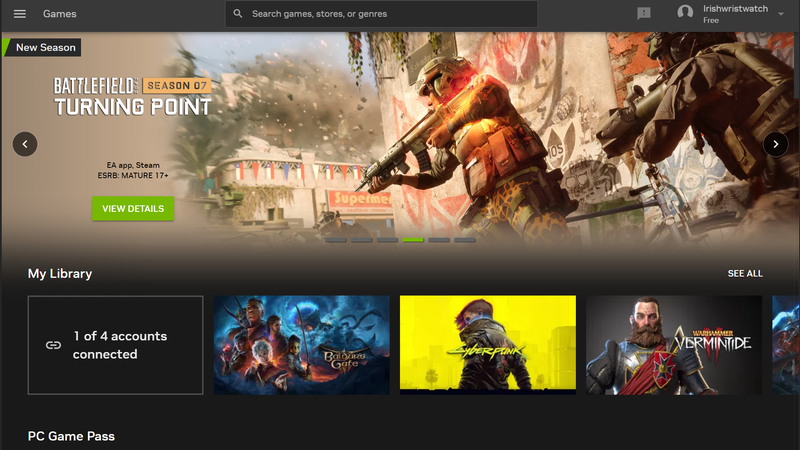
Availability
GeForce Now is a close second to Game Pass thanks to its breadth of availability and its versatility. It works on pretty much any Windows PC, Mac, Android, iPhone, iPad, or Smart TV.
Game Library
This is the main consideration with GeForce Now. The service offers you access to your entire library on Steam, Epic Games Store, and GOG, as well as the services offered by Ubisoft and EA.
Nvidia boasts a library that includes more than 1,800 titles, but you might still want to check and make sure your go-tos are available to stream. For instance, you won’t find any Bethesda titles on GeForce Now since they’re restricted to Game Pass.
Pricing
GeForce Now comes in three tiers. You can do a free membership, but that should only be taken as a trial run since it limits your session to an hour, plus you’ll have to bear with ads. The $19.99 a month priority tier allows you to game for six hours at a time with resolutions up to 1080p at 60 FPS max. Priority might be the best option for most gamers on a budget, but Ultimate does grant you access to a computer running a GeForce RTX 4080 and supports resolutions up to 4K at 120 FPS. That subscription goes for $27.50 a month. We’d say go with priority if you want a service to let you game on your low-end laptop or Chromebook, but you might consider the higher end if you want GeForce Now to become your main avenue for gaming.
Other Considerations
I’ve used GeForce Now extensively, and just like any server-based operation, nothing is perfect. I have experienced server downtime and the occasional crash, but nothing that restricted my play. Otherwise, the service was a godsend during a period when my main PC was pretty much out of commission.
3. Amazon Luna
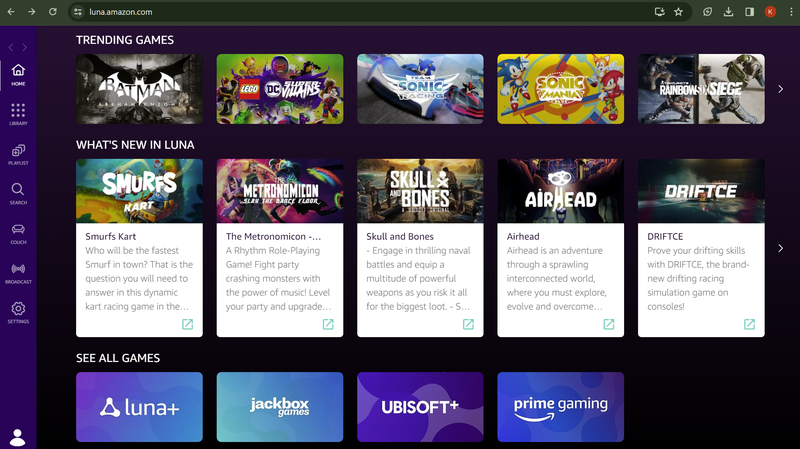
Availability
Luna is available across a wide range of devices, including PCs, Macs, and Amazon-specific devices like a Fire TV or Fire Tablet. There’s a dedicated app for Chromebooks, but you’ll have to deal with the web application on Android phones, iPhones, or any of the separate brands’ respective tablets. While that is a fair range of devices, its restriction to web apps on all the major popular phones and tablets makes it a far harder sell than GeForce Now or Game Pass.
Game Library
This is where things get weird with Luna, which makes it harder to recommend compared to its competitors generally. Multiple subscriptions exist, including Luna+, Ubisoft+, Jackbox Games, and Prime Gaming. A Luna+ account might be worth the price if you want to play Devil May Cry 5 or a few other semi-recent titles like the Resident Evil 2 remake, but it’s very uneven. Jackbox will grant you access to all the fun couch potato party games that may be worth it if you know you have a lot of friends coming over. Ubisoft+ has pretty much every single recent title from the publisher, from lauded titles like Prince of Persia The Lost Crown to maligned games like Skull and Bones.
If you only want to play Fortnite, get ready to spend extra money on an Amazon Prime account. That also grants you access to to some Ubisoft games, so long as you already own them and they’re all linked to your Ubisoft account, which sounds like a big “if.”
Pricing
Each model has their own pricing scheme. Luna+ will set you back $9.99 a month, though JackBox will only put you back the cost of a $5 chicken sandwich. Far out of its league, Ubisoft+ demands $9.95 a month, which is a bit less than Xbox Game Pass Ultimate, though with far fewer titles.
Luna+ also offers discounts on select titles depending on the sale. Is that enough to justify the cost? It depends on the user and whether they’re really trying to get Assassin’s Creed Valhalla for pennies.
Other Considerations
Despite its pedigree and attachment to Amazon, Luna still feels like a beta, especially considering the number of games on offer. If you want to delve into it, you might also consider buying the Luna controller that connects directly to Amazon’s servers, offering lower latency gaming. That’s a unique feature that would be nice to see Xbox steal some time in the future, should cloud gaming truly take off.
But Luna’s foundations are pretty solid. The connection is usually pretty strong, and the controller is an intelligently designed device that might be a bit too specific to use as your go-to 3rd party controller.
4. Antstream Arcade
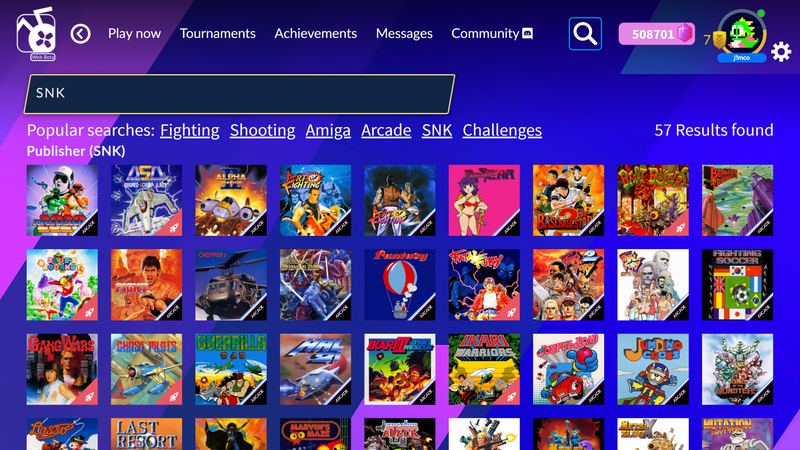
Availability
Antstream Arcade’s bounty of old-school and retro titles made the news last year as the first third-party streaming service allowed on Xbox consoles. This brought a select few NES and PlayStation titles to Microsoft’s platform for the first time ever, though the service is available across the range of Windows PCs and Macs, as well as on Android and iPhones. You can run it through a beta web app, and it’s also available as an app on Epic Games Store, with the hope that it will eventually come to Steam as well. Essentially, if it can play games, it can run Antstream.
Game Library
Antstream boasts it has 1,333 games currently available to download across a pretty ludicrous range of old-school consoles, from the Amiga to the MSX2 and even the PlayStation 1. Of course, not all consoles are created equally. Licensing on older titles is a particularly scarce hellscape. You won’t find classics like Metal Gear Solid for the PS1 but you’ll instead get Glover and Worms. You’ll find Zombies Ate My Neighbors on the Sega Genesis, but not any of those games that really made the console what it was like to play Echo the Dolphin.
Pricing
In Australia, Antstream costs $143.95 for a lifetime subscription. “Lifetime” should be better referred to as “so long as it exists.”
Other Considerations
You should really take a second look at the games library to see if there’s anything you’re truly interested in revisiting. There’s been a few titles like the Atari 50 collection from developers Digital Eclipse that also might be worth a look if you want to play some older titles permanently.
5. PlayStation Plus Premium
Availability

So you’re a mainstay PlayStation player? If so, your only real option for game streaming is PlayStation Plus Premium. You can also connect it to a PC, though the service is still limited to either Windows or PS5. Though Sony recently revamped the service and made it more expensive, your mileage may vary on how much you want to pay for the monthly subscription, even considering you get some free titles every month and discounts on some titles, but as of now, this is the only way to stream PlayStation titles. Hell, you can’t even stream on the PlayStation Portal remote player.
Game Library
A few hits are available to stream through PlayStation Plus Premium, but if you’ve kept up with the latest titles coming to Sony’s premiere console, you may walk away disappointed. You can stream Death Stranding or Disco Elysium The Final Cut, but you won’t find many of the latest exclusive titles to come from the last few years. You can still download games like God of War Ragnarok to the PS5 itself, but that won’t help you if you truly want to play a game on a system that normally can’t support it. PlayStation Plus Premium also gains access to a few titles from the Ubisoft+, though most of them are titles from its “Classics” catalog (see the Luna section for more details on that).
Pricing
One month of PlayStation Plus Premium is $21.95, or $63.95 for three months. Want to do a yearly subscription? You’ll need $196.95 to access all Premium has to offer.
Other Considerations
The streaming quality on PlayStation is actually rather good. Compared to Game Pass, you can stream the games at 4K resolution at 60 FPS, compared to Xbox’s service being limited to 1080p. Interestingly enough, Sony uses Microsoft Azure for its content streaming.
You still do get a few monthly games to download with Premium, plus extra bits of cloud storage to make up for the PS5’s limited SSD space. However, I’ve been routinely disappointed over the free games that make their way to Premium or Extra PlayStation Plus tiers. It’s very hit or miss, and there could be months where you don’t come across any games you’re interested in playing.
6. Blacknut
Availability

The Blacknut service is available on a wide range of devices, including Windows, Macs, Chromebooks, Android, iOS, and smart TVs from Samsung, LG, Google, and Amazon Fire. You can even get it through Chromecast. The streaming service recommends using an Xbox controller for playing across the various ecosystems, but really, any controller compatible with the device should work.
Game Library
There’s a library of around 500 titles available on Blacknut, but you’ll struggle to find many—or really any—heavy hitters from even the past few years. You might find one or two games that make you say “oh yeah, I remember that, I wanted to check it out for a quick look,” but you might struggle to find anything that will keep you hooked long-term.
Pricing
Blacknut charges $22.99 a month for its cloud gaming services, but within that there’s a fair bit of wiggle room. You can create up to five separate accounts, plus there are optional parental controls and cross-platform save data available for free.
Other Considerations
Players have reported the service had some lag issues, but even if you have a perfect run with no server problems, you’ll still be looking for games you honestly want to play.
7. Airgpu
Availability

Airgpu is another service that lets you rent another PC to maximize its GPU capabilities. While it also advertises its use for rendering, video editing, and other graphically intensive tasks, it should also allow you to run your own game library without being constrained to a set list. It’s available on iPhone, though you can get it running on any Windows, Linux, Mac, Android, or ChromeOS device.
However, you also have to consider setup. You’ll need to know more about what kinds of performance you’d normally get from a particular GPU, CPU, and RAM.
Game Library
This will all depend on the individual’s ability to import their own game library. However, since Airgpu offers a whole smattering of different GPUs, you might be able to run some games that do better on AMD or Nvidia graphics cards if you’re absolutely determined to maximize framerates. You should be able to install any software you find on a PC, including Steam, Epic Games Store, or whatever you have.
Pricing
This is where things can get extra complicated and extra costly. Airgpu offers five different GPUs to stream, and each comes at a different base price point where costs rack up per hour. If you want an Nvidia RTX A4000, which is equivalent to a GeForce RTX 3070, you’ll pay $1.10 per hour, whereas an RTX A5000, similar to an RTX 3080, will go for $1.55. An AMD Radeon Pro W6800, similar to a Radeon RX 6800, will be $1.45 an hour instead.
If you’re not a voracious gamer, this price scheme could save you money in the long run. However, the price is also dictated by the location of servers and what PCs are available. The RTX 4000 would cost me $.75 an hour, while the A5000 would be $1.85.
Other Considerations
Then there are the other problems with such a freeform system. You need to bring over your own Windows 10 license to use the service, which will take up storage space on your foreign-rented PC. You may also end up paying extra for more storage space. The biggest kicker here is that you may only be able to procure up to 500 GB of SSD storage on a machine, which seems paltry if all you’re trying to do is create your dream cloud gaming PC.
8. Maximum Settings

Availability
As yet another service for transforming your device into a cloud-based PC, you should be able to use it with any Windows PC, Mac, or Android-based device. However, it’s important to note first that Maximum Settings’ PCs don’t actually run Windows. Instead, they run Linux Mint, which could cause some compatibility issues, especially if you’re not used to running compatibility layers like Mint or ProtonDB. If the whole point of streaming is to make game access easy, this probably isn’t the best for the layperson.
Game Library
Like other cloud PCs, you’ll need to import your game library to use on Maximum Settings. Though we mentioned the compatibility issues, Linux Mint should still support most applications like Steam. Individual games could pose a different problem.
Pricing
Maximum Settings does include a variety of PCs available for you to use, but their pricing models vary drastically. If you’re looking to get 4K gaming, you’ll want to use the PC with an AMD 7900XTX and 7800X3D CPU, but that will be $29.95 a month, and you’re limited in what hours of the day you can use it without needing to pony up even more. Less powerful PCs go for less, but they’re still just as limited in their hours of operation.
Other Considerations
There’s just too much to consider when looking through Maximum Settings’ options. The service offers very limited SSD storage for what is essentially billed as gaming PCs.
