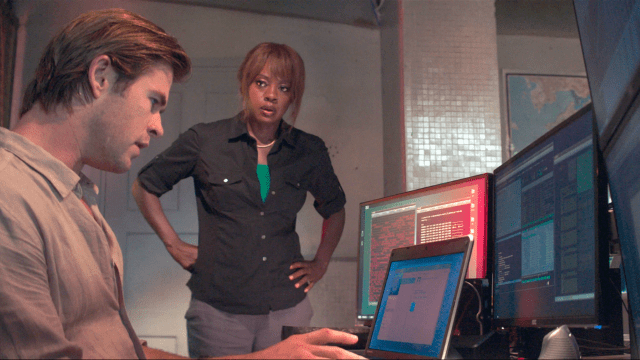Sure, Slack is a tool you might use for work, not play, but that doesn’t mean you can’t have fun with it and thankfully, there are a tonne of features that let you do just that.
We’ve wrangled together 9 of our favourite Slack features, ones you might know about, others you might not. Whatever your level of Slack proficiency, you might find something useful in this list.
9 Slack features we use daily
Add your own emoji
Sick of the boring standard emojis? Add your own. An inbuilt Slack feature, hit the emoji icon (the smiley face), click Add Emoji, then upload your image, adhering to the 128KB size constraint (also, make your image square for the best experience). You can set the shortcut of the emoji, but you can also find emojis your workplace has added on the last tab of the emoji selector pop-up.
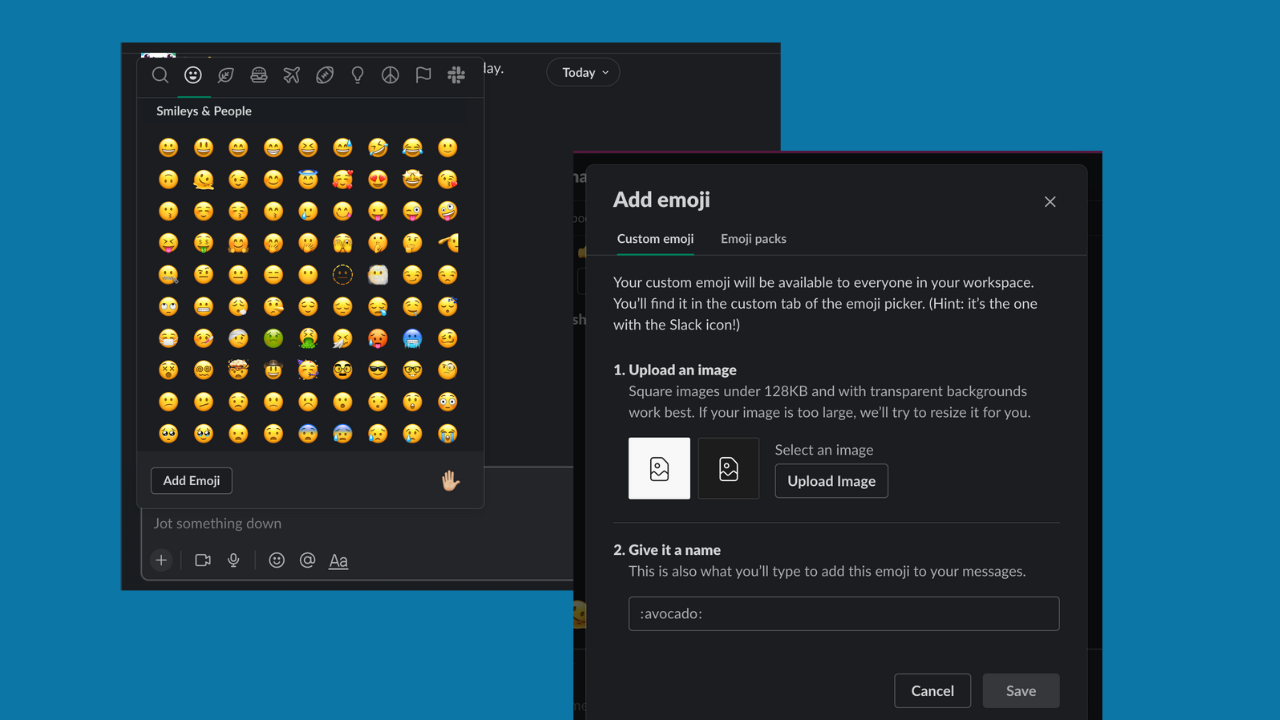
Emoji shortcuts
Instead of looking through the emoji library, you can type the command directly into your message field. To see what the commands are for each, simply hover over the specific emoji in the library. Start by typing a colon, then the emoji command, then either choose from the options (hit tab if the top is the correct one) or finish typing and hit enter.
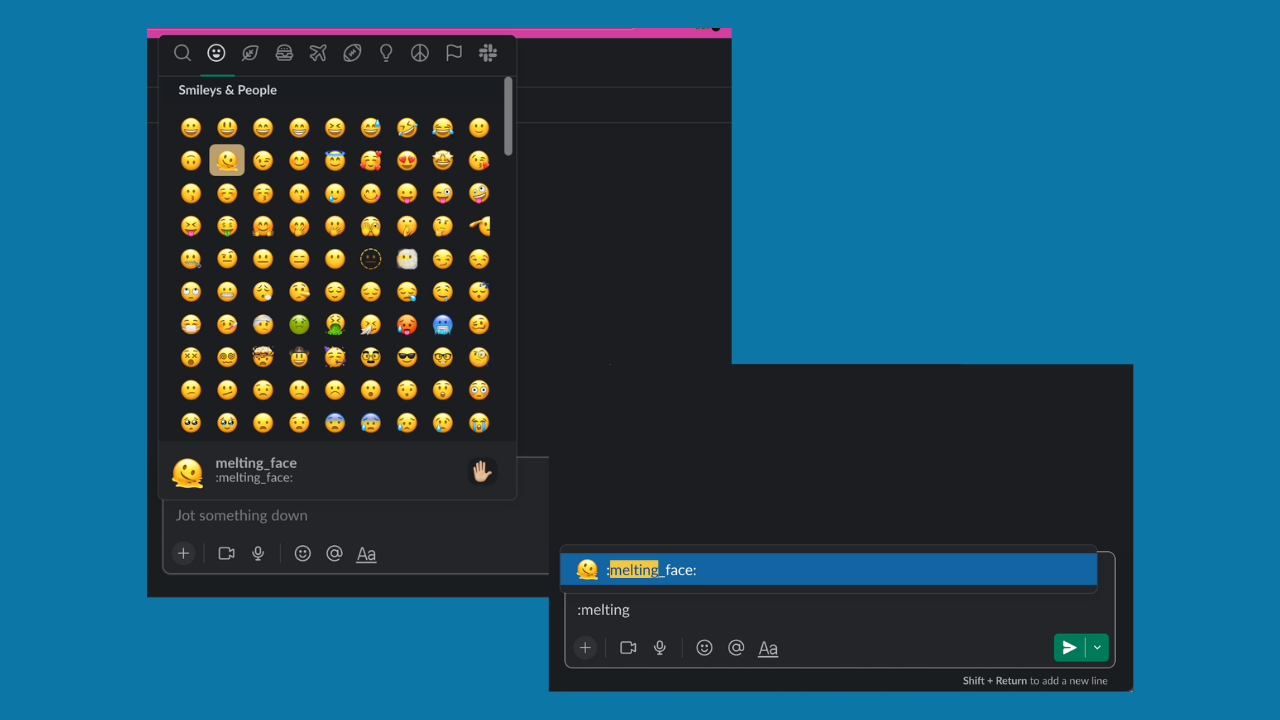
Giphy command
Instead of going to a website, c+p the gif, or even saving and uploading it, you can use the Giphy command to send one super quickly. Simply type:
/giphy [space] [what you want] [enter key]
From here, you can then click Send to send the randomly selected gif or hit Shuffle to search through the gifs until you find the one you want.

Set Slackbot reminders
Setting a reminder is super easy. You can either click on the plus icon in the message field, then search for (and select) /remind from the menu. Then, enter the details of your reminder following this format:
/remind [@someone or #channel] [what] [when]
Send your message to schedule the reminder. Slackbot will send the person a DM with the reminder details, or post a message to the channel that you specified.

Read all
If you’re short on time, can’t be bothered to read everything in every channel or you simply cannot handle having the little notification icon on your taskbar, there’s a super simple ‘read all’ Slack messages feature. To mark all your Slack channels as read, press the shift + esc keys simultaneously.
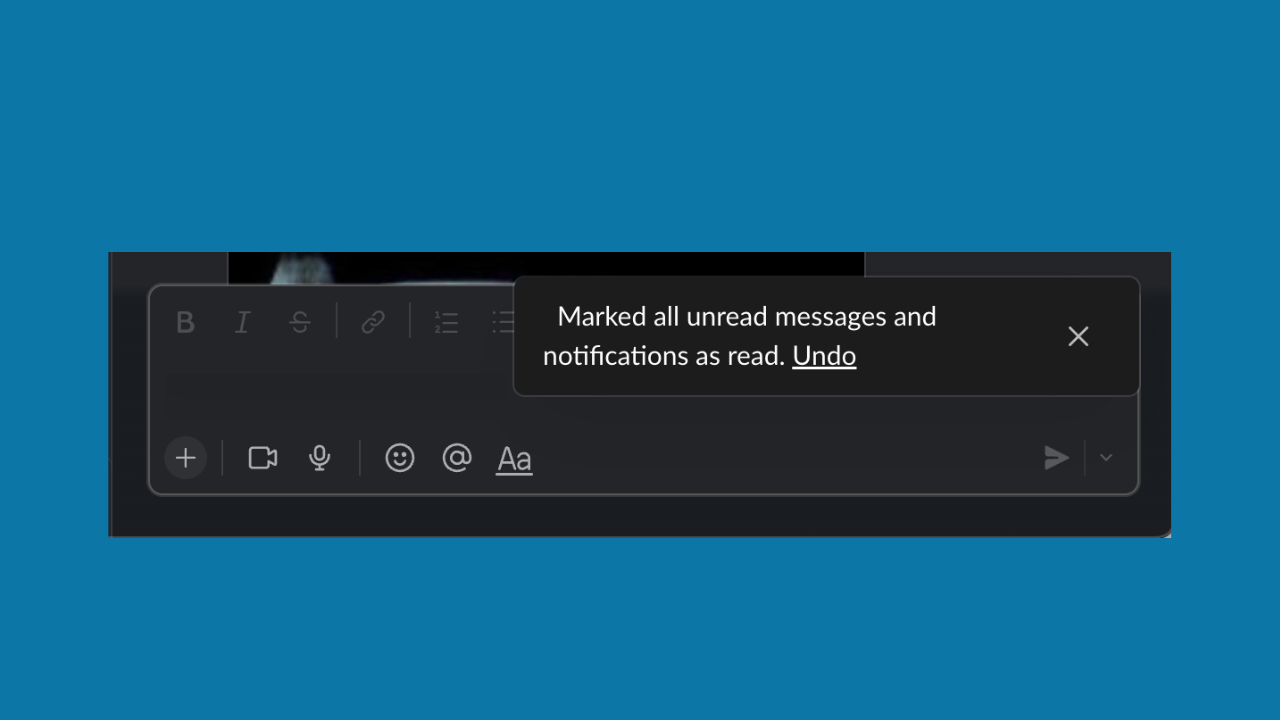
Schedule messages
While you can of course send messages in real-time, you can also schedule them to send later. To do this, go to the channel or DM that you’d like to send a message to, or click on the compose button (top left next to your workspace name). Click on the message field, type your message, add any attachments, etc as per usual and click the arrow icon (next to the paper plane icon) to schedule it for later.
You can’t schedule messages within threads, however. Also, if you start writing a message and don’t send it, Slack has a cool little feature where it automatically saves your message as a draft.
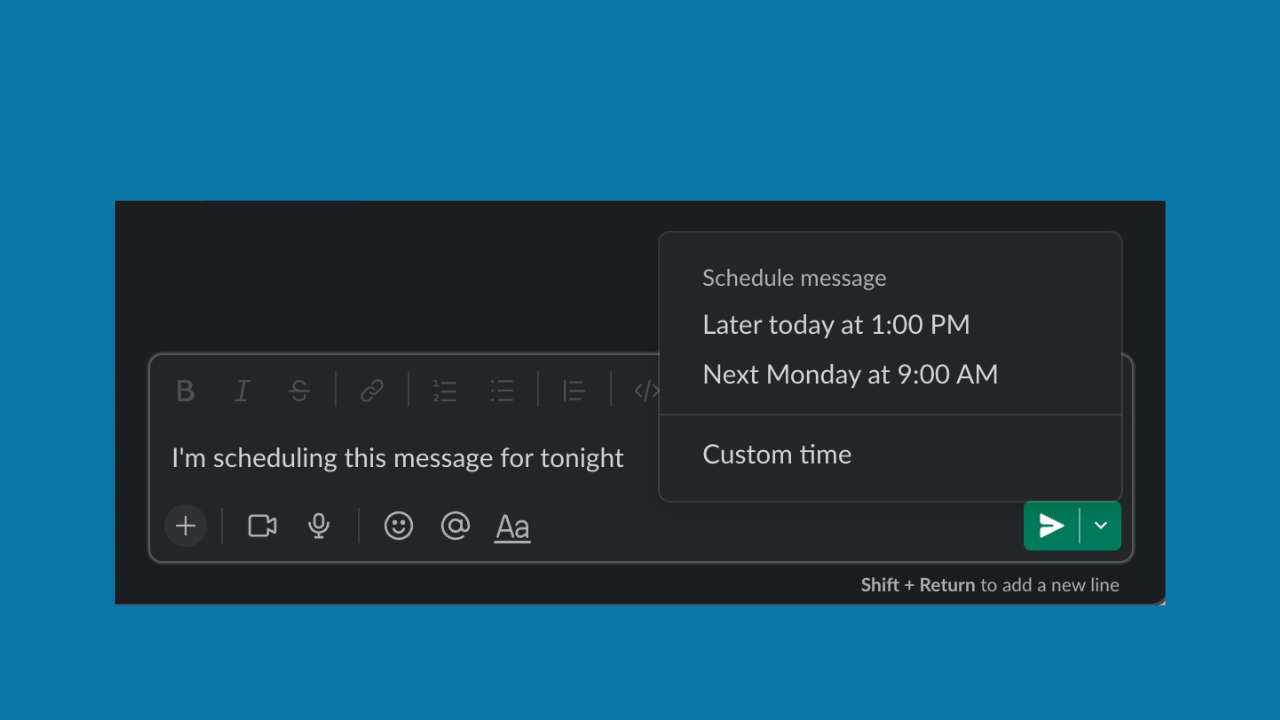
Change the theme
Not necessarily a ‘fun’ Slack feature, but customisation goes a long way to making something not feel like work. Slack has the option to automatically switch between the light and the dark theme based on your OS’s appearance, but you can also set it yourself. Click on your display pic, Preferences, Themes to set Sync with OS Setting, Light or Dark mode. You can also click on Create a custom theme to do just that.
Still in this tab and you can determine the colour scheme under Colors. All changes will be applied instantly.
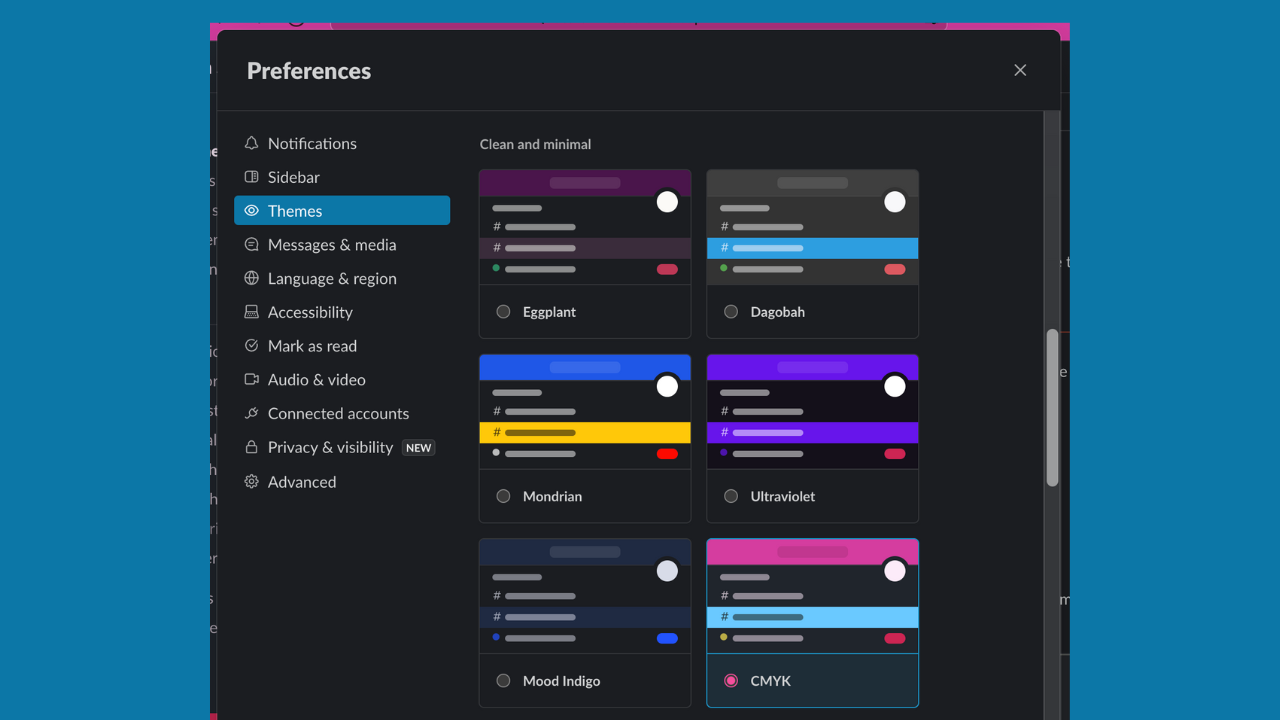
Play a game
Please don’t send HR to us, but you can also play games on Slack. Unlike the other features on this list, a lot of games you can play on Slack require installing a separate app. Slack has a whole bunch of apps you can install (provided your workplace admin allows) and an entire section dedicated to Social & Fun. Our favourites are dice game Botzee, PlayPlay.io (ping-pong) and Chess. Usually, these require you to add the app to Slack, then create a channel where you invite workmates and the app. Just be mindful that a lot of these apps request access to your organisation’s Slack, so be careful.
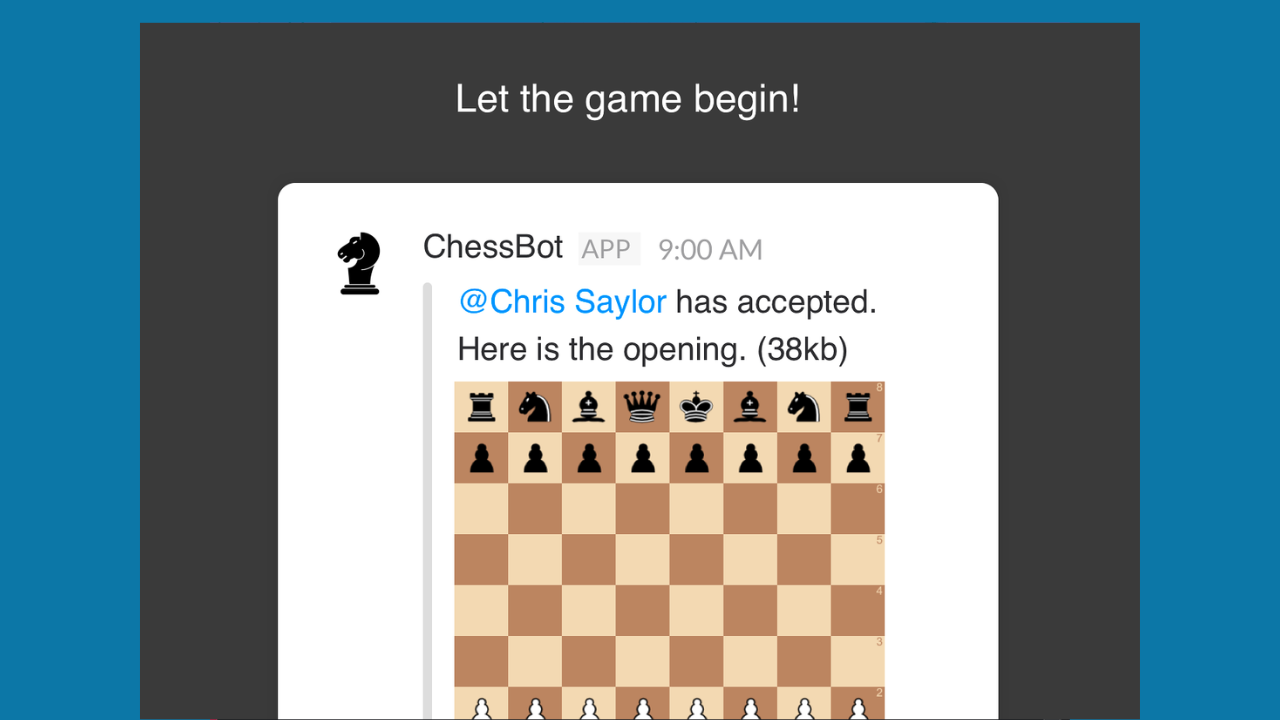
Create a poll
If you want to run a poll, you can of course ask people in your team to respond with an emoji accordingly, but you can also use the Simple Poll plug-in. To activate, type /simplepoll then your question. I typed in:
/simplepoll what should I have for lunch? tacos, pasta, or a sandwich
Which was wrong BUT worth noting you can fiddle with the Slack poll’s features to tidy it up a little before hitting send. Just like all of these Slack features, this one takes a little bit of trial and error to get used to how the commands work.
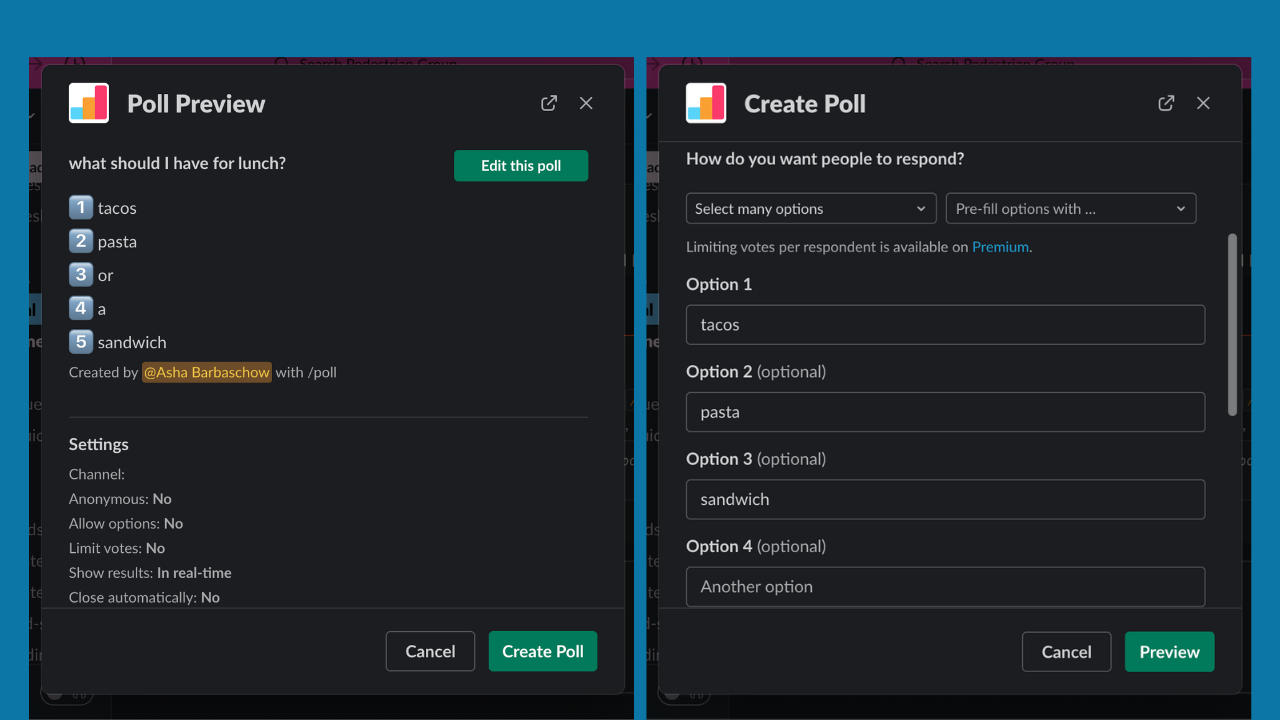
And there you have it, nine Slack features we use every day to make work a little less work.