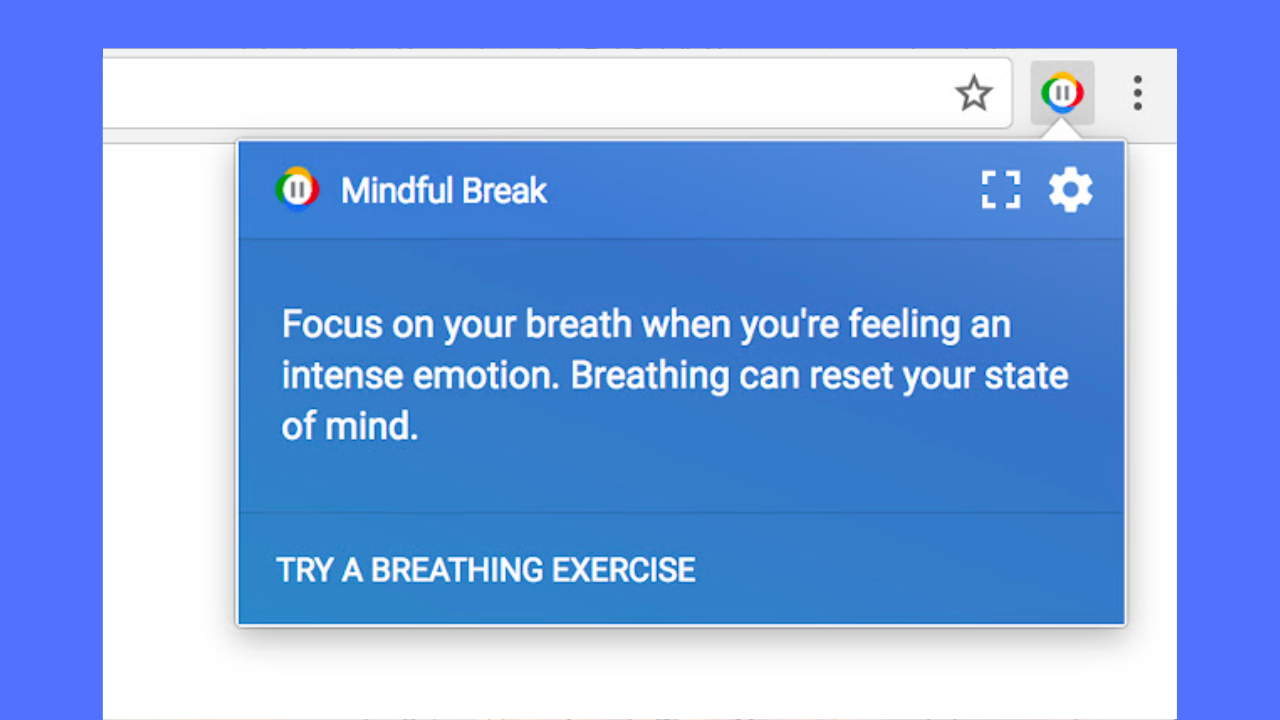Chrome extensions are a brilliant way to boost productivity (or waste time), and there are a handful from Google itself that’ll make your life a little easier if you already use its suite of software.
With a little help, here are five Google-built Chrome extensions that should make your life a little easier.
5 Google-built Chrome extensions
1. View & edit MS Office files
The Office Editing for Docs, Sheets & Slides extension allows you to view and edit Microsoft Word, Excel, and PowerPoint files with Google Docs, Sheets, and Slides (you don’t need Microsoft Office installed on your computer). Once the extension is installed, Office files that you drag into Chrome, open in Gmail, Google Drive, and more, will be opened in Docs, Sheets, and Slides for viewing and editing.
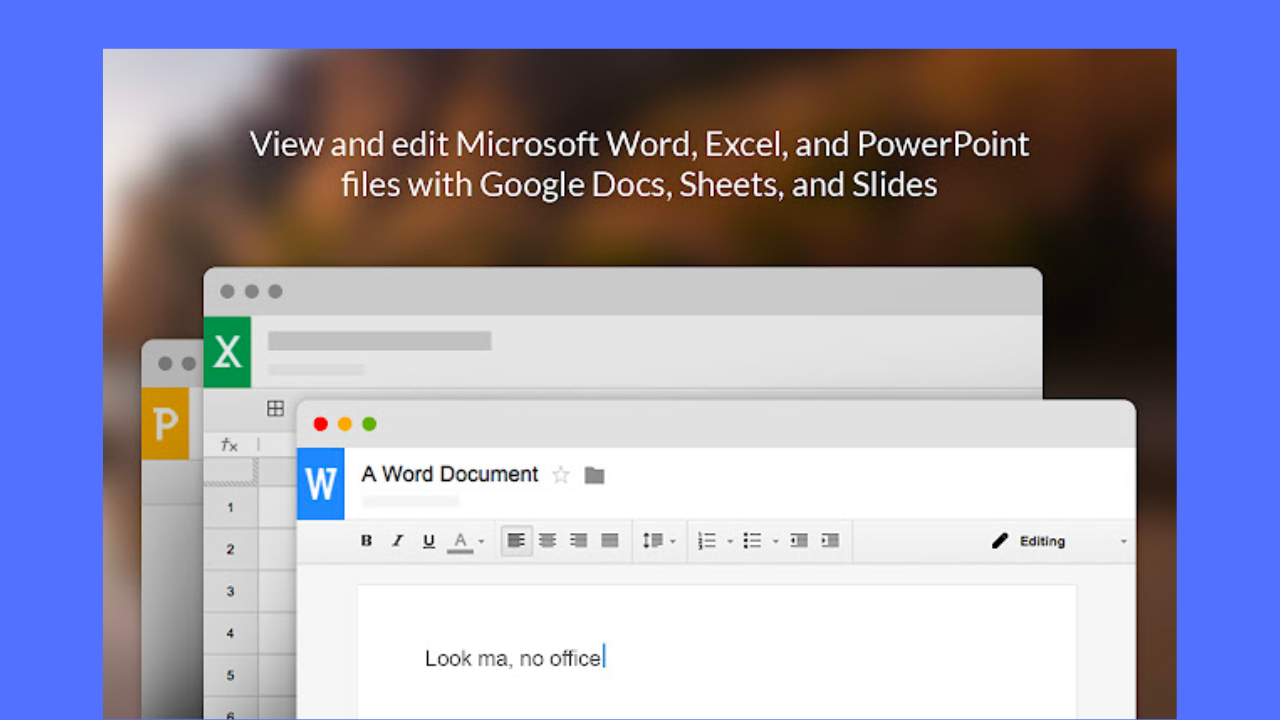
2. Watch vids (and work)
The Picture-in-Picture extension allows you to watch videos in a floating window (always on top of other windows) so you can keep an eye on what you’re watching while interacting with other sites, or applications.
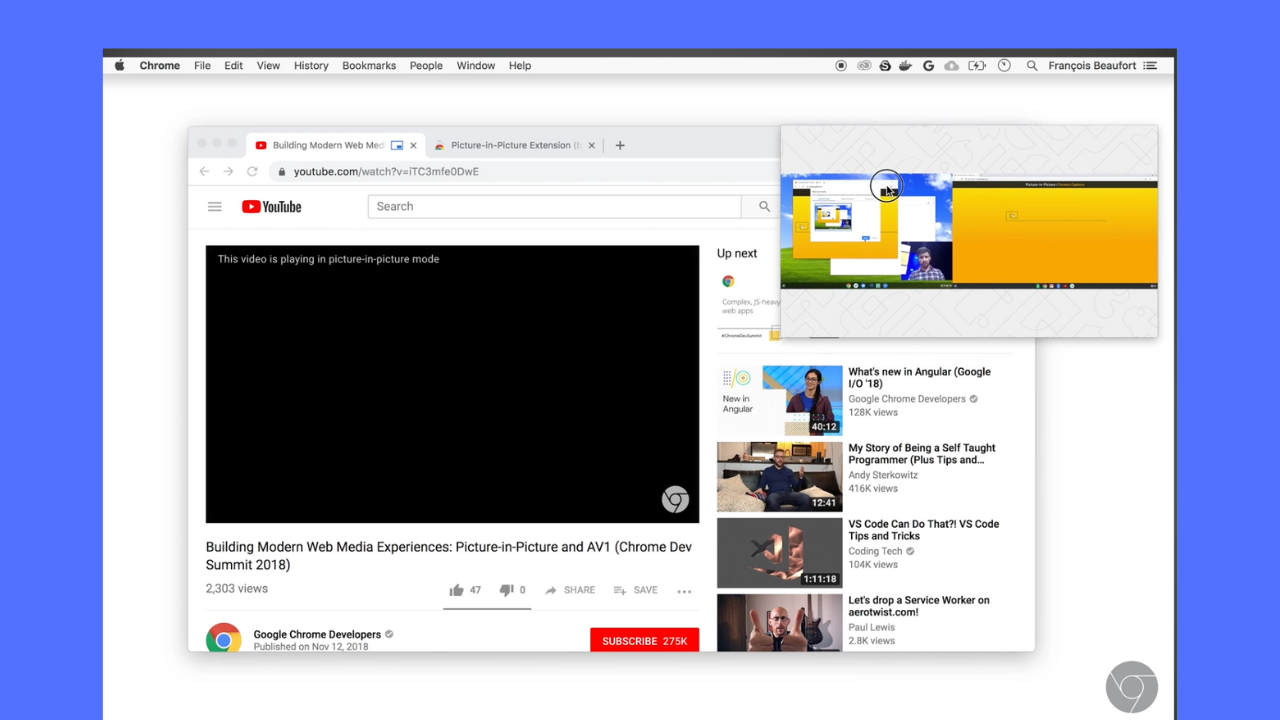
3. An easier way to save
The Save to Google Drive extension allows you to save web content directly to Google Drive through a browser action or context menu. You can save documents, images, and HTML5 audio and video by right-clicking and selecting ‘Save to Google Drive’. The image for the Chrome extension provided by Google is very pixelled, but hopefully, you can still see how easy it is.
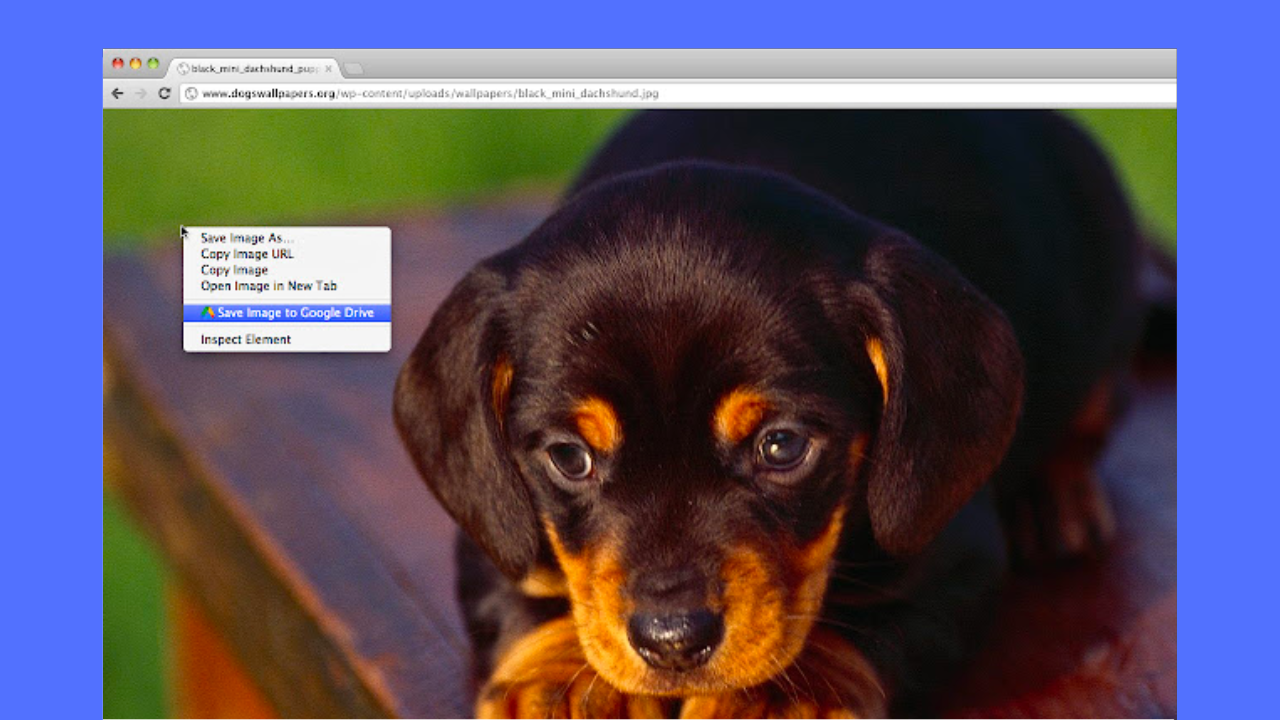
4. Translate all the things
The Google Translate extension adds a button to your browser toolbar. From here, you just click the translate icon whenever you want to translate the page you’re visiting. The extension also automatically detects if the language of a page you’re on is different from the language you’re using for your Google Chrome interface. We love Google Translate.
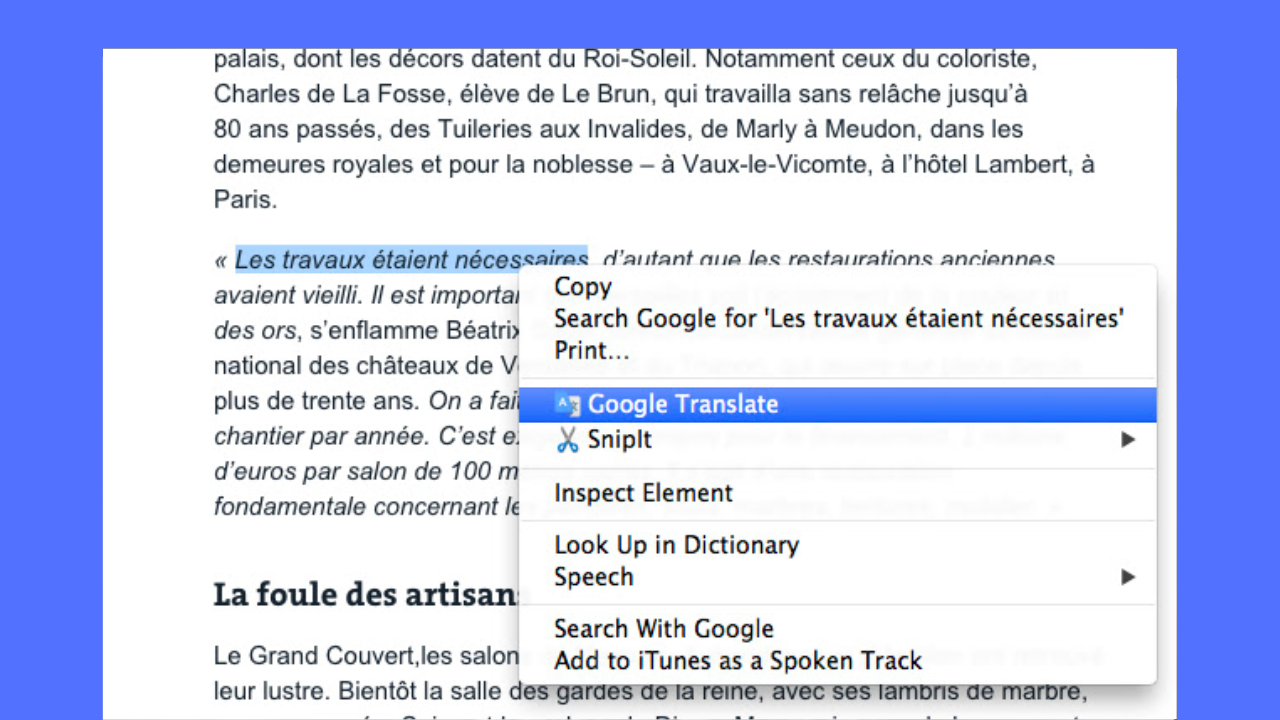
5. Take a break
The Mindful Break extension gives you a mindfulness tip and guides you through a short breathing exercise. The Google-built Chrome extension offers a new mindfulness tip each time it is opened, but you can also set reminders to help you remember.