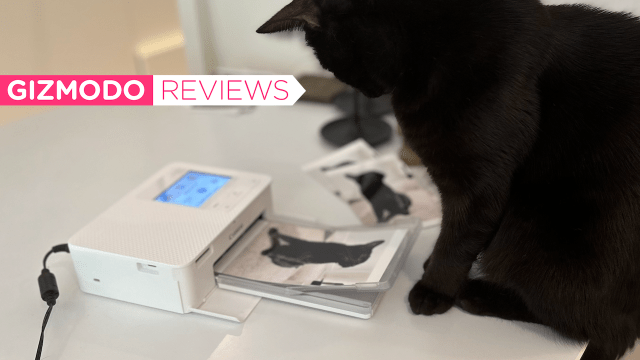When I was a kid, I would use all of the ink in my parent’s printer to print off photos onto the shiniest paper I could find. The snaps were taken with a very cheap digital camera and if I had any of those photo printouts still, I’m sure the ink would have completely faded away. I haven’t really thought about printing photos at home since then, so I was pretty keen to give the Canon Selphy CP1500 printer a go.
The Canon Selphy CP1500 printer is marketed towards people who have fun taking photos and love printing them. In fact, the tagline for the thing is: ‘Fun and Spontaneous Photo Printing’. I’m neither of those things, but I do love a gadget. 30-or-so printouts (mostly of my cats) later, here are my thoughts.
Canon Selphy CP1500
The Canon Selphy CP1500 is a portable printer that retails for $239. As you can tell by the ‘portable’ part, it doesn’t require mains power to work, but it does require a battery if you want to carry it around for on-the-fly printing. The battery pack needs to be purchased separately, from Digital Camera Warehouse it’ll set you back $83 – if this is something you’re interested in, it might be worth shopping around. I tried thinking of where I’d want to go that would see me take photos and print them instantly and settled on it being great as a wedding/party photo booth gadget.
Sadly, no one was having a wedding for me to test, so I instead printed a shit tonne of photos of my cats.

With the Selphy CP1500, Canon promises “lab-quality” printouts in 41 seconds (postcard size, 100 mm x 148 mm). It also promises that the prints will last up to 100 years. I’ll get back to you in 2123 on that one.
Specs:
- Printing method: Dye-sublimination
- Print resolution: 300×300 dpi / 256 gradations
- Connection: Wi-Fi/Mopria/AirPrint/USB
- Paper size: Postcard (148 mm x 100 mm), L-size (119 mm x 89 mm), card (86 mm x 54 mm), square label (54 mm x 54 mm), 8-label sheet (22 mm x 17.3 mm)
- Print finish: Glossy, semi-gloss, satin
- Printing speed: 41 sec (for postcard size)
- Dimensions: 182.2 mm x 57.6 mm x 133.0
- Weight: 850 grams
- Charging time: 4.5 hours

Zooming out…
This is the fourth iteration of the Selphy, but the first we’ve had the pleasure of reviewing at Gizmodo Australia. This is both good and bad: good being that we can give you our opinion without knowledge of the past, but bad because we don’t know how many of the features we love about the CP1500 were present in prior models. With that caveat in mind, here’s what we thought.
Zooming in…
After arguing with the app over scanning a QR code, I realised it wasn’t hard to set up the Canon Selphy printer, it was just that I was using a review unit and the CP1500 was trying to connect to the last reviewer’s Wi-Fi. Once this was disconnected, I connected to my home Wi-Fi, updated firmware and was good to go. You can print directly from USB but you don’t get to fiddle with the fun stuff that way.
The fun stuff? Yep, the Selphy app.
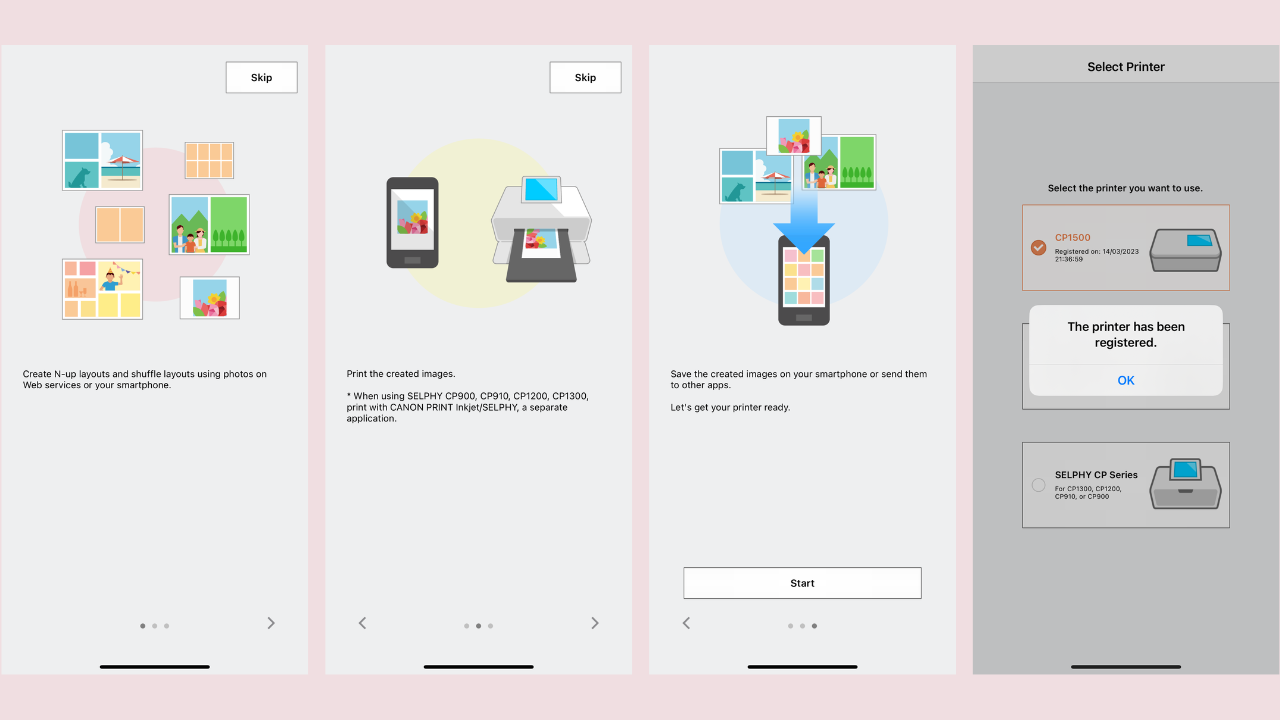
Here’s what you get to do.
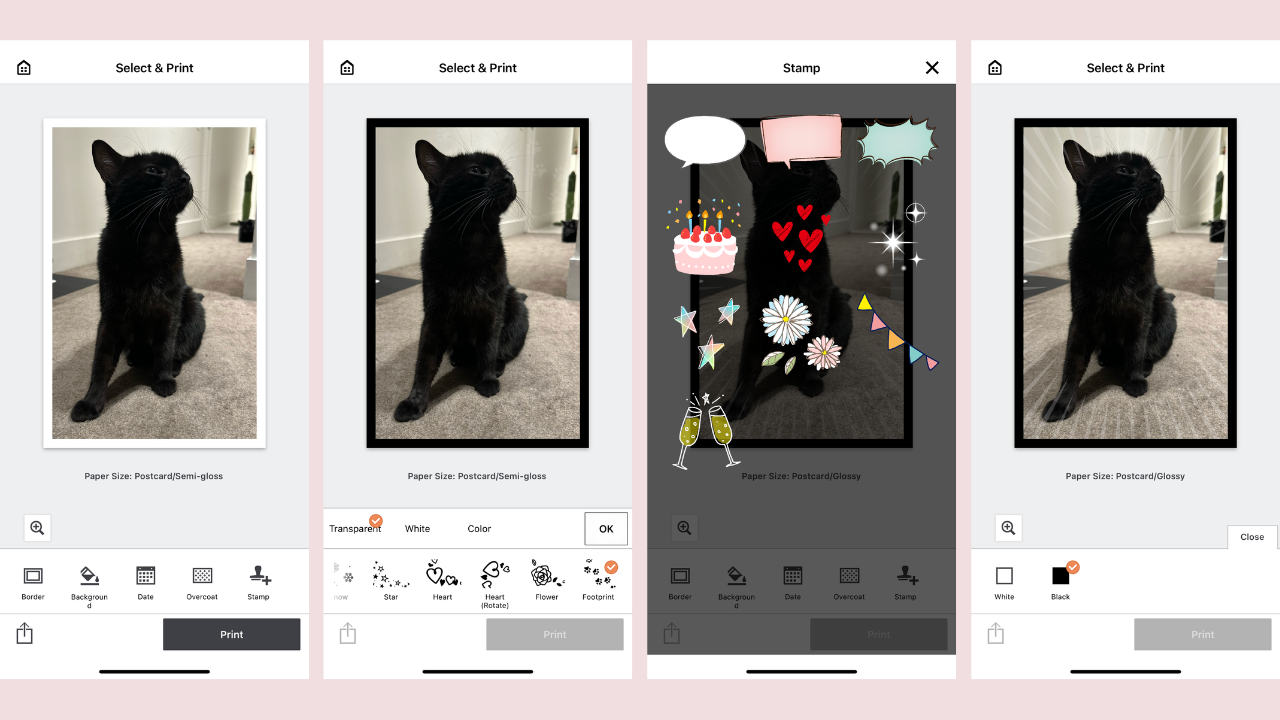
No one asked for this, and it’s unlikely you’ll ever ruin your snaps with any of this clipart, but it’s fun. And remember, fun is what Canon says the Selphy CP1500 is all about.
Printing is super easy from within the app. You select the size of the print you want, the photo, then any additional stuff you want to add to the image. It’ll then start printing.
Before you print, however, you have to attach the tray. The tray holds around 18 sheets of paper at a time.
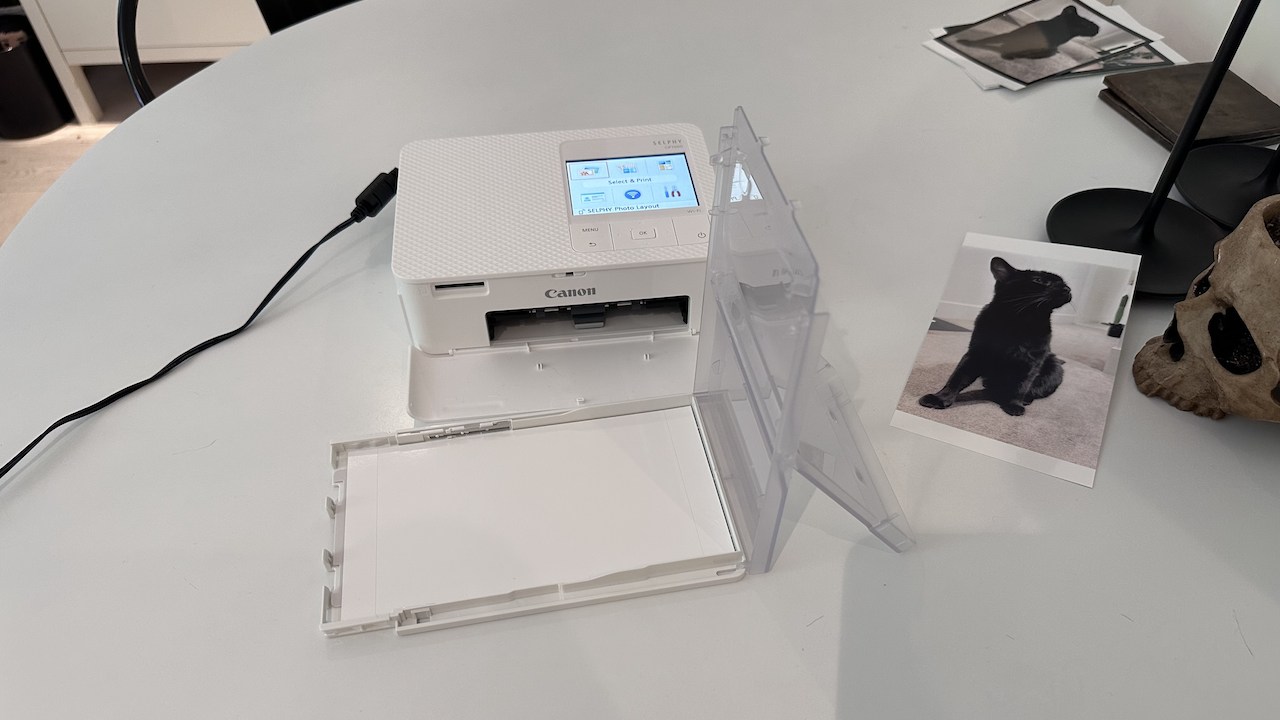
There’s also the option for limitless connection, so, providing all guests at the aforementioned hypothetical wedding downloaded the app, and no one else was printing anything, this would be a perfect way to do it.
Just back on the app for a second – if your print is too dark, you can adjust the brightness in-app. Before and after adjusting settings:

If you do opt for printing directly from USB or SD flash card, you’ll have to use the display on the Selphy CP1500 to navigate through your options.

Picture perfect…
As you saw briefly from my snaps above, the Canon Selphy CP1500 prints great pictures.
It uses dye sublimation, which is a printing process using a specially designed ribbon that holds solid inks. The printer heats the ink, causing it to sublimate – which means it skips the liquid form and transitions directly into a gaseous state. Three primary colours are applied to the page or other material. Once the ink hits the media, it transitions from a gas back to solid, and a full-colour image results. So that the ink does not smudge, the printer finishes by introducing a clear protective coating to the paper/substrate.
Here that is in action:
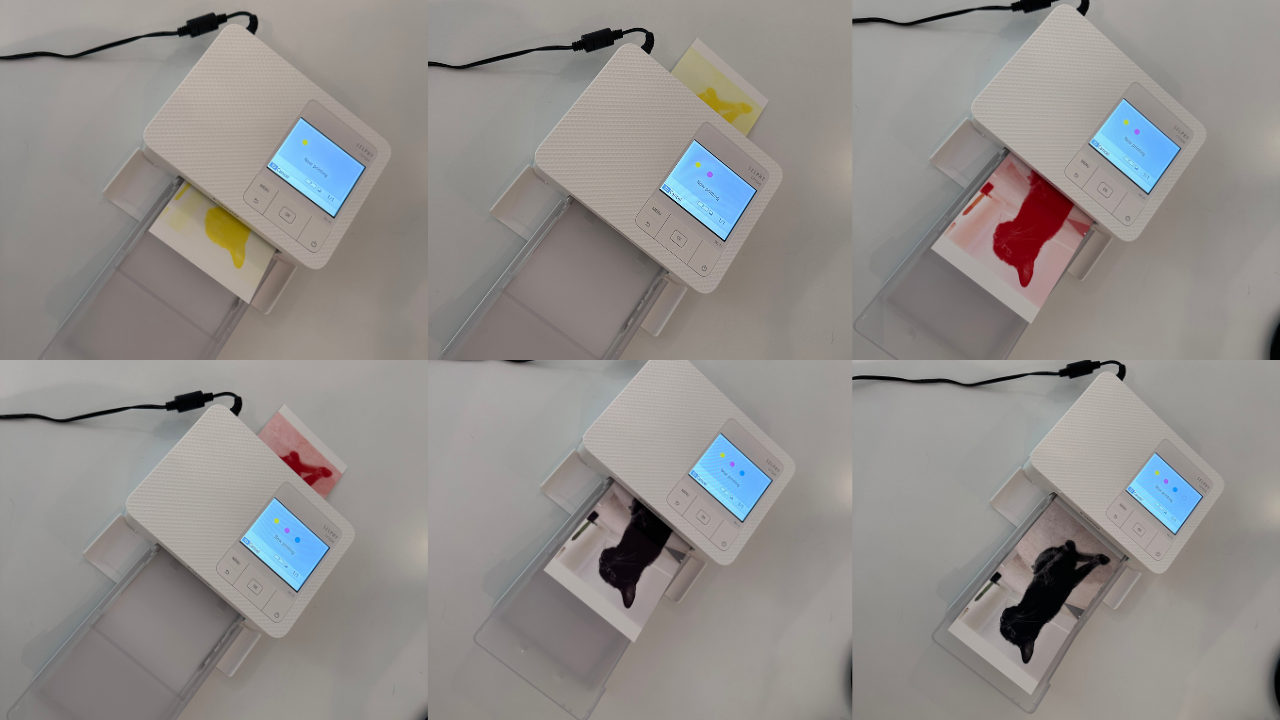
The result is professional-grade printed photos that don’t smudge when you touch them.
Unlike other personal photo printers in the market, the Canon Selphy CP1500 has the option to print multiple sizes. The 4-by-6-inch postcard photos come with the Selphy CP1500, but you can buy an additional paper cassette that adds three more print-size choices.
Just be careful that no dust (or cat hair) gets on the paper as it’s being printed – the coloured error on the top photo is a result of me picking off a hair.

While photos of my cat, and photos of my cat looking at a photo of himself being printed, are a bit of fun, it was also important to print nice shots, to see how the colours held up. The water droplets on this actually small leaf were printed true to life, the sky’s blue (not pictured) was captured beautifully and the texture on the bricks wasn’t smudged.

On the paper, though, I had hoped you could buy something a little thicker – the GSM Canon has opted for is too flimsy for my liking. But, I’m splitting hairs here.
108 Sheets of 4- x 6-inch paper costs $44, ink and 54 sheets of the same paper is $31. I printed 30 photos and didn’t need to replace the ink, and Canon doesn’t say how many prints per cartridge. There are of course different size paper you can use, all with varying costs and shopping around retailers will also give you better value – this was just to give you a bit of an idea of the ongoing costs involved with the Canon Selphy CP1500.
The whole picture…
I had no benchmark for how the Canon Selphy CP1500 should operate, so with that in mind, my opinion is that it’s fast, prints great quality photos and is a lot of fun. The only thing I’d want from the printer is for it to have a built-in battery that you can still use on mains, but have the opportunity to take it out and about for an hour or so, too.
The app could also do with some additions (not that I can think of what I’d want) and the UI on the CP1500 itself could do with a bit of flare – and a touchscreen – but none of that stops Canon’s latest Selphy from being a good quality printer at an affordable price.