I love tablets for one particular purpose – smart homing. As I type out this introduction, beside me I have the Google Pixel Tablet, playing a streamer from Twitch.tv as I work, with voice assistant active in case I need any quick assistance (such as turning lights on, seeking an answer to a question from Google, needing to hop onto a Google Meets call, or wanting a quick calculation). However, I’m using the Google Pixel Tablet in place of a 10th-generation iPad – one that I’ve been using for the past several months and have been quite impressed with.
During my time with the Pixel Tablet, I’ve noticed both advantages and disadvantages over the iPad. There are certainly areas where each device excels, and considering that both tablets are available at similar price points (and are both entry-level tablets from both companies), it’s worth comparing the Pixel Tablet and 10th-gen iPad to see which might be better for you.
@gizmodoau I’m already in love with the @Google @Google Pixel Tablet. #asmr #unboxing #techtok #google #googlepixel #android #tablet
Smart home capabilities
Let’s start where the Pixel Tablet would want us to start – with the smart home performance.
The Pixel Tablet has been created to basically be a smart home device, with an included docking speaker (more on that later) and a preferred landscape orientation. This device isn’t designed to be used on the go, but it is designed to be an in-home companion leveraging Google’s Pixel Android operating system (upscaled for a tablet display). Navigation on the Pixel Tablet is easy, and Google Assistant is fairly responsive. Additionally, pop-ups (such as to join Google Meets calls) are far larger than on the iPad, and easier to interact with.
However – I did notice in my review that Google’s assistant is still a bit slower than Apple’s Siri when asked to do basic smart home tasks (like turning lights off). While the 10th-gen iPad doesn’t come with an included speaker dock, Siri is still my preferred assistant. Siri is less talkative (even with Google Assistant audible responsiveness turned down), there is less messing around in settings to set devices up (especially if you have multiple Google accounts), and ultimately, Siri’s voice is far more natural than the robotic Google assistant voice. iPadOS is also brilliant for use in a smart home setting: swiping and navigating the OS of an Apple product is rarely an issue.
All of this said, when using both devices and asking for a smart home prompt, the Pixel Tablet’s response takes up much more of the screen, as shown below. While the iPad’s prompt will disappear after some time, you’ll need to tap the screen of the Pixel Tablet to make it go away. Here’s how that looks on the iPad.

And here’s how that looks on the Pixel Tablet.
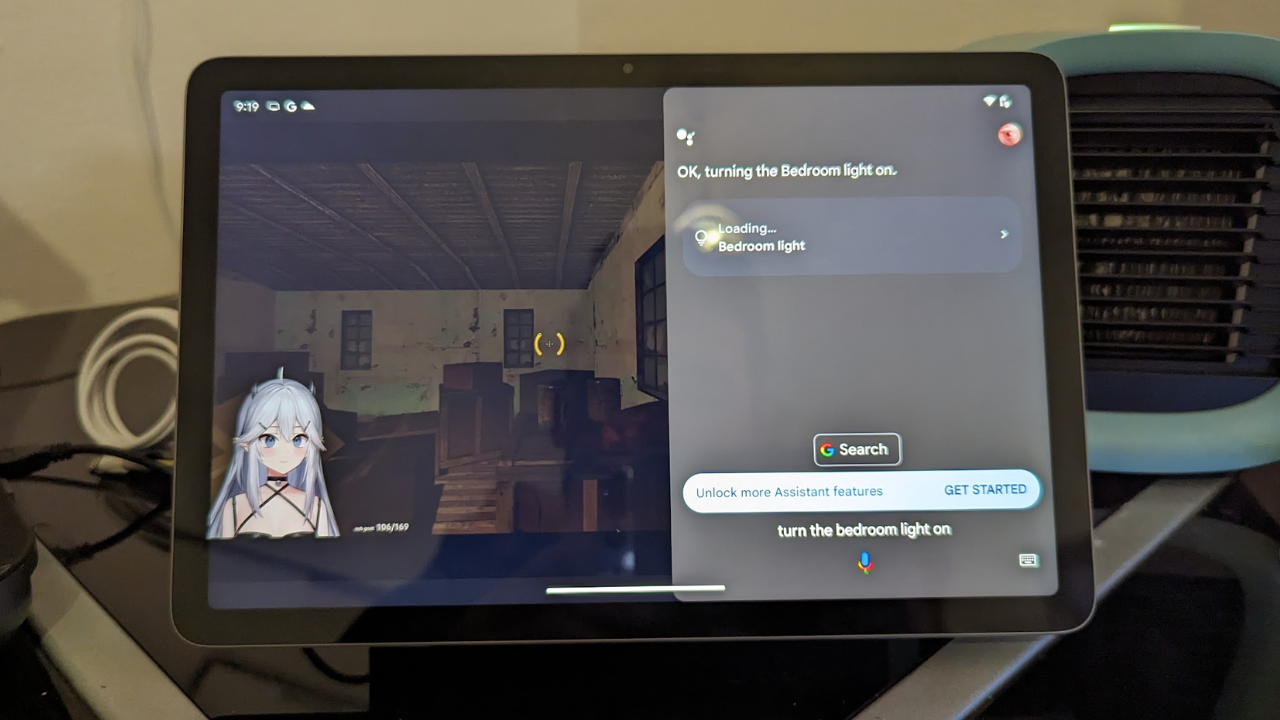
Google Pixel Tablet vs Apple iPad 10th-gen: I’m more impressed with the smart home features from Apple, but I do like the speaker dock and OS the Pixel Tablet comes with.
Specs and aesthetics
Getting more technical, let’s talk about the specs of each device.
Google Pixel Tablet
- Processor: Google G2 Tensor chip
- Storage: 128GB or 256GB with 8GB RAM
- Display: 10.9-inch LCD screen
- Cameras: 8MP main, 8MP selfie
- Fingerprint reader: on the power button
- Battery: 27Wh
- Colours: Porcelain (white) and Hazel (grey).

10th-generation Apple iPad
- Processor: Apple A14 Bionic chip
- Storage: 64GB or 256GB with 4GB RAM
- Display: 10.9-inch liquid-retina LCD screen
- Cameras: 12MP main, 12MP selfie
- Fingerprint reader: on the power button
- Battery: 28.6Wh
- Colours: Blue, Pink, Yellow, and Silver.

To be honest, in terms of day-to-day performance, both devices are fairly on par. They’re both capable of pulling off split-view, where two apps run concurrently on one screen, and I haven’t noticed any lag during my casual use. The back of the Pixel Tablet, however, is plastic, and while this isn’t a problem, the iPad definitely feels more premium. The iPad also looks a lot better as a tablet, while the Pixel Tablet looks more like Google’s smart home range of devices (like the Nest Hub).
Additionally, the fingerprint readers on both devices are fast and responsive, and the Apple iPad comes with options for cellular connectivity – the Pixel Tablet does not. This means that if you wanted to use a tablet with an inserted SIM card for portable Wi-Fi, you’d need to skip the Pixel Tablet.

Google Pixel Tablet vs Apple iPad 10th-gen: I prefer the feeling of the iPad, but I’m going to have the Pixel Tablet in one spot of the house anyway, so I’m not really fussed.
Cameras
Both Google and Apple would obviously rather their users take snaps on smartphones (considering how bulky tablets are, they’re not for photography enthusiasts), which have much better cameras, but that doesn’t mean the cameras on the iPad and Pixel Tablet are bad. These cameras are passably good and will be able to pull off either a necessary snap when required or handle a video call. In the below photo, I’ve tested the rear camera of both phones. You’ll notice that the detailing is fairly on par, but the iPad’s photo is warmer.
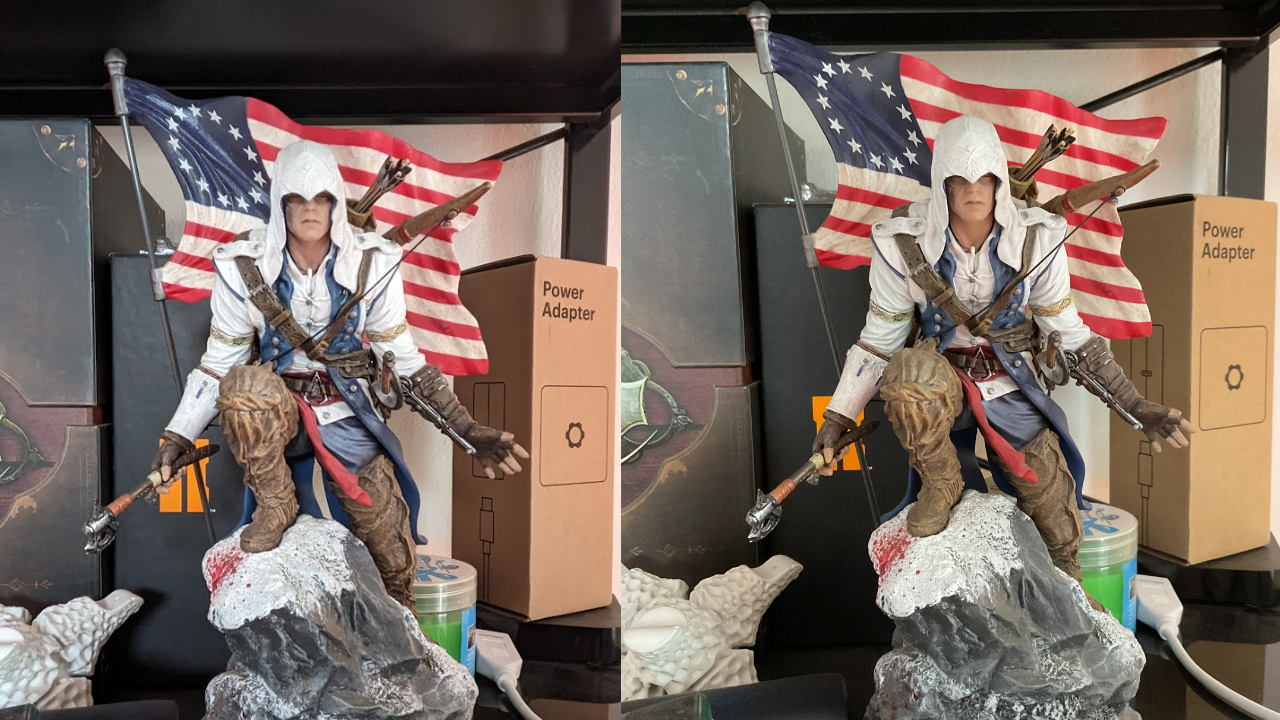
It’s worth mentioning that both of these tablets have the selfie camera oriented in landscape mode, while previous main-line iPads had the camera located at the top of the device in portrait mode.


Google Pixel Table vs Apple iPad 10th-gen: There’s nothing for me to really say here – both cameras are passably good, but you really shouldn’t be buying a basic tablet for the cameras anyway.
Accessories
We’re not trying to upsell you here – we should really talk about the accessories available for both devices. Apple has more accessories available for the iPad than Google has for the Pixel Tablet. While Apple sells an official Magic Keyboard and Pencil, Google offers the smart charging dock and a fairly basic standing case (one that’s nowhere near as aesthetically pleasing or as multi-purpose as the Apple Smart Folio). The Pixel Tablet does have support for a stylus, but there’s no official keyboard or stylus just yet. The omission of these features makes the iPad a much more multi-use device, but as we said earlier, the Pixel Tablet is really only designed with one purpose in mind – the smart home.

Google’s charging speaker dock for the Pixel Tablet is quite tidy. You don’t need to insert a charging cable directly into the side of the device, you can just mount it to the charging dock. In my opinion, if you’re the type of user who is only going to have the tablet located in once place at one time, this makes the Pixel Tablet a far more compelling option than the iPad.
Google Pixel Tablet vs Apple iPad 10th-gen: The iPad is the obvious pick if you want to work with a keyboard or pencil, but if you leave your tablet in one place as a smart home device, the Pixel Tablet is my preferred device.
Price
Let’s end on price. The Google Pixel Tablet is more expensive than the iPad, starting at $899 for the 128GB model and going up to $999 for the 256GB model. Meanwhile, the 64GB iPad starts at $749 ($999 for cellular capability), and goes up to $999 ($1,249 for cellular capability) for the 256GB model.
If cost saving is your primary focus, then you’d be better off with the standard Apple iPad at $749, however, I’d also encourage you to spend a bit more on a stand for it, if you’re going to use it as a smart home hub. When you buy the Pixel Tablet, you get the charging speaker dock included in the purchase.
Google Pixel Tablet vs Apple iPad 10th-gen: The iPad is cheaper, but the Pixel Tablet includes a fairly impressive charging speaker dock.
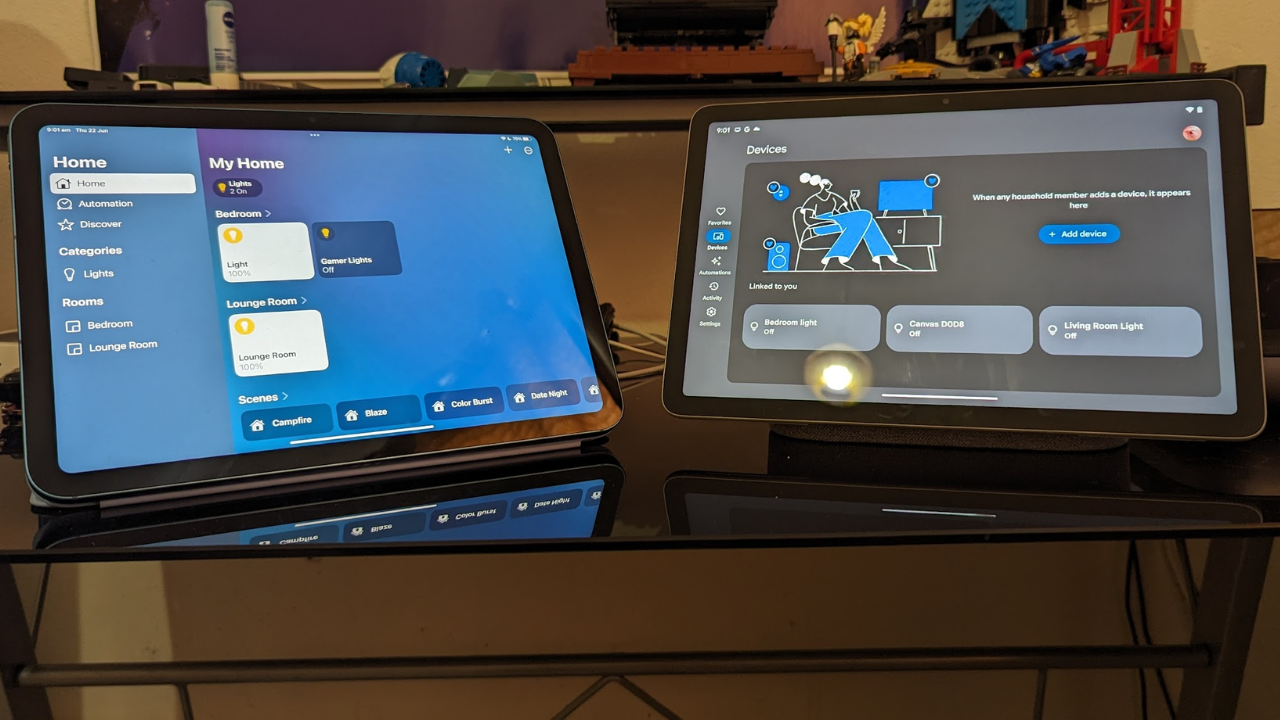
Apple iPad vs Google Pixel Tablet: the verdict
Going forward, I think I’ll be using the Google Pixel Tablet as my smart home device instead of the Apple iPad. Its focus on being a smart home device first and a tablet second is what makes it so attractive to me, although as I have highlighted above, if you’re after a tablet first and a smart home device second, you’d likely want the iPad more.
The only thing on my wishlist for the Pixel Tablet is greater Google Assistant performance – I would like the voice to be more natural, I would like it to be faster, and I would like prompts to be smaller on-screen. For the moment though, I can get past these.
