Google announced a slew of new ways to help those with a wide range of disabilities use its products.
The company added a new business attribute icon to its Maps and Search products allowing businesses to self-identify as disabled-owned. The icon adds to Google’s growing list of business attributes, including Black-owned, Asian-owned and LGBTQ+ friendly.
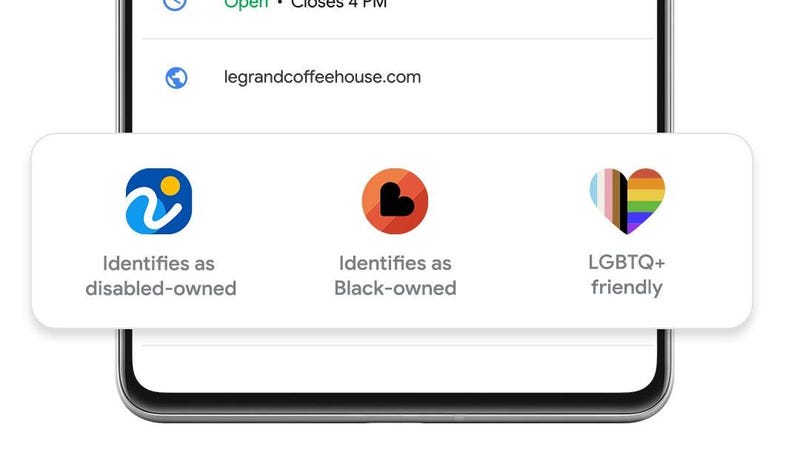
Google also released Magnifier, a camera-based app designed to use the Pixel’s camera like a magnifying glass, allowing users to zoom in and add colour filters. The app was designed alongside the Royal National Institute of Blind People and the National Federation of the Blind, and it’s helpful for low-vision people to see small details in the world around them. The filters can enhance the contrast, brightness and colour of small text and other subtleties that people with low vision may struggle with. The feature will be available on the Pixel 5 and up, excluding the Pixel Fold.
Accessible walking routes will make their way to Google Maps all users to navigate paths free of stairs. The feature is made for people who use wheelchairs but can also be helpful for older people who have trouble with stairs or folks traveling with strollers. Google Maps is introducing a wheelchair icon to destinations that have a step-free entrance, and accessible amenities.

Guided Frame came out last year to improve selfies but new additions to it allow blind or low-vision users to take selfies. The combination of audio cues, high-contrast animations and tactile feedback allows low-vision users to get the perfect shot, ensuring faces, pets, dinner plates or even documents are perfectly in-frame. This update is available on the Pixel 8 and 8 Pro but will roll out to the Pixel 6+ later this year.
Another feature added earlier this year was implemented on Google’s crown jewel: its search bar. The Chrome address bar now detects typos and suggests websites based on what Google thinks you meant. The technology can help people with dyslexia as well as anyone who makes the occasional typo get the content they’re looking for.
