The Flipper Zero is having a bit of a moment: it’s by no means a new device, but it is now grabbing more headlines than ever, thanks to its ability to brick iPhones, potentially get you into cars, and plenty more.
It’s essentially a multi-functional hardware hacking tool, with support for various popular radio protocols that make it able to communicate with all kinds of other devices, from garage doors to televisions.
The Flipper Zero is, therefore, very handy if you want to customize and test any of your own stuff while simultaneously making the powers somewhat nervous about how it might be used for nefarious activities.
As geeks ourselves, we’re fans of the Flipper Zero and everything it’s capable of, and with that in mind, we wanted to showcase ten really useful things it can do—without breaking any laws or inconveniencing anyone else.
1) Scan pet RFID microchips
One of the technologies Flipper Zero supports is RFID, or Radio Frequency Identification, The same kind of tech often used in microchips implanted in pets. Pet owners use these chips as a way of identifying their animal, should it ever get lost, and with a Flipper Zero, you can read the data implanted in a cat or dog you’ve come across—embedded data that should then help you get the animal returned to its home.
2) Start a Pomodoro timer
The Flipper Zero doesn’t necessarily need to interact with anything else to be useful, and one of the ways it can function on its own is as a Pomodoro timer—that’s the productivity technique where you work for a set time, then take a break for a set time, then repeat the process. If you use a Flipper Zero for the job, you don’t get the distractions you do from a phone or a web browser, and it’s made possible through the free Pomodoro Timer app.
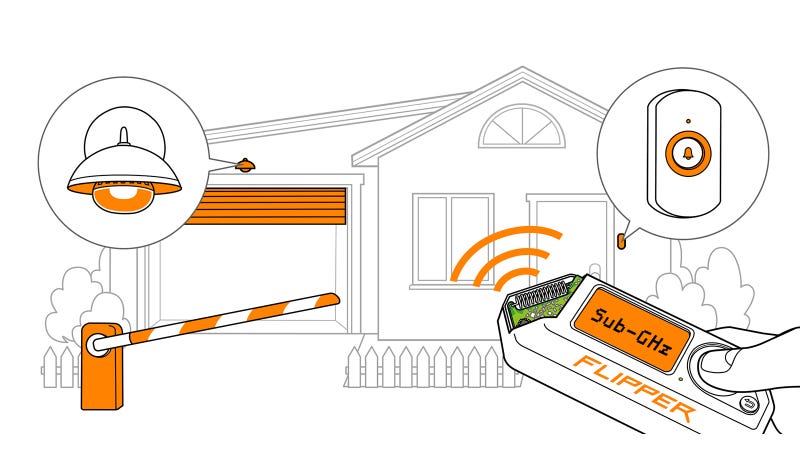
3) Copy a garage door key
Like many devices—including phones and laptops—the Flipper Zero can be put to improper use so that it cancopy the radio frequency transmitted by something like a garage door key. However, there are valid reasons for wanting to duplicate a key like this: Maybe you want a spare if your original gets lost, or maybe you want to get easy access to the garage of a parent or friend without having to order another remote.
4) Control your television
The Flipper Zero is perfectly happy copying infrared (IR) signals, such as those produced by the remote for your television (or your stereo or anything else that uses an IR remote). If your remote is dying, you need a spare, or you just want to play a prank or two on the rest of your family, you can use Flipper Zero. It’s as simple as recording and storing infrared signals from your remote, ready to be repeated as needed.
5) Create an NFC business card
Another standard Flipper Zero supports is NFC (Near Field Communication), and one of the ways you can use this is to create your own NFC business card. People you meet would have to tap their phone on your Flipper Zero, and your contact details would pop up on their device, ready to be added to their contacts list. You can even store multiple business cards if you want, with different details for different people.

6) Get into your digital accounts
Suppose you don’t already have two-factor authentication set up on your various digital accounts. In that case, you should get this in place as quickly as possible—it’s much safer than relying solely on your password to keep unwelcome visitors out. For those accounts that support using a physical device in addition to a password, the Flipper Zero can do the job: It shouldn’t take long to get the device authorized, and you’ll get some extra peace of mind in return.
7) Set up a metronome
We encourage you to check out the list of apps available for Flipper Zero, as they cover various categories and functions and show off the device’s capabilities. Unfortunately, we can’t mention them all in this list, but to give you just one example, the Metronome app can ensure you’re keeping time. There are simple controls on the screen for controlling and adjusting the speed of the metronome.
8) Go through a slideshow
At your next business presentation meeting, make sure all of your colleagues or clients can see your geek credentials by using your Flipper Zero as a remote to advance the slides that you’ve put up on the screen. There are a number of ways to go about this, depending on the hardware and software involved in the setup, and you may well find that your pocket device works more reliably than any default presentation controller you might have.

9) Simulate a keyboard
The geeky uses for this device go on and on. If you’ve set up a small computer based on the Raspberry Pi platform, then the Flipper Zero can be used as a USB or Bluetooth keyboard to input text. Sure, it’s not as easy to use as an actual keyboard, and it takes some extra effort to get it set up—but if you’ve built a system that needs to be compact and portable, and you don’t need to input a whole lot of text, then it can work well.
10) Play retro video games
The Flipper Zero can also help with your downtime, so you don’t necessarily have to turn to your phone for some gaming action on the go. Head to the official app store, and you’ll see that the little device is capable of playing games such as Doom, the T-Rex runner from Google Chrome, Tic Tac Toe, Arkanoid, Tetris, Pong, Rock Paper Scissors, 2048, Minesweeper, Snake, Chess, and even Flappy Bird (it works as a dice roller too).
