It seems some iPhone 15 users are experiencing a small glitch with their alarms, where the app isn’t doing the one job it is supposed to do: make a noise when it’s ringing.
Spotted on a handful of Apple Discussion Forums and Reddit over the past couple of months, some users are experiencing little to no sound when their alarms go off in the morning.
One user posted in December, “My volume is set up to highest but the ringtone and alarm on my iPhone 15 is almost impossible to hear.”
Another user complained of having to ditch their iPhone 15 for their iPhone 14 model to use the alarm, despite having the volume up and apps updated.
With various Apple discussion threads emerging over the past four months, this seems to be an ongoing problem.
Users on the discussion boards began having this issue after updating to iOS 17.1. Which was released at the end of October, around the same time this problem occurred.
But there might be a light at the end of the tunnel! It seems Mac Observer has found a solution to this minor snafu.
Apparently, it has to do with a single toggle within the Sound and Haptics page in the iPhone Settings.
If you’re iPhone 15 alarm is quiet, users can jump into Settings, then Sounds & Haptics and at the top of the page you can slide the volume up and down to your liking, this volume is for alarms and ringtones.
Underneath, is a slider with the prompt “Change with Buttons”, so if users want to combine phone volume and alarm volume, they can do so with the toggle of this switch.
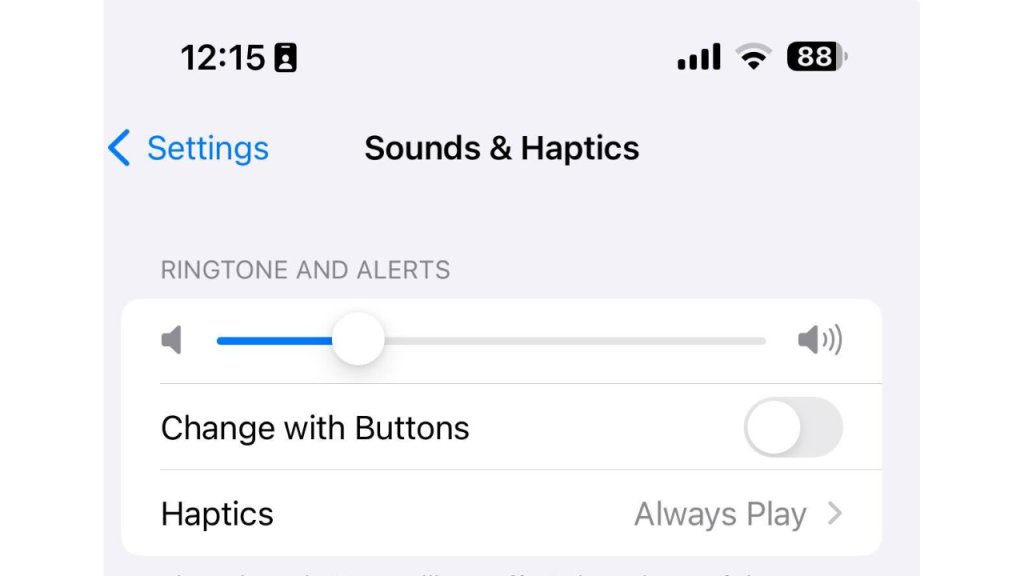
Other users have pointed out it could be as simple as going to Settings, the Face ID & Passcode, and toggling off “Attention Aware Features” which can potentially lower the volume of some alerts.
IMO, I like to keep church (alarms) and state (music) separate because I need to have total control over every little thing in my life. But if this little toggle has saved you, then power to you.
Gizmodo Australia contacted Apple for comment.
Image: iStock
While you’re here, why not check out our daily tech deals, our guide to the best value for money NBN plans, and info on the latest phones from Apple, Google, and Samsung. Head to our dedicated Mobile tab for more.
