The idea of a little robot pal who sucks up all the dirt from my floors has always been intriguing to me. I know they’ve been around for a while now, I’ve just never gotten around to actually getting one. So when iRobot offered me one to review, I jumped at it. And now he is my beautiful son.
The Roomba Combo i5+ is one of iRobot’s latest mid-tier robot vacuums/mops. While there are so many different brands and varieties of these things scooting around nowadays, I think it’s fair to say Roomba still has a certain name recognition that comes with popularising the category. With that recognition comes higher expectations.
Does it deliver on those expectations? Being the first robovac I’ve used, I’m not sure I’m qualified to answer that question, but what I can tell you, is that it’s made my life a little bit easier. Here’s my experience with the Roomba Combo i5+ over the past couple of months.
The Setup
As far as getting started goes, it’s all fairly straightforward. Along with the cleaner itself, the i5+ comes with the combined charging base and vacuum bin, a mopping attachment and the standard vacuum attachment. Once everything’s out of the box, it’s as simple as finding a suitable space for the charging base, plugging it in, attaching either the mopping head or vacuum bin to the Roomba and placing it on the charger.
If you wanted homeboy to get started right there and then, a simple tap on the top button would send him out on a vacuum and mapping run. I’d recommend downloading and connecting to the iRobot app first because, without it, you’re really only getting half the functionality.
Once the app is paired with the Roomba, it’ll run you through all the standard setup stuff, including making an account and naming your new little buddy. We settled on Steve McClean for ours. Steve was now part of the family and ready to get to work.

We chose to send him on a mapping run first, which let him roam around without vacuuming to learn all about his new home. After a couple of hours, he returned to the dock and uploaded the data to my phone. Not only does this let us customise cleaning routines or isolate certain areas for cleaning, but it also helps Steve better find his way around.
During his first few cleaning runs, his status was “Vacuuming and mapping,” so he continued to gather data even after the initial mapping run. With each new run, we actually noticed improvements in his navigation, which was pretty neat. Areas Steve struggled with for a good five minutes in previous runs became a one-minute task during subsequent runs.
My beautiful robot son
There’s something about naming Steve that immediately made him part of the family. The moment he came to life and started hooning around our apartment, we talked to him like a person. He became my son and I love him. My partner feels the same way.
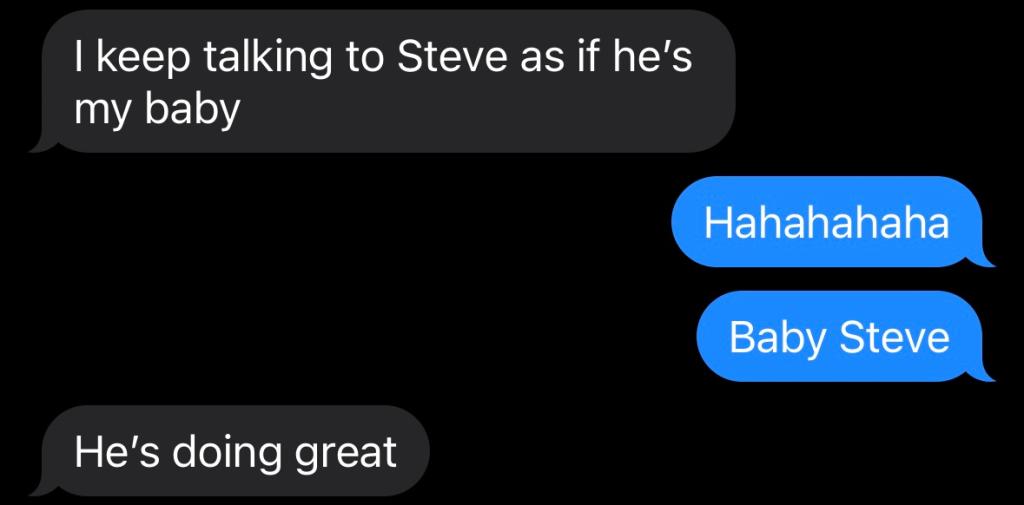
The mildly creepy personification of robovacs aside, let’s get into the nuts and bolts of how Steve functions.
There are two attachments for Steve – a standard dust bin (vacuum only) and a dust bin and tank (vacuum and mop). My intelligent son will automatically recognise which one is present, although he’ll largely operate the same way with either. I’ll go a little further into the mopping side of things a little later.
Once old mate is dispatched for a cleaning run, he’ll automatically do the whole house, unless instructed otherwise. For the most part, he’ll do long sweeping runs of each room, but I don’t think I’ve ever seen him do the same run twice. He might decide to start on the area right in front of his dock one day or scoot on over to the living room the next. This doesn’t affect the cleaning at all, it’s just interesting to note.
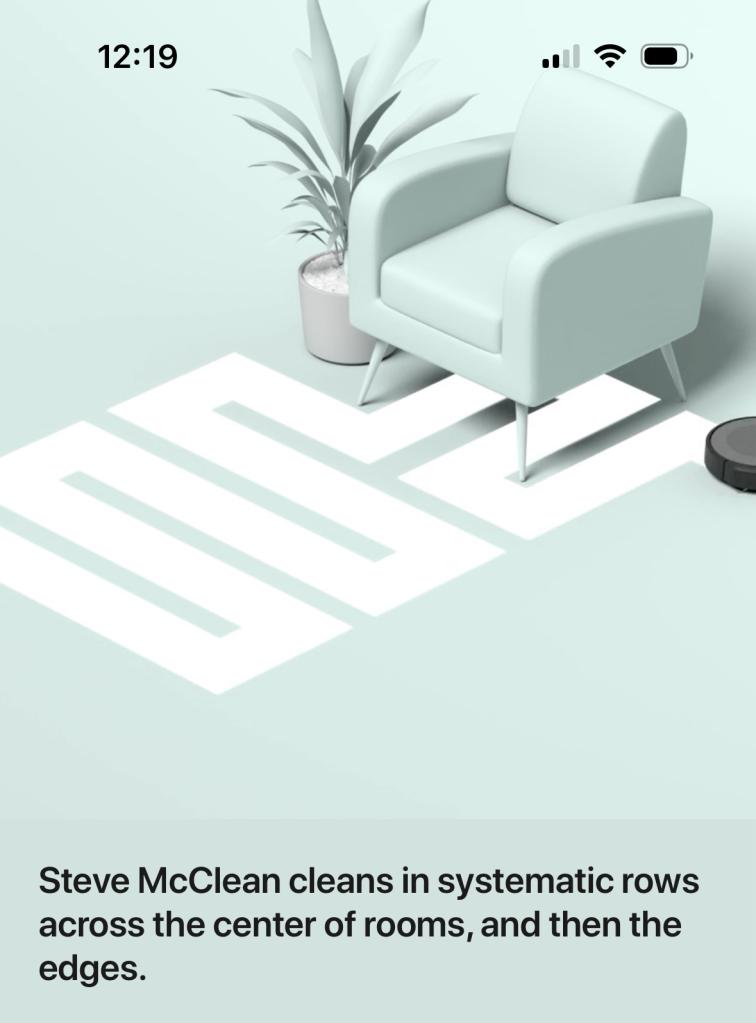
One thing that’s impressed me is Steve’s ability to get underneath our TV cabinet and couches. I mean, of course he can, he’s more than short enough, I had just never given it a lot of thought before. This means areas that are only cleaned when we can be bothered to move the furniture get a more frequent going-over. It also means I’ve had to rethink my cable management to make it easier for him to navigate.
Speaking of which, Steve’s fairly good at overcoming obstacles. Even if he does get tangled up in a rogue cable, he’ll always find a way to get himself out. I’ve only ever had to assist him once, and it was during a mapping run when he tried to get up a little hump to the kitchen. He never tried again after that. Lesson learnt.
A full cleaning run will take Steve between one and three hours to complete, and I can’t for the life of me figure out what the trigger for completion is. There will be times when he’ll scoot around for an hour, head back to charge, and then forge on for another hour or two once he’s got more battery. Sometimes it seems like he’ll just go until we tell him to stop.
It’s not at all a big deal, Steve likes to be a busy little guy and that’s fine, we just tell him “That’ll do, Steve” and send him home via the app when we feel like he’s done enough. It would be nice to have some kind of progress bar or percentage to know exactly how much he feels he’s completed.
Once he’s docked, the charging base will make a loud vacuuming sound for about 10 seconds, sucking the contents of Steve’s bin into the larger base bin. This means we only have to change the bin bag roughly once every few months, depending on how often we put Steve to work.
Setting up an automated cleaning schedule via the app is super easy. You just click ‘Create a new schedule’ on the main page to set it all up, select the time, and so on. A similar process is done for creating a new favourite run, which is great for getting Steve to do certain areas of the house, rather than just everywhere.
The biggest advantage of the app is being able to control Steve remotely. We can flick him on while we’re out and check on him at any time, which is very handy. You can also see the health status of consumable parts, so you know exactly when they need to be replaced.
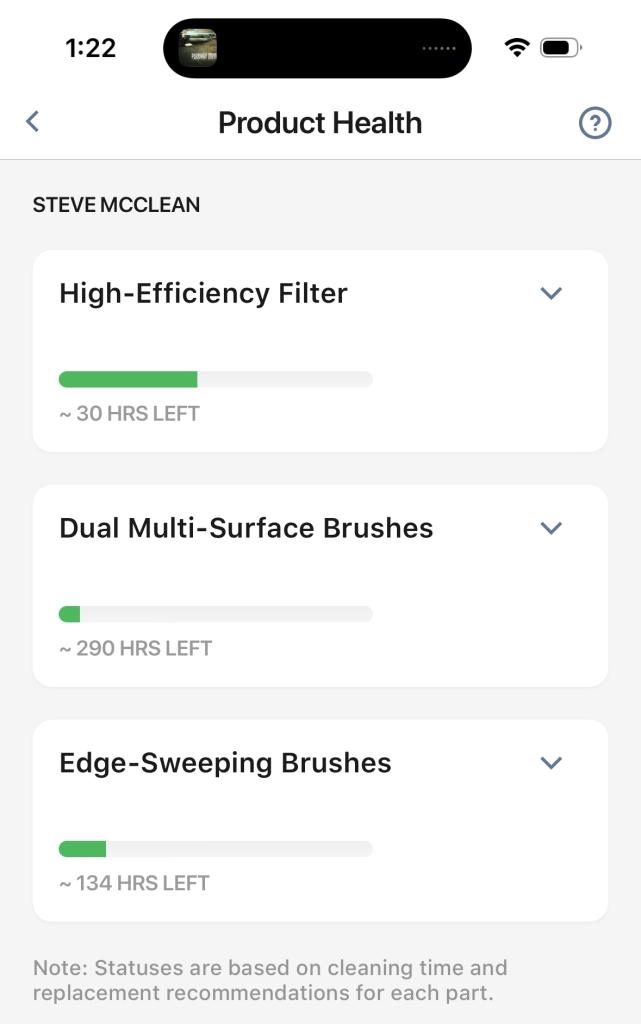
The mopping function is fairly basic. The mopping attachment is essentially a clean water tank and a cleaning pad. Outside of that, the functionality is exactly the same. Steve can’t really wipe away anything substantial, but the advantage is that he’ll mop and vacuum at the same time. The downside is that we’ve found leaving the mopping attachment in place results in a gentle leaking of water over time. We came home to a pretty substantial puddle under the charging base at one point.
For that reason, we tend to not bother with the mopping side of Steve. He just doesn’t do a good enough job to remove a manual weekly mop from our cleaning routine, so with the hassle of switching cleaning attachments and his little accidents, it isn’t really worth it.
We definitely prefer having Steve do his rounds while we’re out of the house for a couple of reasons. He’s quite noisy, for one. Not outrageously so, but enough to be annoying when trying to watch a movie or listen to music at a reasonable volume. I’ve had to pause him before jumping onto Zoom calls.
The other reason is that I’m not totally convinced my two-year-old daughter won’t stomp his arse when I’m not looking. She always asks us to “put Steve on,” but is also scared of him the moment he leaves the charging base.
Problem child
While my son is wonderful and I love him very much, he’s not perfect. We’ve run into a few problems, some of which are obvious shortcomings of the robovac category overall, while others are a little harder to define.
Where the former is concerned, Steve has issues accessing certain parts of my apartment. Both the bathroom and the kitchen have a small step up into them, maybe two or three centimetres high. I had a feeling this would be an issue but had hoped that the contoured slope would be enough for him to get up there. This isn’t really a surprise, Steve’s not a four-wheel drive, and neither is any other robovac (yet).
While Steve’s pretty good at getting along the edges of a room, he’s not great with corners or various nooks and crannies within the home. Again, that’s just a shortfall of robovacs overall.
As for weirder issues at play, there are a couple. There was a week or so where we’d send Steve on a cleaning run, only for him to clean the area directly in front of his dock for about five minutes and take himself home. His battery was charged and we received no messages other than “Steve McClean has finished a job”. Luckily, the app’s remote access function has saved us from many disappointing returns home to a still-dirty floor.

Hitting the ‘Vacuum Everywhere’ button on the app a second time sends him on a more complete clean, but I can’t figure out why he thinks the initial five-minute run is sufficient. He hasn’t done it in a little while, so it could have been an incomplete mapping issue, but even that feels like a stretch.
There was also a time when we went to send Steve out for a cleaning run and had to reconnect him to the app for some reason. We had to run through the entire setup process again and our mapping data was seemingly gone. Not entirely sure why this happened. My only guess is that there was an automatic update that triggered it, but I received no notifications, nor can I find a log of that happening within the app.
Is the Roomba Combo i5+ worth the price tag?
Steve has been a fantastic addition to my family, but he has also shifted my overall perception of robovacs a little. Rather than an ‘I don’t have to clean as often now’ device, it’s more like a ‘this has set a new baseline for cleanliness’ device. In other words, I still need to do a regular clean once per week, but my floor is definitely cleaner in between those cleans. The manual clean is more for getting into the harder-to-reach spaces, rather than having to blast over absolutely everything.
I’m yet to hear of a robovac that completely removes the need for manual cleaning altogether and to be fair, I doubt that one will exist anytime soon. A robot can’t get into every nook and cranny in a home, nor can it do the kind of deeper cleaning that a home with children and/or pets demands.
Could I live without Steve? Sure. But now that he’s a part of the family, I’m glad he’s around. His presence forces us to keep the floor clear for him to scoot around (easier said than done with a toddler in the mix) and keeps the space relatively dirt-free throughout the week.
If you like the sound of having a slightly less intense weekly clean and a little pal to love, your very own Steve is definitely worth the price.
Where can you buy the Roomba Combo i5+?
Amazon ($999) | The Good Guys ($999)
