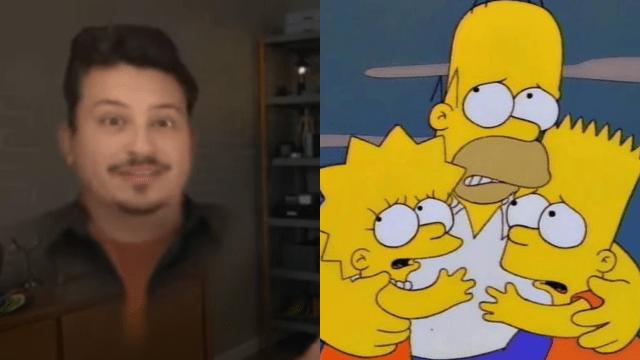The Apple Vision Pro’s Spatial Personas, avatars designed to replicate a user’s facial expressions and hand gestures, have been set loose. The avatars can now roam freely in your virtual space, allowing them to look at, point to, and interact with, various apps over SharePlay. It’s part of Apple’s effort to make hanging out in spatial computing feel more natural, first reported by Engadget Tuesday.
As of Tuesday, Vision Pro users and their friends can work on presentations, watch movies over SharePlay, and do other activities in a simulated room together. Each user can reposition windows, and you can supposedly tell what each person is looking at. Spatial audio will allegedly allow you to sense where others are in the virtual world. Up to five people can participate at once, as long as everyone has VisionOS 1.1 or later.
The Vision Pro, and Metaverse headsets in general, have been criticized for their incredibly antisocial nature. Whereas many people can gather around an iPad or a Macbook, Apple’s Vision Pro is inherently a solo device. Apple’s avatars are supposed to make the experience feel more social, but these spatial personas don’t exactly have that human touch most people are looking for.
They’re rather terrifying, in fact. While Meta’s avatars look purposefully cartoonish, Apple has decided to place avatars somewhere in the uncanny valley: closely resembling humans but not quite convincing enough. Spatial Personas are just realistic enough to haunt your dreams.
This is an ongoing challenge for virtual and mixed reality headsets. There needs to be a way to incorporate others into your virtual space, but recreating humans in real-time while they’re wearing a headset is difficult. It involves regenerating human emotions, reactions, and gestures with limited data.
Before this, Vision Pro avatars were limited to a FaceTime window on your screen. Now, you can activate this shared virtual world from a button on FaceTime. By pressing the Digital Crown button on top of the Vision Pro, you can leave the immersive space to do other tasks on your headset.
Apple has reportedly improved the Vision Pro avatars to capture different facial expressions and hairstyles. However, in my experience with the Vision Pro, the technology is still limited and produces a rather concerning portrait of your loved ones. The avatars will surely get better over time, but for now, I’m unsure if these will do much to make you feel less lonely. However, it could serve a practical purpose for collaborative projects.
Image: Apple/Fox