As working arrangements become more flexible, being able to have the correct setup for your office space at all times is important. If you find that you don’t always have access to a second monitor, but would prefer to have one available at all times, investing in a portable monitor or screen extender is a great option.
Portable monitors and screen extenders come in many shapes and forms, but at the end of the day, as long as you can keep your workflow going smoothly with the addition of a second monitor, almost any one will do. While they can be an expensive investment, you may be able to claim your portable monitor on tax, so it’s best to get one before the end of the financial year.
But it doesn’t stop there. Most portable screens are fitted with a USB-C port, which you can use to mirror your smartphone screen. That’s right, a bigger and better screen for streaming Netflix, YouTube or even video games. Some are also compatible with various gaming consoles like your Nintendo Switch, so you can take your console and monitor while travelling.
Table of contents
What is a portable monitor?

A portable monitor is a lightweight and easy-to-carry alternative to the big, hulking static monitors you probably have on your desk right now. Portable monitors tend to be ultra-slim, lightweight with a screen size that’s no larger than 16 inches.
There are a variety of reasons why you can invest in a portable monitor. Whether you need a larger display to play mobile games on the go or you feel like working from your favourite coffee shop, a portable monitor is perfect for those who feel like they can’t get anything done without a second screen.
Most portable monitors are fitted with a USB-C to HDMI cable and use your laptop or device for power, which means less cords and less tangles.
However, there is another type of portable monitor, which is known as a screen extender. Just as lightweight (but sometimes on the heavier side), a screen extender snaps onto your laptop screen and can lend an additional one or two screens to your set-up. The great thing is that you can tuck it or fold it against your laptop when you’re ready to move out, rather than unplug everything and pack it up like you would with a portable monitor.
What to look out for in a portable monitor

Picking a second screen isn’t as easy as you think. For most of us, the first thing we like to consider is screen size. But bigger doesn’t always mean better, especially when it comes to a portable monitor.
A portable screen can be any size from 11 to 18 inches. Which size you choose depends on how you intend to use it. If you’re hoping for a bigger screen that will let you scrutinise your latest graphic design project or stop you from squinting at your video game avatar, then go big. But if you plan on taking it on the bus, to the cafe or on your next flight, an 11 to 13-inch screen is just what you need. Plus, you’ll want to ensure it fits inside your usual backpack or laptop bag, unless you’re willing to spring for a new one.
Next, consider weight. It’s no use getting a big 18-inch monitor if it weights 3kg. Especially if you’re about to board a plane. That’s going to take up some precious carry-on weight that you probably need for your flight. Most portable monitors don’t weigh 2kg, but when bundled with your laptop, it all adds up and may just surprise you.
You’ll also want to ask yourself if you need a touchscreen, since it’s more of a bonus than a common feature. Having a touchscreen will bump up the price by a solid amount, so if you don’t need one, don’t bother. Digital artists, you’ll want one for sure, but make sure you assess whether the touchscreen and its compatible stylus (if there is one) work as well as you need them to. Some portable monitors are good enough for note-taking, but can’t achieve the kind of detail you’re probably used to with your iPad or Wacom tablet.
More than anything, it’s important to make sure the portable screen is compatible with your laptop in the first place. You’ll also want to suss its available ports – how many are there and what type are they? There’s nothing more annoying than realising it has a HDMI port, but your ultra-thin laptop only permits USB-C connections. It’s an easy fix – just grab a USB hub.
This is also true for screen extenders. Since most of them clip onto the back of your laptop, it’s important you order the correct screen size and check if that brand is compatible with your PC. For instance, some brands that might work with Windows, won’t work with Apple products, which may throw a spanner in the works. So just ensure you check its compatibility before you commit.
Battery is another crucial thing to check. Will you need to charge your portable monitor before you head out? Or does it rely on the connected device’s battery? If it’s the latter, then you’ll want to make sure your charger is on hand since the screen will cause your device’s battery to drain much quicker than expected.
And lastly, screen resolution and refresh rate. A full HD resolution (1920 x 1080) will serve you well regardless of whether you’re working, gaming or creating. You can go up to 4k resolution if you want your screen to be extra bright and clear, but it purely depends on your needs. For refresh rates, the most common speed you’ll find is 60Hz, which should let you get all of your work done with no dramas. However, if you do plan on using a portable monitor for gaming, no less than 120Hz is a safe bet.
Read on to discover some of the best portable monitors you should consider for your second screen.
The best portable monitors in Australia
LG Gram+view 16″ Portable Monitor

What makes the LG Gram+view so impressive is it’s resolution. While the other monitors on this list have 1920×1080 Full HD screens, this one from LG has a 2560×2600 WQXGA resolution for crystal-clear visuals. And while you’ll need to go into your computer settings to change the orientation of the other portable monitors on the list, the LG Gram+view has an auto rotate function, which is used in conjunction with the LG Switch app.
Where to buy:
ViewSonic 16″ FHD Touch Portable Monitor

If you’re looking for a portable monitor with a touch screen, this one from ViewSonic is a great pick. It’s a little heavier than some of the other monitors on the list, weighing in at 1KG, but for the touch-screen functionality, a little extra weight is worth it. And honestly, an extra half a kilo doesn’t make too much of a difference.
This monitor can also comes with a protective cover and a touch pen, so you can work with more precision on the screen.
Where to buy:
ARZOPA 14″ Portable Monitor
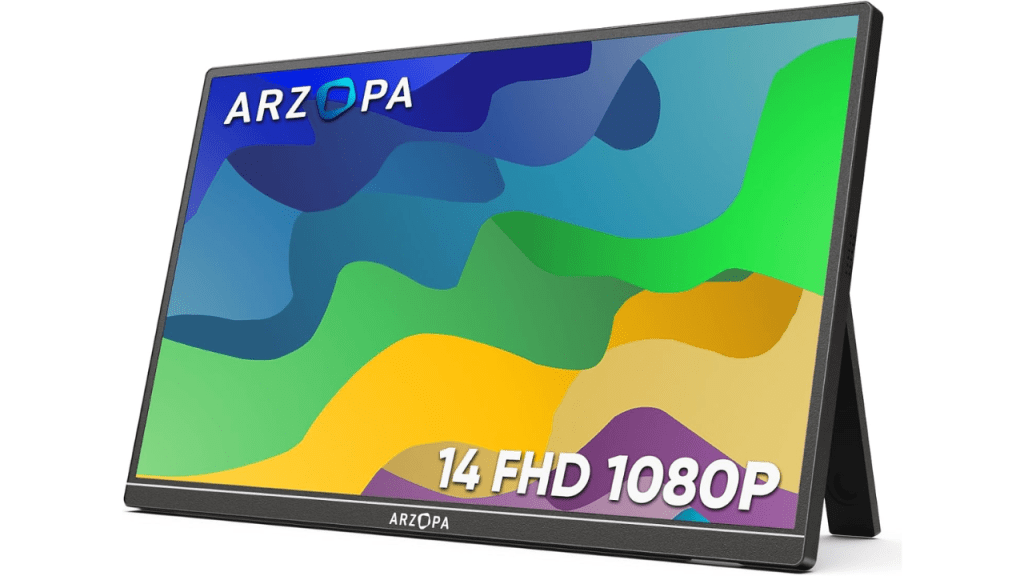
If you’re looking for a good portable monitor that won’t break the bank, this one from ARZOPA is highly-rated by customers. At 14 inches, it’s a good size for carrying around with you, no matter where you need to set up for work.
It has an anti-glare display, so you don’t need to worry about working outside in the sunshine, and it can be used either horizontally or vertically. It also weighs less than half a kilo, so it won’t add too much weight to your belongings.
Where to buy:
espresso 13″ Touch V2

We reviewed the espresso display in 2022 and were blown away by its super bright screen and sleek design. This monitor can connect your Nintendo Switch and PlayStation 5, is super easy to get started and has a variety of intuitive touch controls to make customisation much easier. The screen itself sports a full HD display with 300 nits. While it looks bright and colourful, there isn’t as much detail in the images onscreen compared to what your TV might offer.
You can read our full review here.
Where to buy:
ASUS ProArt 14″ Display Monitor

Made for graphic designers and digital artists, this portable monitor from ASUS has a screen that pops with colour. Weighing in at 740g, it’s super lightweight, has a screen size of 14 inches and a 10-point touch screen.
There is also an anti-glare coating, which makes it ideal for use in a park or while sitting at some alfresco dining. But another highlight is its ultra low blue light technology, which will reduce the level of eye strain you might experience from staring at a screen for too long.
We appreciate its dual USB-C and micro HDMI ports, as well as its handy tripod socket in case you want to take it on set at your next shoot.
Where to buy:
ASUS ROG Strix 17.3″ 1080P Portable Gaming Monitor

Designed with gamers in mind, the ASUS ROG portable monitor boasts a full HD resolution and a 240Hz refresh rate for a fluid, tear-free experience. It sits on the large side of the portable screen spectrum at 17.3 inches, featuring thin bezels to maximise its screen size.
Despite its slim chassis, it can fit a HDMI cable for your console or laptop, a USB port for your smartphone and even a headphone jack. There’s also a built-in battery that can serve up to three hours while playing.
Where to buy:
ASUS ZenScreen Portable Monitor
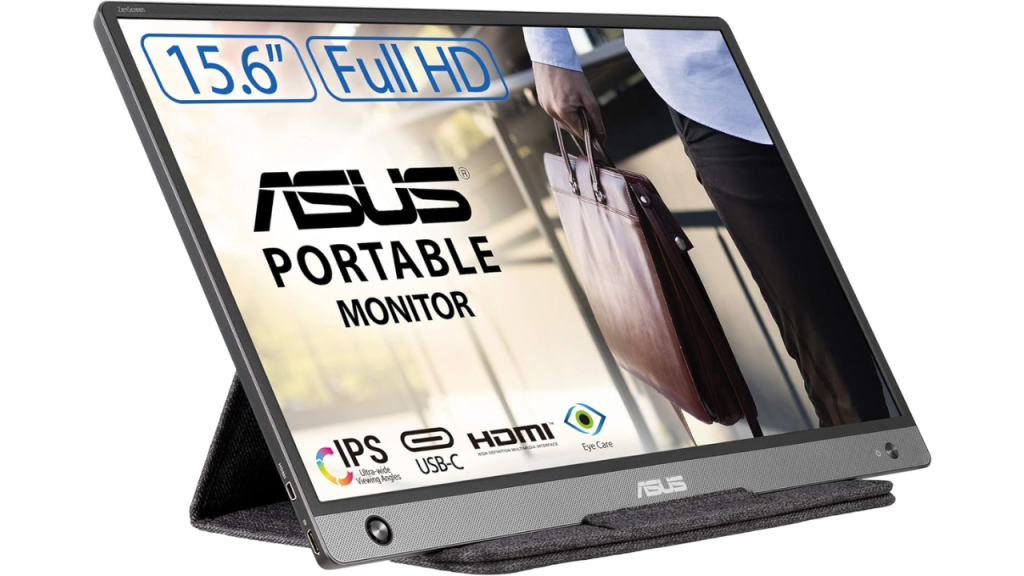
We’ve seen one for creatives and one for gamers, so now here’s a portable screen that’s perfect for the professional. This monitor is super easy to set up and only requires a single USB-C cable to be plugged in for you to get started with your day’s tasks.
Regardless of whether you prefer to work in landscape or portrait mode, this screen can rotate to help you achieve everything just as efficiently as you would with a static monitor. Compared to some of the other monitors, the price is also on the less expensive side, but the only catch is that it’s not as bright as some other monitors.
Where to buy:
Anvazise Laptop Monitor Extender

If carrying around a separate second monitor isn’t ideal, you could go the route of a screen extender. While they look similar (and essentially do the same thing), they are slightly different. Screen extenders attach to the back of your laptop and don’t need to be set up each time you go to use it. You simply pull the screen out to the side and it automatically turns on as long as it’s plugged in.
This one from Anvazise comes in three different sizes — 11.6-inch, 14.1-inch and 15.6-inch. Depending on the laptop you have, you’ll get the screen extender that’s as close to your laptop’s screen size as possible.
Where to buy:
Apple iPad

Yup, there’s an iPad on this list of portable monitors.
If you own a MacBook, you can set up an iPad as a wireless second monitor. There are a few requirements, like making sure both devices are set up with the same Apple ID using two-factor authentication, as well as making sure both devices have the latest iOS and MacOS updates installed.
To connect the two, you need to set up Sidecar in your MacBook display settings by selecting the iPad you’d like to use as a second monitor.
The good thing about this is that you can get a cheap iPad for around the same amount of money as a good-quality monitor, but of course, you’ll also be getting an iPad, which is a bonus.
Where to buy:
Image credit: Apple/ViewSonic/LG
