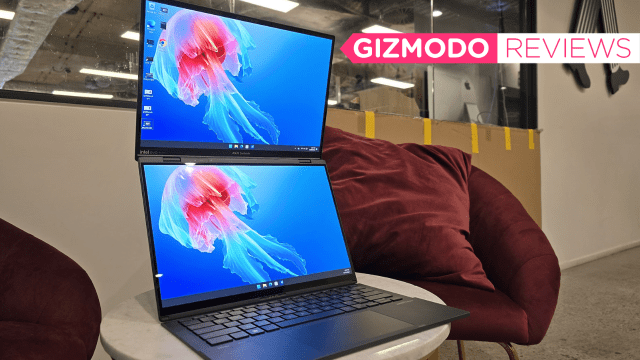I’ve said before, ASUS is one of the most interesting tech companies out there, not because they do terrific things all the time, but because they’re always doing something at least interesting at a consumer level. The something I’m mentioning today, would normally be seen as a fun little tech demo at CES but it’s passed the development stage and is being shipped out to consumers. It is the ASUS Zenbook Duo EVO.
The ASUS Zenbook Duo EVO is a dual-screen laptop, it has two 14-inch displays (not a single display like the Fold); one where you’d expect it, and one where the keyboard would normally be. The device comes with a snap-on physical keyboard that can sit above the second screen, but you can functionally use this computer using just the dual 3K touchscreen configuration, with a virtual keyboard on the second display. Alternatively, you can use the two screens either with one over the other (with a stand fitted underneath the device), or with the dual screen setup lying on its side, with the included keyboard functioning via either a Bluetooth or wired connection.
For the past week, I’ve been using the laptop on and off again and found that while it is 100 per cent an expensive gimmick, it’s a pleasant reminder of just how good ASUS’ displays are. You’re probably not going to be using this laptop for very long at a time with two screens active at once, but with a stand fitted underneath, it makes for an interesting portable setup.

Duo you mind?
Be at ease in your head knowing that you would not use the ASUS Zenbook Duo EVO in its first implied form factor for very long i.e. with the touch keyboard that is worked into the OS. Considering this laptop actively comes with a keyboard that easily attaches and is removed from the device, using the touch-based keyboard on the second screen becomes overwhelmingly irrelevant. It’s not a good form factor for this, especially considering that it’s a Windows device, and we’ve known this for years. Windows leans in on touch inputs fairly well, but the OS has never been in a position where they can be relied on.
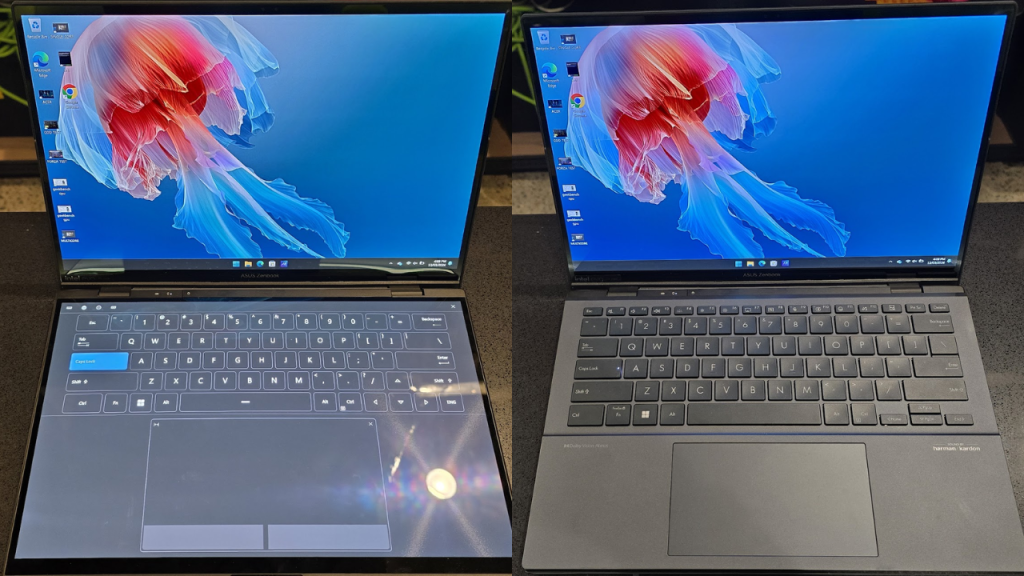
On the upside, the laptop handles its software-level keyboard capability seemingly as well as it could have. Pressing six fingers into the screen will prompt the keyboard to activate, and it can be exited out of like any standard application. I have had trouble with it here and there, mostly when it comes to inconsistent load times, but the biggest problem is inescapable – the tactile feeling you need from a keyboard of this size isn’t here. The result is a keyboard where you often make mistakes and where it isn’t always clear that you’ve made an input. That’s not unique to the Duo, that’s a thing for all touchscreen keyboards, but it becomes more prominent as the display gets bigger.

Switching the laptop into the more useable dual-screen configuration, you get a slightly better idea of what ASUS was going for here. These are 14-inch screens that are undeniably gorgeous and look beautiful when having a show or movie played on, but, you’re only using one of these screens at a time for watching content because if you put it into the 27-inch landscape orientation (which I tried above) you get a gigantic bar in the middle. Not ideal. Perhaps you can use the other screen for mid-movie doomscrolling.

For productivity, however, having the included physical keyboard/touchpad connected with a USB-C cable, and having the screens treated as two independent displays with two separate windows — one window for browsing and Slack, one window for writing my articles — felt extremely natural. That being said, I’m not sure I appreciate this setup any more than I would an external monitor attached by an HDMI cable. It’s certainly cheaper to do it the traditional cable way.
When using the laptop in these desktop form factors, I did find the sideways orientation to be quite novel (with both screens portrait orientation), however, obviously your ability to access the ports in this orientation will be limited. The USB ports are all on one side (one USB-A, two USB-C, no dedicated charging port as it does so via USB-C), while the HDMI/AUX port is on the other. Despite the focus of this device being flexible, it does feel quite constrained by the limitations of a laptop. It has a stylus, but I’m not a stylus lover to begin with, so I’m not able to comment on how useful this feels.

The landscape style, with one screen up over the other, is the ideal way to experience this device. The height of the upper screen in this orientation feels quite refreshing when compared to a standard laptop and monitor setup, but the asking price is perhaps a bit ambitious. I did certainly enjoy, however, working with my writing tab up on one screen, and a YouTube video up on the bottom.
But throughout my use, I constantly returned to using this device as a laptop, with a physical keyboard attached. It’s a tried and tested form factor, and we don’t need to pretend that it needs to be done differently.
Duo the roar
While the ASUS Zenbook Duo EVO boasts Intel’s latest powerful ‘Core Ultra’ i9 processor (integrated graphics), I’ve been noticing the odd performance hangup here and there. Now and then it felt like it’d be a bit slow in Microsoft Edge or Google Chrome, or hangup for a bit too long, but on the benchmarking side it performed quite well.
In Cinebench 2024, the laptop scored 100 points in the single-core test, and 476 points in the multi-core test (Cinebench recently upgraded its tests, so these results may seem out of step with previous laptop results, we will be using the latest version through 2024).
In Geekbench, the laptop scored 2,471 in the single-core test, and 11,350 in the multi-core test, very honourable scores compared to some of our other laptop tests, particularly against powerful workhorses like the Microsoft Surface Laptop Studio 2.
In Geekbench’s GPU test, the laptop achieved 32,630 points, a low score that makes sense considering it’s reliant on integrated graphics – there’s no extra graphics component in this device.

That translated to gameplay too. In the Forza Horizon 5 benchmark test, the laptop achieved an FPS average of 34, running on the suggested ‘High’ preset. This indicates that the laptop would perform quite well for some lower-spec games, but it’s not ideal for highly detailed games.
In terms of additional specs, the laptop has 32GB RAM, 1TB SSD storage, and two 3K, 120hz OLED displays.
Finally, in our battery test, the laptop did better than we were expecting, given that ASUS hasn’t got a good track record with this test and that the last time it sent us a multi-screen device, it failed the test. Playing Avengers Endgame at the highest resolution with the brightness and volume maxed out, the laptop dropped down to 79 per cent in the first hour, 60 per cent in hour two, and 41 per cent in hour three. This test was performed with the physical keyboard module attached, so I was curious to see if the laptop would perform any differently without it.
Surprisingly, with the laptop in landscape orientation, the test results were nearly identical until the last hour, 35 per cent, instead of 41 per cent. I was expecting a much lower result, but it seems to hold together well.
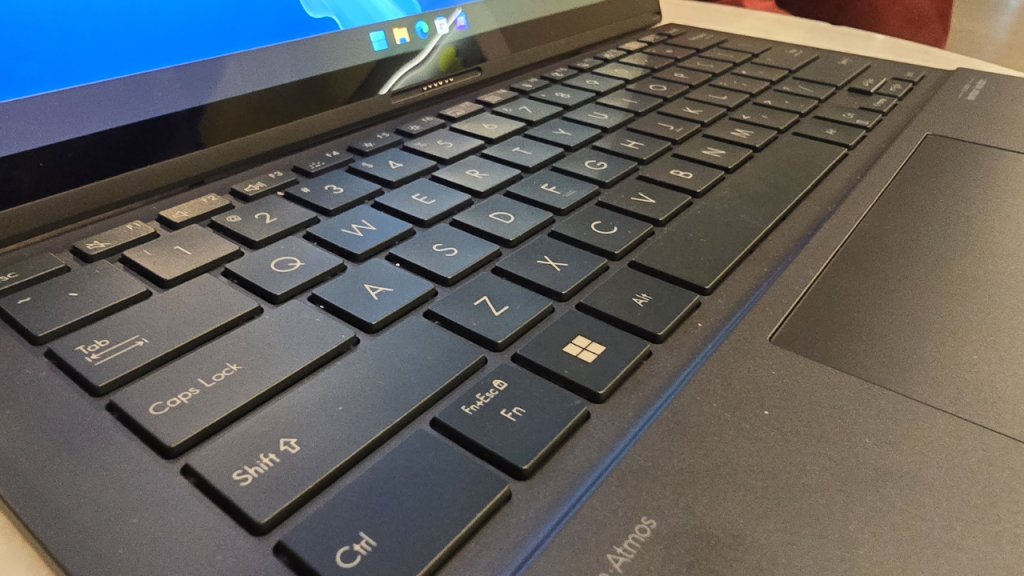
Duo you like it?
Here’s the thing: the ASUS Zenbook Duo EVO is a gimmick, loud and proud. It doesn’t shy from it, it isn’t being paraded as the next big innovation; it’s simply another experimental device from ASUS. It’s not the first and it likely won’t be the last.
But on that front, you can’t help but love it fleetingly, in a similar vein to a tech demo. You’re unlikely to see this thing in public, simply due to its restrictive entry price, but if you want a device that makes you feel a bit more advanced, then this is it. It’s not advanced, and you would likely save at least $1,500 on an equally capable device without the multi-screen form factor, but having an extra screen that would impress your niece at your brother’s house might be what you’re looking for.
The ASUS Zenbook Duo EVO starts at $4,000 in Australia. You can buy it from ASUS online or from JB Hi-Fi.
Image: Zachariah Kelly/Gizmodo Australia