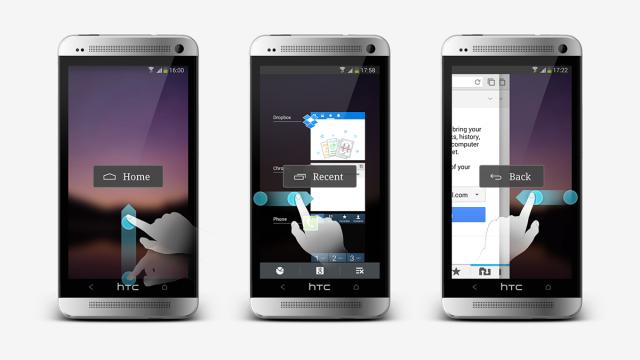Get yourself an Android phone or tablet and you can hack it to work in pretty much whatever way you want — and that extends to input as well. All In One Gestures is one of several apps on the Google Play Store that let you create customised gestures for controlling your apps and the OS itself. Here’s how to get it set up.
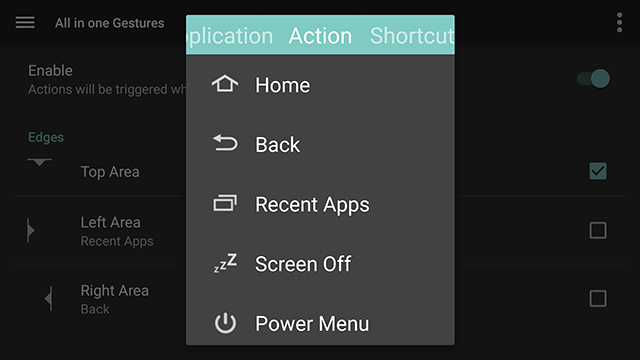
First of all, get the app installed on your device (you need to be running Android 4.1 or above to do so). It’s then a question of enabling whichever swipes you want — each of the screen edges and the four corners can be configured to respond in a different way.
For example, swiping in from the top of the screen could double as the Home button; swiping in from the left could bring up recent apps; you might want to swipe in from the right to launch a search. There are plenty of different possibilities, and how to utilise them is up to you.
Hardware keys
There are a couple other tabs in the All In One Gestures interface that let you add more customisations. Tap Hard Keys and you can take over the volume control buttons to close apps, change the input method, control your media and more; it’s even possible to override the default setting for the soft back key.
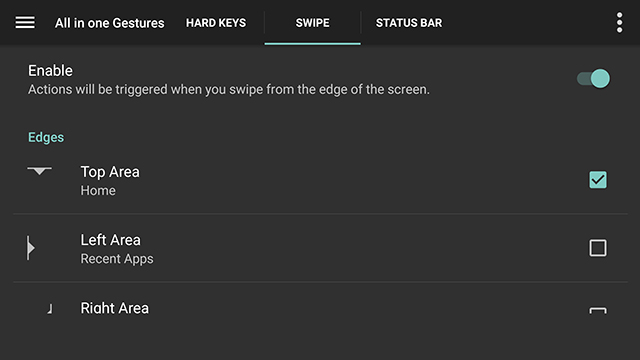
Then there’s the Status Bar tab — when enabled, you can double-tap on the status bar at the top of the screen to perform an action of your choice. It’s another handy way of getting your device set up in the way you want to use it, rather than the way it came when you first bought it. For some of these you need to give All In One Gestures extra security permissions in Settings.
You can make an in-app purchase inside All In One Gestures if you want to remove the ads. A number of other similar tools are available too: iGest and Wave Launcher add a different kind of spin on the gesture-control idea and are worth checking out as well.