At this year’s Google I/O conference, Google announced a host of new privacy and security features designed to keep the massive amounts of digital information they have on you secure. These include a custom ad experience and the ability to more easily delete your personal information from its search engine results. Let’s take a quick look.
Say Hello to the “Safety Status”
Want to know how to make your Google account more secure? The company’s newly announced “Safety Status” is apparently going to help out on that front. It’s a little yellow alert icon that will sit next to your profile picture and give you suggestions as to how to keep your shit locked down. How is it going to do that? We don’t know exactly. According to a press release shared with Gizmodo, the alert will “flag actions you should take to secure your account.”
Automatic 2FA
By now, you should really use 2 factor authentication on pretty much all of the web platforms and services you use. It’s simple, easy to set up, and is a good, basic protection from hackers. Obviously Google has offered 2FA for quite a while — though that doesn’t mean that everybody’s been using it. In fact, most Gmail users seem to be 2FA deadbeats. That might be why the company is now making 2FA automatic. You’ll have to opt-out if you somehow don’t want it (Hint: you want it).
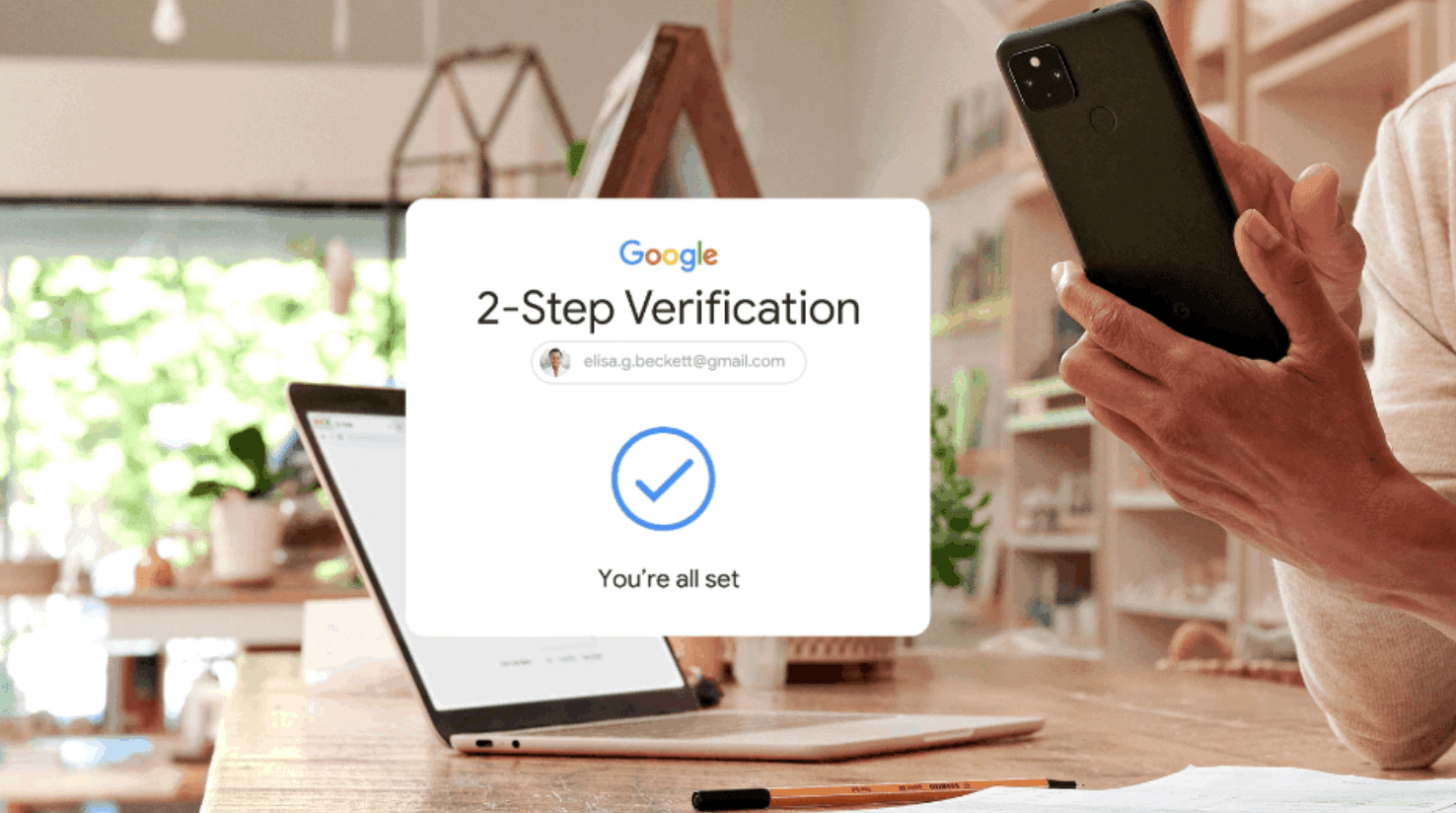
Expanded Anti-Phishing Protections
Getting phished: it’s not just for email anymore. Indeed, cybercriminals will use pretty much any medium at their disposal to spread malicious links — including some of Google’s most popular apps. As such, Google has announced that it will be expanding the anti-phishing protections it currently deploys for Gmail to several of its other apps — including Google Docs, Sheets, and Slides. This way, if you’re working in a shared document that contains a suspicious link, Google will alert you in much the same way it currently alerts you to suspicious emails.
Can I Delete Myself From Google Search?
Google recently announced that it’s going to allow you to delete a greater amount of personal information from its search engine — including email addresses, home addresses, and phone numbers. The tech giant now says that it will be rolling out a new tool that streamlines the PII removal request via a feature in its app. “This feature will be available in the coming months in the Google App, and you can also access it by clicking the three dots next to individual Google Search results,” Google said, in a press release.
My Ad Centre
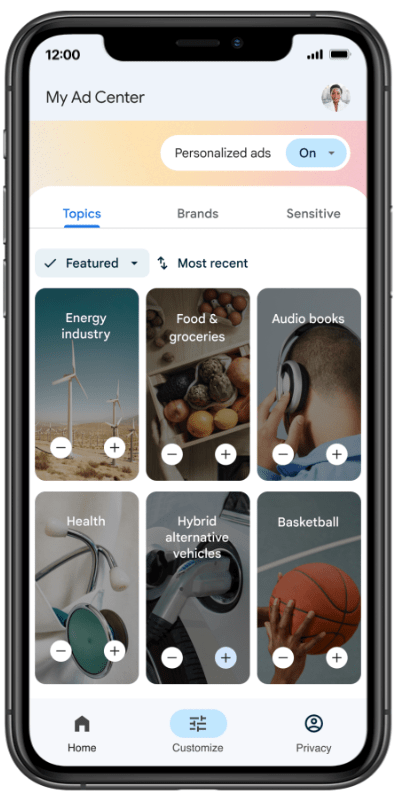
Google is also taking a big step towards giving users more control over the ads they see. A revamped ad hub, called My Ad Centre, will allow users to curate and customise the commercials they see on YouTube, Search, and the Discover feed. When an ad pops up, the Ad Centre will allow users to interact with it in a number of different ways. Users can like it, share it, block it and report it, and also find out who paid for it and why they’re seeing it.
The feature will be accessible in two places. The first is a standalone page called My Ad Centre Hub, which will replace the Ad Settings tab in your Google profile. Meanwhile, My Ad Centre Panel will also let you manipulate the feature, and you’ll be able to access it in in Discover, Search, and YouTube.
It’s not totally clear when this feature will be available. Google has said it will launch “towards the end of this year.”
The basic idea is that, if you like an ad, you can see more of that kind of ad. If you don’t like an ad, you can try to dissuade Google from showing you that kind of advertisement again. “You’ll be able to choose the types of ads you want to see — such as fitness, vacation rentals or skincare — and learn more about the information we use to show them to you,” Google’s press release says. So, you know, if you’re the kind of person who enjoys a good skincare ad and wants to see more of them, this feature is for you!
