Apple’s new HomePod is gorgeous, smart and sounds phenomenal, that’s not up for question. What’s up for question, however, is if you actually need the Apple HomePod (2nd generation).
I’ve spent a few days with a pair of HomePod speakers, trying to determine the best use for them – I’ve settled on two setups: as a replacement for a soundbar and as a loungeroom-filling music hub.
Pretty obvious, right? But stick with me.
Apple HomePod (2nd generation)
Apple announced its new HomePod last month. The HomePod (2nd generation) – coming to us six years after the first one debuted – promises “incredible audio quality”.
The new HomePod features the same mesh fabric that blankets the first version of the HomePod, as well as the HomePod Mini, it’s more oblong and is available in black and white. But, the HomePod (2nd generation) is apples and oranges to its predecessor. It has a custom 4-inch subwoofer, a 20mm diaphragm and five tweeters to help direct audio.

It measures 168 mm x 142 mm, weighs 2.3 kg, and if we head back to the sound for a sec, it boasts an internal low-frequency calibration microphone for automatic bass correction, four mics (for far-field Siri) and room sensing capabilities (more on that soon).
Setup & use
This section barely has any point when you’re dealing with something in Apple’s ecosystem – there’s a reason iPhone users fall into a walled garden of Cupertino products. They just work so well together. With your iPhone software up to date, you simply plug the HomePod into power and hover your phone near the speaker. Phone prompts guide you through set up and with a second HomePod, the kit is smart enough to know you want to use them as a speaker pair. Bare minimum of smarts these days, I know, but it still blows my mind that we’re at this point.
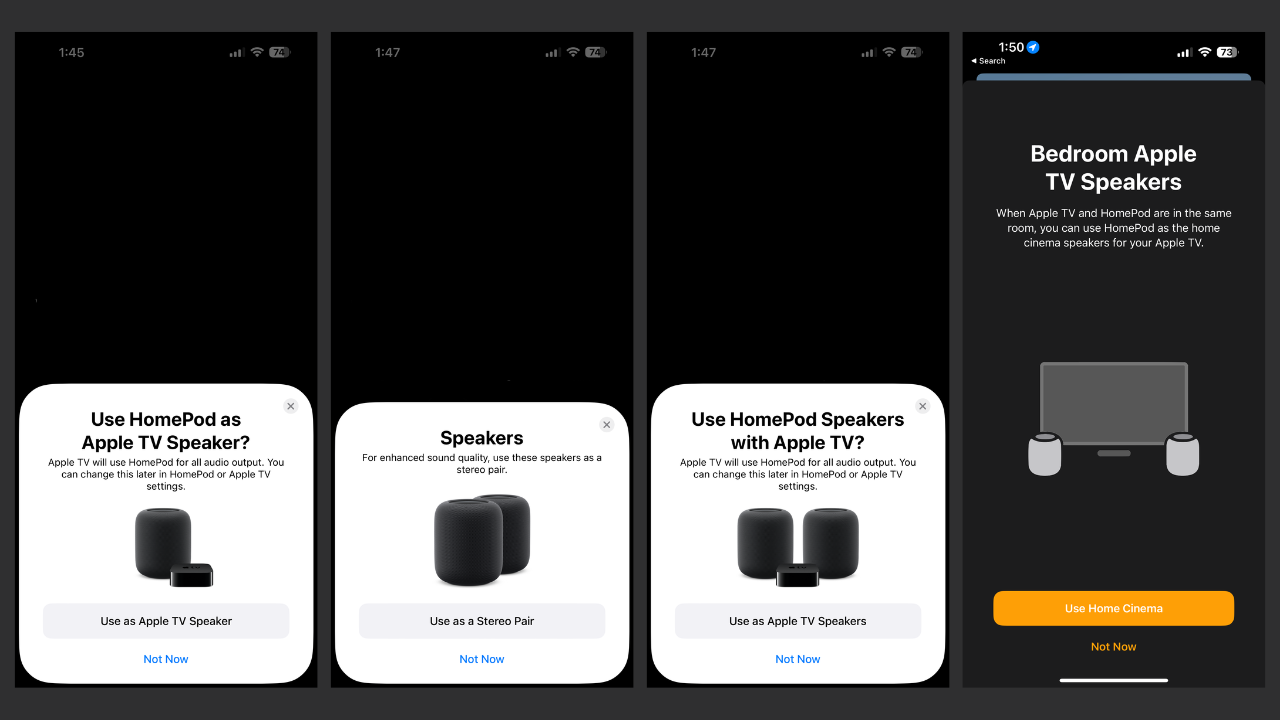
While you can use your phone or your voice, the HomePod (2nd generation) also has touch controls, allowing you to play/pause/skip forward and back and turn the volume up or down.
Does it Matter?
I get the impression that the HomePod (2nd generation) is just as easy to set up with Matter as it is on an iPhone – this is something Apple has been working hard on to make sure you don’t lose that Apple charm when Matter is the norm.
One’s good, two’s great
At $479 a pop, I’m hesitant to tell you how good two HomePod (2nd generation) speakers are when paired. For the majority of this review I used two of them as a soundbar replacement, swapping out the Sonos Ray for the HomePods in my bedroom while laying in bed recovering from surgery last week. The speakers elevated the watching experience, filling my bedroom with wall-to-wall growls and making the “dun dun” from Law & Order: SVU sound probably the best I’ve ever heard it in 24 years.
With both speakers in front of me, below the TV, it sounded like conversations were happening next to me, on both sides, actually, filling the room completely yet not leaking into the hallway, despite their circular shape.
In my bedroom sits a super old, not-so-smart, cheap TV purchased from Kogan. The picture quality, all things considered, isn’t terrible. The remote is the size of the Sydney Harbour Bridge, but having the Apple TV 4K connected fixes this gear-grinder. It’s hard to deny just how good the experience of an Apple TV with an Apple HomePod connected really is. You can ask Siri to do the mundane, or the helpful (in my case last week, “Siri, turn the lamp on” or “Siri, what’s the weather outside while I’m stuck in bed?” or “Hey Siri, pause the TV”).

The only sound issue I experienced was the thudding bass kicking in every time something dramatic happened (in the case of SVU, literally every 30 seconds) but that was solved with a toggle off of the ‘bass’ feature in the Apple Home app. The HomePod (2nd generation) was smart enough to handle all of the sound on-device before passing it off to me.
Taking one speaker away, I didn’t lose as much power as I thought I would – but I reckon you would notice a drastic difference if this activity was conducted in a larger space, like a loungeroom. But, if you never had two to begin with, you wouldn’t know what you’re missing out on – the sound from the new HomePod really is a hellova lot more boomy than its predecessor, even with just one.
The only problem with this soundbar replacement idea is that you need an Apple TV. Once the Apple TV is connected via eARC, the HomePod (2nd generation) becomes the sound output. So while you don’t have to watch via Apple TV, you need one connected.
Music to my ears
Apple is touting the second-gen HomePod’s ability for spatial audio, though you’ll need additional HomePods to get the full effect. The first-generation HomePod will not work with this new ability, so if you’re an Apple die-hard, there’s not a single thing I can say that wouldn’t justify swapping out your old HomePod for this new one.
Apple’s Spatial Audio was pushed out for the AirPods Pro and AirPods Max with iOS 14 (we’re up to iOS 16 now). Spatial Audio is basically Apple’s way of bringing sound to you as a more theatre-like experience, making sound sound like it’s coming from all around you.
The cylindrical shape of the HomePod (2nd generation) certainly goes a long way to enabling this – but it’s only available on a handful of tracks and they’re all of course in Apple Music, same goes with shows/movies in Apple TV. There’s no other way to describe it other than it feels like sound is coming at you in 3D.
The five tweeter arrays at the base of the speaker are to blame for the sound being directed down and out at you and the woofer enables the deep bass. Room sensing also uses four mics to sense the HomePod’s location – this results in the vocals of a track being sent out in the opposite direction to the walls that might be blocking the HomePod and the instruments are sent around those vocals, not through or over the top of them. TL;DR is that the HomePod adjusts the sound it pushes out based on where you have it situated and what type of sound it is.
The HomePod (2nd generation) is more than a speaker, though, it’s a smart home hub and while it doesn’t have a screen, Apple has been very careful to make sure your iPhone or iPad will suffice.
Should you get an Apple HomePod (2nd generation)?
The HomePod (2nd generation) is hands down smarter and boomier than its predecessor, making it worth considering for an upgrade. It’s also a worthy contender for a replacement to a soundbar (if you splash for two it’ll sound even better), but another use case is if you’re yet to fully dive into a smart home speaker experience and you use an iPhone. It’s a smart device that sounds fantastic, works incredible alongside other Apple devices and is let down only by its price. But, given the first generation HomePod came out six years ago, this new one should also last you well into the future.
You probably don’t need the new HomePod, but you’ll want it, it’s fabulous, and therein lies the trap of having an obsession with tech gadgets.
