There’s nothing more frustrating than trying to join a video call while working from home, or attempting to watch something on TV while eating dinner, and instead watching that little buffering icon whirl around your screen. But is it an NBN outage or does your modem just need to be reset? We’re here to answer that.
Whether you’re a Telstra, TPG/Vodafone/iiNet, Optus, Aussie Broadband, Dodo, Superloop, Exetel, or Tangerine NBN customer, the process for checking if there’s an outage is much the same.
How to check if there’s an NBN outage
How do I check if internet is down in my area?
Head to the NBN network status website. Here, it will tell you if there’s an outage at your address, or if there are any planned outages. If there’s an outage, that green dot below will be red with a message such as “An unplanned incident is affecting the network”. It could be orange if there’s network degradation (ie, something causing your NBN to not be running as per usual, but not quite an outage).
A planned outage could be a network upgrade, or any number of reasons that NBN could be disrupting a service, really, and an unplanned one occurs if there’s a fault on the network, or something worse. Of course, if your internet is down, this will not work, but you can also access the page on your mobile device using your phone’s data. If that doesn’t work, your answer may be that your telco is experiencing an outage, not NBN (more on that in a sec).
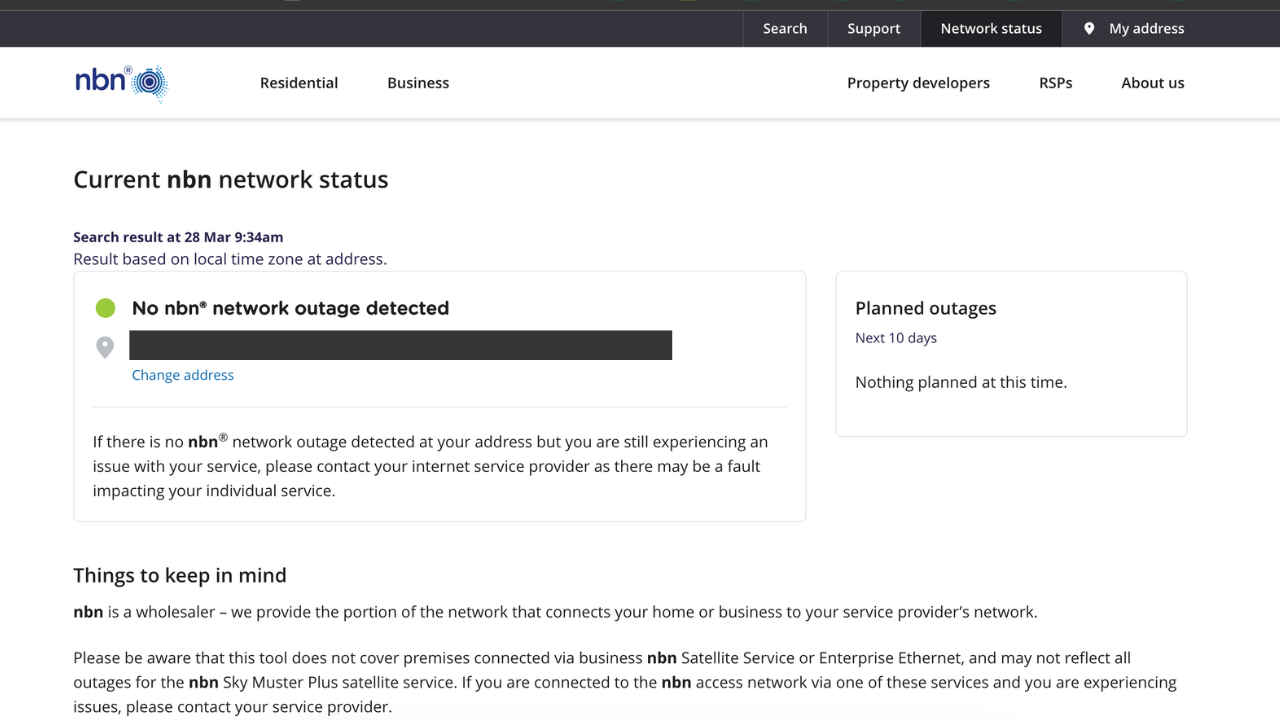
You can also check your internet status via your provider’s website.
Telstra NBN outage
Telstra has a page dedicated to information on network outages, estimated fix times and other ways to stay connected when your Telstra services are offline. You’ll need to enter your address into the toolbar, but you can also sign in with your TelstraID to have notifications of any Telstra NBN outages pushed out to you via the telco’s app. We frequently update this Telstra outage page (when there is one to report on), but you can also check the Telstra Twitter account for updates on NBN outages.
TPG NBN outage
TPG recommends you check that NBN outage page we linked above before reaching out to its customer service team. It has this video for customers (embedded below) but you can also keep the telco’s Twitter account handy for updates.
Vodafone NBN outage
The Vodafone Scheduled network maintenance and upgrades page requires you to enter your device type and your suburb. As you’re typing, a drop-down will appear to confirm you’re entering the right details. If there’s no outage to report back on, Vodafone will direct you to its support page for help with troubleshooting. Here’s the Vodafone Twitter account, which posts notices of outages, including NBN.
iiNet NBN outage
Also under the TPG Telecom banner is iiNet. Similar to its two sibling telcos, iiNet points its customers to the NBN outage page, but also offers a space to check any iiNet-specific network interruptions in your area. This is a search of my postcode from this morning. The iiNet Twitter account is also fairly active.
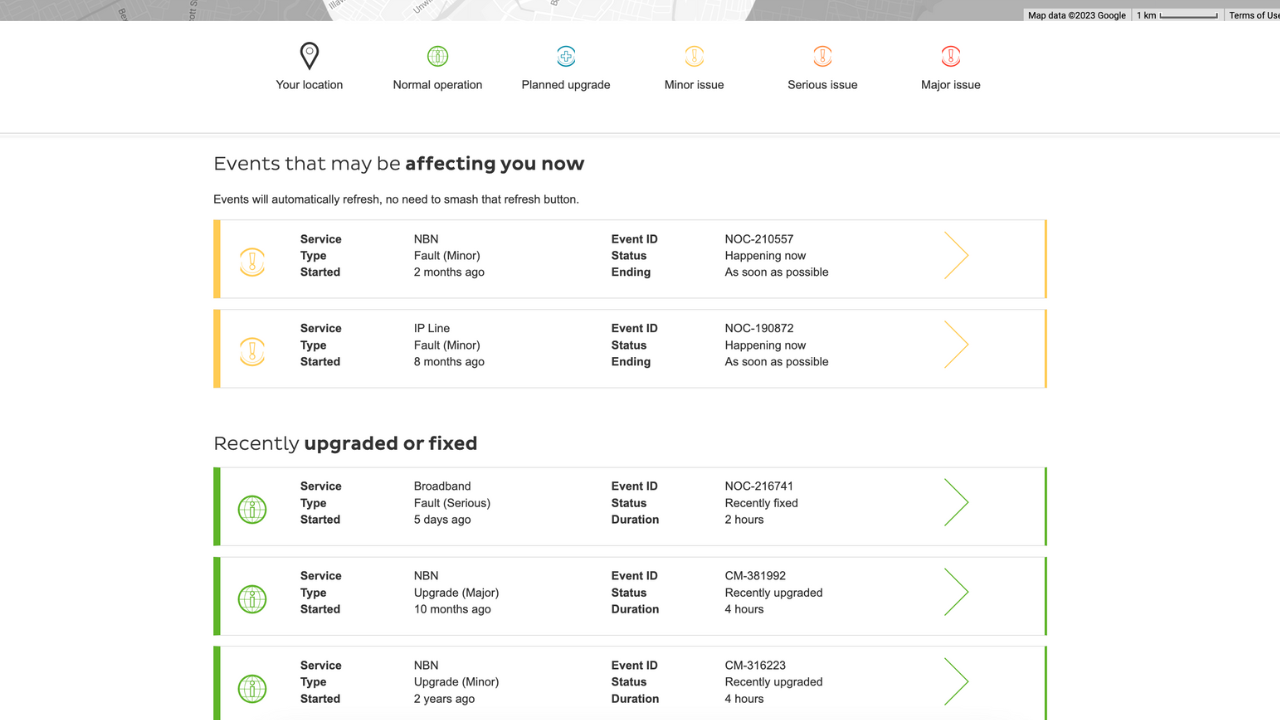
Optus NBN outage
You can check on your Optus NBN connection via the telco’s outage page. In addition to searching your address, Optus also offers a number of troubleshooting tips that can be accessed from the bottom of that linked website. Like the others, Optus is fairly active on Twitter.
Aussie Broadband NBN outage
Aussie Broadband is super helpful with letting us know about NBN outages its network is experiencing – so we have a dedicated page that we update each time. Keep that bookmarked or check Aussie’s Twitter account for network status updates.

There’s also a fairly useful community reporting website called Down Detector which gathers together reports of outages, including NBN. To use the site, simply enter the service you want to check on.
What to do if your NBN is down?
If the NBN status page isn’t displaying an outage, or you telco doesn’t think there’s anything wrong with the network, the issue might be hardware-based. Start with checking your modem and router – are the lights are flashing as normal, are they red, has someone knocked the connections/cables out or unplugged it from the wall?
How to restart your modem/router
If the lights are flashing, red, orange, or off, the problem could be with your modem/router. Try the tested method of troubleshooting tech: turn it off and on again. If your modem/router has an on/off button, turn it off and wait around two minutes (just to be sure) before turning it back on again. If there’s no on/off button, turn it off at the power point (being careful) and wait the same amount of time before turning it back on.
Once you’ve waited to turn the modem/router back on, allow five to 10 minutes for the unit to get back to normal. Your devices (phone, laptop, TV, etc) should be reconnected to the modem/router and the lights on the front of the box should be back to normal.
No change?
If your NBN hasn’t returned, and neither the NBN status page nor your telco’s one are reporting an outage, it may be time for you to contact your provider. If there is an outage being reported, there’s not much you can do until the issue is rectified. In these situations, I personally connect to the hotspot on my mobile phone, but just be careful to not exceed your data allowance if what you’re doing is data-heavy.
Hopefully this has made searching for the answer a little easier!
