I admit that I’ve always been a little sceptic when it comes to external webcams. Unless your computer doesn’t have a built-in camera, I never used to understand why anyone needed one. But I’m always happy to be proven wrong. Over the last month, I’ve been using the Logitech Brio 300 for any and all work calls, and I think I’m a webcam convert now?
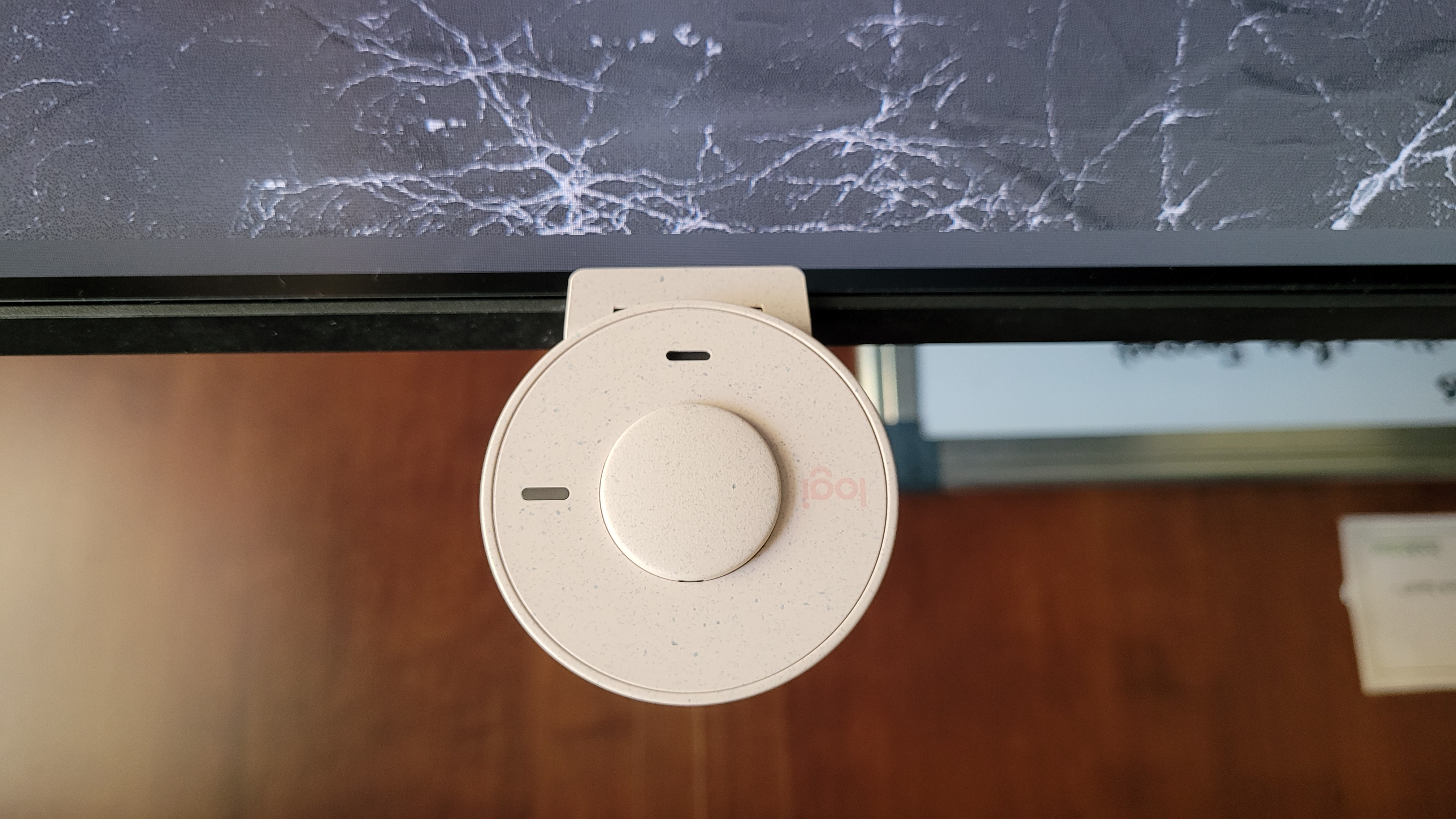
Review: Logitech Brio 300 webcam
What is it?
Logitech's latest and affordable webcam option.
Price
$129.95.
Like
Affordable, clear picture, easy to set-up.
No Like
Not adjustable, can be tricky to mount, no tracking or autofocus.
What do we think of the Logitech Brio 300’s design

The Logitech Brio 300 is an inexpensive webcam that can support a 1080p resolution, features a built-in microphone and privacy shutter.
At a glance, it’s an attractive, clean webcam that’s available in three different colours: off-white, graphite and rose. While not as wide or bulky as other webcams, the Brio 300 is still a compact yet solid boy.
Logitech’s Brio 300 gets a few marks for its eco-friendly make and privacy slider. Although the webcam is marketed as sustainable, its parts are said to be made from at least 48% certified post-consumer recycled plastic. The keyword here is: at least. So, what exactly does this mean?
Well, after poking around, I found that the amount of old consumer plastics that have been used differ depending on which colour you choose. The graphite colour uses 68%, while the off-white and rose options only feature 48%. Not a deal breaker, but something to keep in mind if you choose to purchase one.
If you’re concerned about your security, you’ll be glad to know the Brio 300 has a nifty privacy slider that rotates up or down depending on when you need to jump into a call. You can also disconnect it with ease at any moment, since it relies on a USB-C connection to run.
The only couple of issues I experienced with its design were related to its long cable and mount. The cable itself is listed as 1.5m long, which I consider to be overgenerous. Not only does it add to my cable clutter, but it often means I have to go fishing every time I unplug the webcam.
During the set-up process, the only thing I struggled with was mounting it to my monitor. It’s neither a clamp, nor is it fully adjustable, so the Brio 300 didn’t quite grip my monitor securely, it merely sat on top of it.
The webcam can’t be rotated or adjusted either. At first, I didn’t think it was a big deal until I had to do a lot of shuffling with my desk to make it work. My monitor is approximately 22-inches wide diagonally and for the sake of ergonomics, my monitor is propped on a stack of cookbooks I don’t use, so it’s elevated to a comfortable height.
This became a problem whenever I joined a Google Meets chat and found that only the top half of my face was captured on camera. I wanted a way to angle it downwards, or even to rotate it from left to right depending on where I sat.
Unfortunately, I had to sacrifice my neck’s comfort during meeting time by reorganising my makeshift laptop stand, but this may not fly if you own a static one. You also can’t attach the webcam to your laptop either, since the clamp doesn’t allow you to adjust it for a thinner screen.
[related_content first=”1784391″]
How does it look?
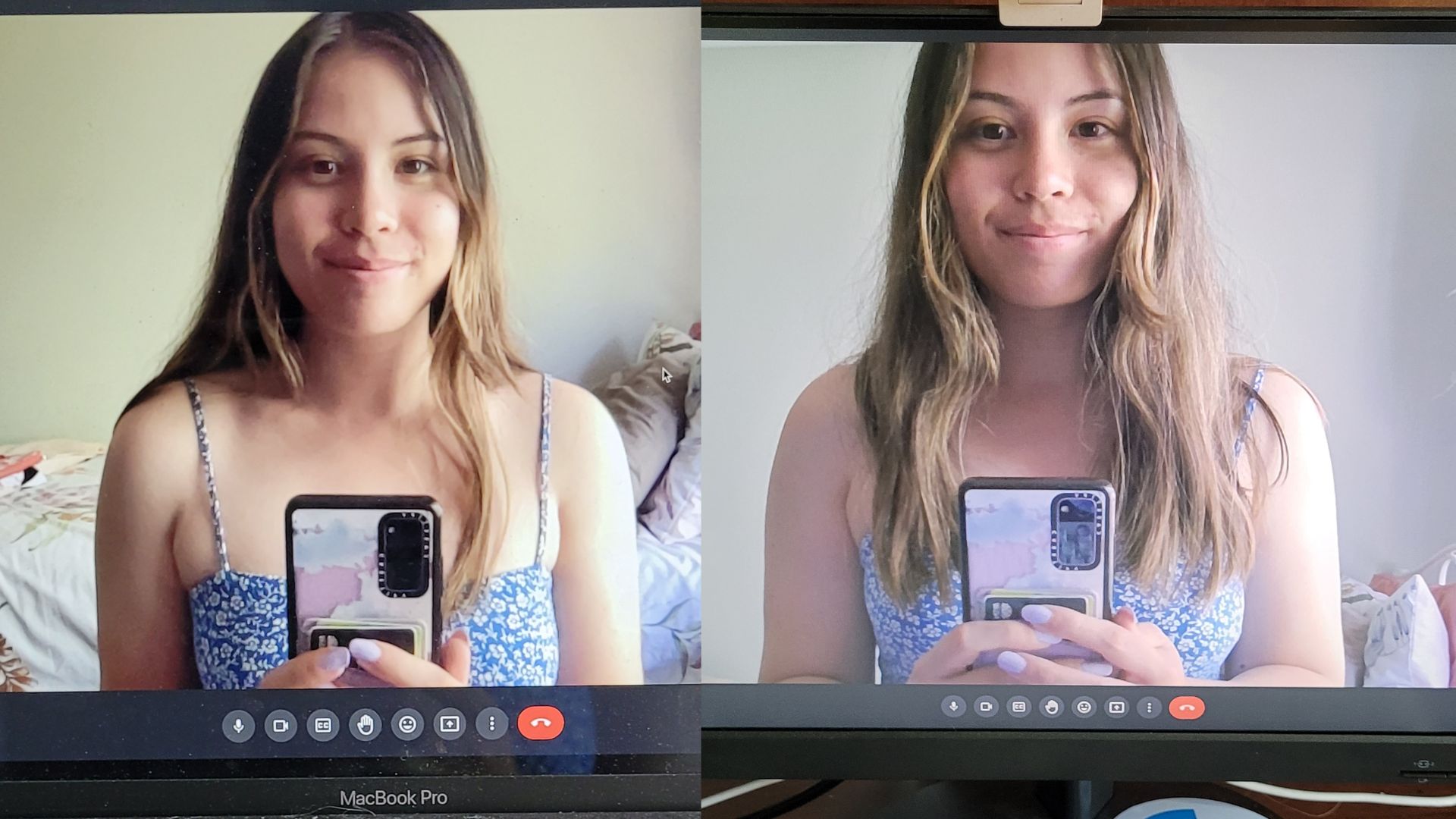
As touched on briefly, the Logitech Brio 300 sports a Full HD resolution with a 2MP camera and 70° field of view. While the higher the number of megapixels the better, Logitech’s Brio 300 offers the right amount for professional calls or casual streams with friends.
In the photo taken above, I’m comparing the MacBook Pro 2021, which shares a 1080p resolution with the Brio 300 (as captured using my Samsung Galaxy S20 FE).
Interestingly, although the photos were taken a mere minute apart on the same settings, it would appear that my MacBook’s camera appears clearer, albeit with a cooler colour temperature.
In contrast, the Brio 300 sports a feature that’s called Auto-Light Correction, and as demonstrated above, the result looks somewhat filtered. The colours on the camera add a brighter and warmer lighting that looks much more inviting than what the MacBook provides. Though your personal preference may differ.
That said, when I chatted to my colleagues about my picture quality from their end, they reported that the Brio 300 appeared clearer and more detailed on their screens, something my Samsung phone can’t quite capture.
For the amount you’re paying, to expect anything more would be bold. While I can’t say I’d recommend the Logitech Brio 300 if you’re a streamer, I do know that picture-wise it offers everything you need while working from home.
Lastly, the built-in microphone came through crystal clear during all video calls. There were moments where I had to sit closer to the screen to ensure my voice came out strong, but it was still impressive for an affordable mid-range webcam. As far as I can tell, it did a great job reducing background noise like the TV or when my partner was in his own Zoom meetings.
Should you buy the Logitech Brio 300 webcam?

While collecting my thoughts on the Logitech Brio 300, I realised that this little gadget has managed to turn me pro-webcam. Sure, it doesn’t offer the very best specs, but if you’re realistic considering its price (remember, it’s $129.95), you still have a fully-functioning, gets-the-job-done webcam that should satisfy your basic needs.
It’s not meant for live streams, but for the average professional who wants to be depicted in a better light, it ticks all the boxes. While I can’t say it eliminates unflattering camera angles, I do praise its auto-light correction, privacy slider and built-in microphone as its most desirable qualities.
That all said, you will need to consider your current desk configuration to factor in its not-very-adjustable mount grip. The choice lies in evaluating your current monitor and whether you plan to relinquish good neck ergonomics in the name of showing off your good side. Ultimately, if your budget is bigger, then go for gold. But if you want to tap out here, all the bases are covered and really, that’s all that matters.
Where to buy: Amazon ($129) | Logitech ($129.99) | Mwave ($129)
