The LG C3 has opened my eyes on two things: how much good a fast operating system does for a TV and how impressive OLED tech is in a TV. LG’s latest C3 model is impressive on all fronts, and has me exceptionally excited for when OLED TVs become cheaper.
Despite being LG’s mid-level OLED TV, you’d be wrong to describe the TV as cheap (the B3 range makes up the entry-level, and the G3 is the top-of-the-line range, all of which are separate from the QNED range). In terms of quality, the C3 is brilliant, and in terms of price, you’ll pay a pretty penny for that experience.
I crave the darkness
Let’s just retread what makes OLED so good – unbeatable darkness. As opposed to LCD panels, which are entirely illuminated across the entire screen as the TV is turned on, OLED panels only illuminate the individual pixels as required. This means a black scene is truly that – black. Not illuminated darkness – simply darkness. On top of this, the C3 TV range is comprised of 4K panels – a sharp upgrade from 1080p if you’re just moving up for the first time.
As for showing off what this screen can do – what better example of darkness and incredible colour contrasting could we use than the recent films of Denis Villeneuve?
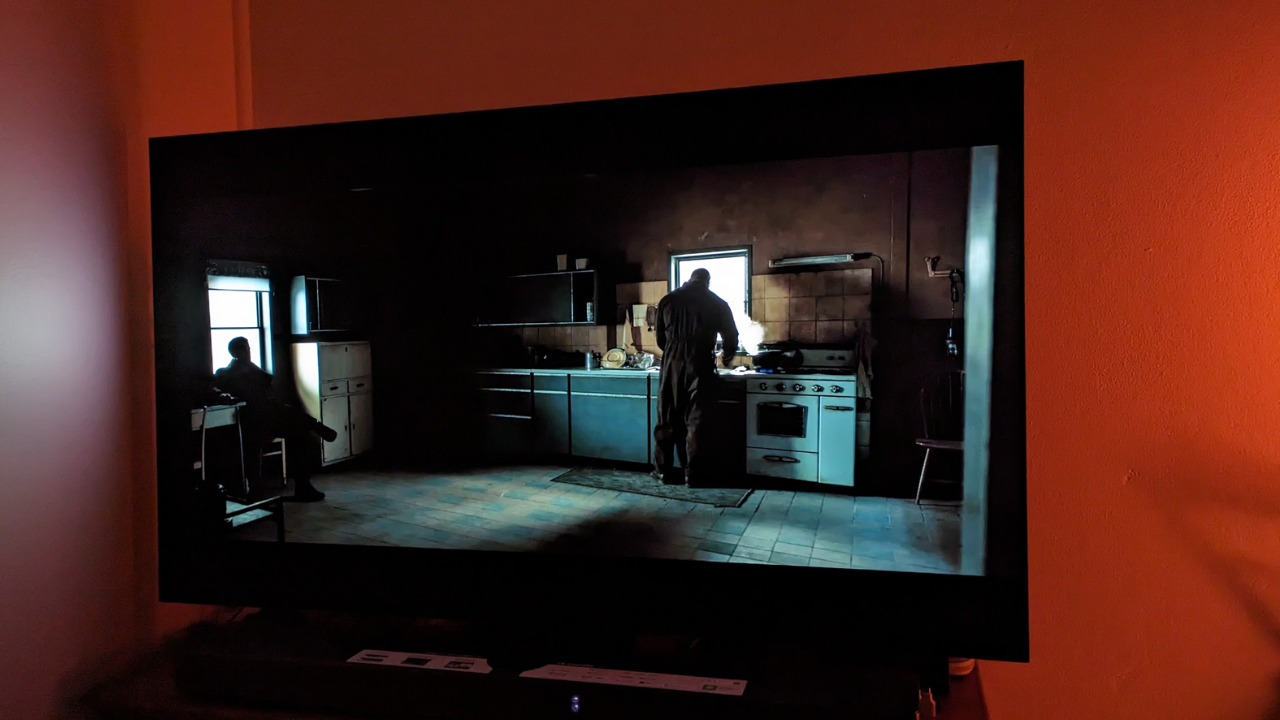
If you want to see an OLED display truly work its magic, then you must watch a film that embraces creative colour and sharp darkness. Villeneuve’s Blade Runner 2049 and Dune were brilliant for this. Both films have terrific visually dark moments that make lighter, coloured objects much more prominent and enhanced. A 4K LCD display might have a detailed image, but adding in OLED is like an entirely new dimension.
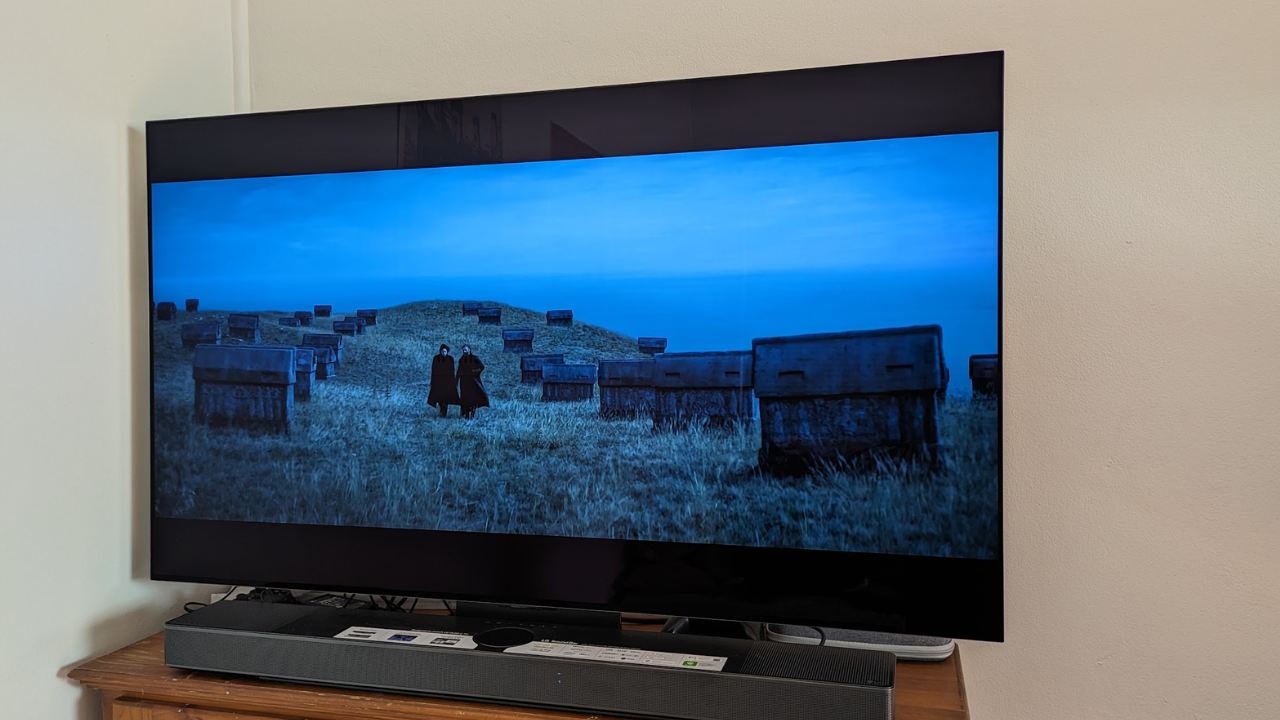
And just on something that really blew me away: while an LCD panel may illuminate an entire room while the screen is on but displaying nothing but blackness, but you will not get the same effect from an OLED panel, and the LG C3 TV is no exception. In my loungeroom with the screen dark, all that I was left with was the orange light from my salt lamps and gentle confetti-like explosions now and again on the screen, being a screen saver so that the panel does not suffer burn-in. It had a really nice feel to it that I could certainly get used to.

Things were also brilliant when gaming. During my time, I played Forza Horizon 5, Resident Evil 4 and Assassin’s Creed: Origins on the display, three visibly quite brilliant games that would definitely make good use of the darkness. Cutscenes in Resident Evil 4 were well blended with the lack of illumination, while exploring the desert in Assassin’s Creed: Origins was a visually incredible experience.
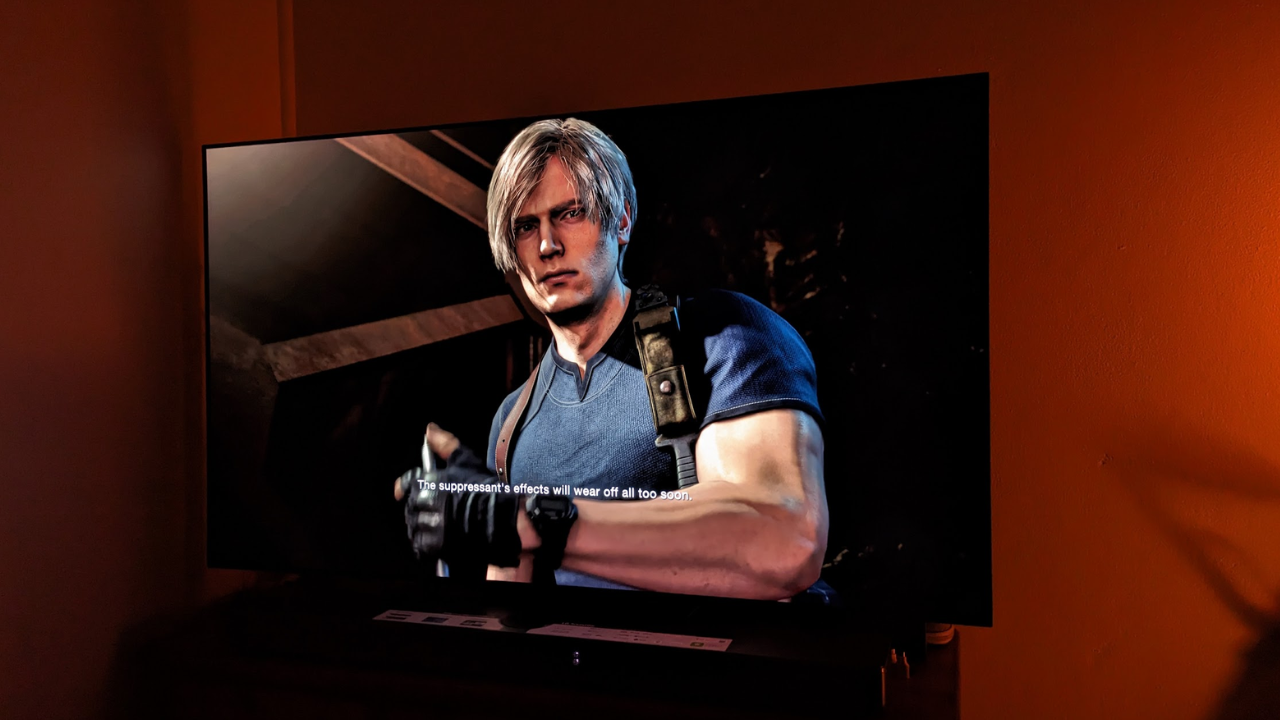
Unfortunately, due to limitations of my HDMI cable, I was unable to achieve the 120hz refresh rate that LG promises with this TV, but it was still a very satisfying image.
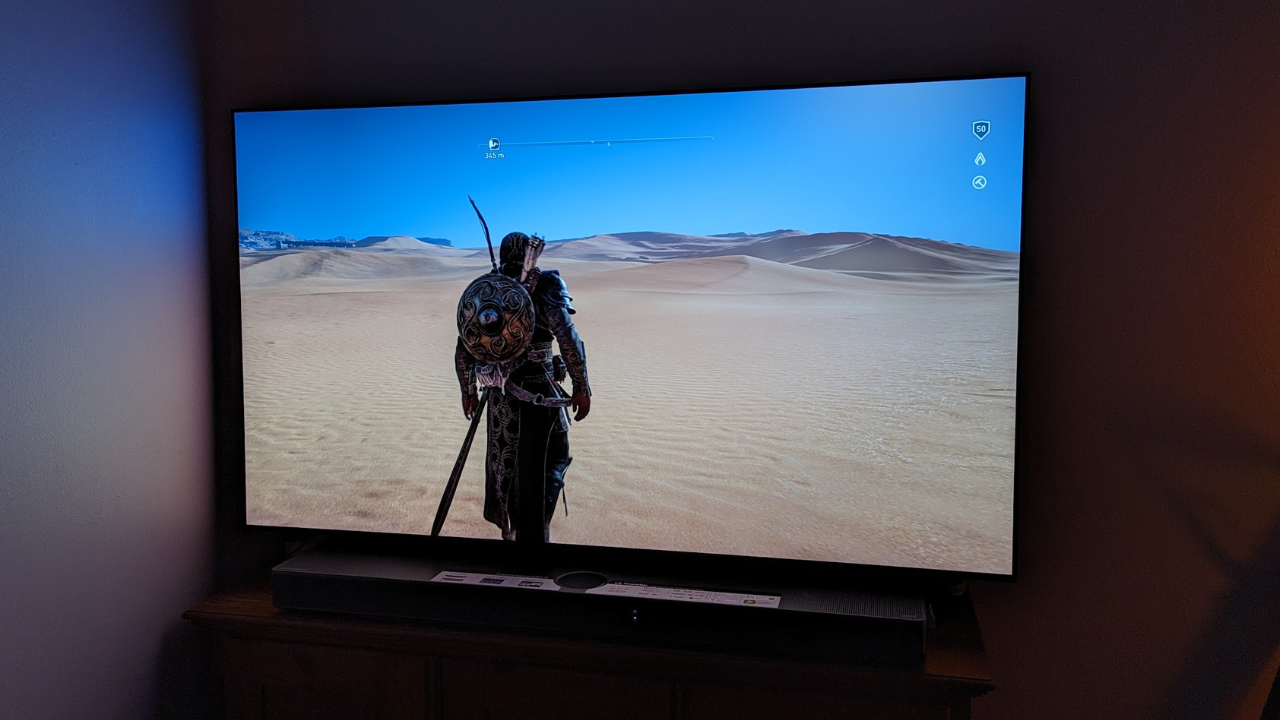
Just a quick note on sound: it’s rare that you’ll come across a TV with deep and rich sound, with the technology so focused on visuals and not audio. I wasn’t unimpressed with the sound of the LG C3 – it worked, it could go loud, it was clear and it was perfectly fine – but it was merely functional when you consider LG’s solution for sound on par with these brilliant visuals: a soundbar. My review period included time with the LG SC9 soundbar, which was equally impressive (more on that in another review).
Overall, I was blown away by the LG C3 TV’s picture quality. I can’t fault a single thing here, especially when the preset settings for picture quality are so vast and varied.
I crave a fast user interface
Before going into this review I was sceptical of just how much I would enjoy a smart TV without AndroidOS – after all, I am a known dumb TV appreciator. The LG C3’s operating system is fast, easy to use and absolutely on par with my expectations.

Above you’ll see the home menu of the LG C3 TV. Admittedly, most of these widgets I didn’t have a use for, but everything I needed was there and readily available. In the small boxes at the bottom, you’ll find all of your streaming services. Netflix, Binge, Disney+, Amazon Prime Video, and Stan were all available, with quick updates needing to be done if they were being opened for the first time.
Oh, here’s a better view of that remote. The remote can also function as a 3D mouse (like a Wii controller) when you press the middle button on the wheel in (you can see the mouse cursor over the ’10’ in the above image). It’s great for clicking on icons by aiming your remote directly at the icon. This can take some getting used to and can appear on-call across any app, and will not disappear until the remote has come to a complete stop. If you continue to hold the remote, the mouse will persist, as will the buttons and scroll bars in apps like Netflix and Binge.

That’s if you can use it.
Unfortunately, due to its layout and indented navigation wheel, it’s not useable by people with long nails (such as my editor, who has critiqued the remote many times before), or those with limited dexterity. It’s an annoying point of failure for the technology and puts many customers at a severe disadvantage.
Launching and using the apps on the home menu was also easy. The apps load and run quick, content is easily started, and in the interest of saving time, the TV can be set to either start from the home menu (above), start from your recent HDMI connection (such as a console). If you were inside an app like Netflix, it’ll automatically start from where you left off (at the launch menu of the title you were watching).
Below those square boxes are things I didn’t find particularly useful, but are worthy of note: trending movies and shows across the streaming services, and recent releases from said services.
I crave the settings menu
I was quite impressed with the settings on offer with the LG C3 TV. Using this quick settings menu, toggleable at any time when you press the settings cog on the remote above, you can activate the intuitive little settings menu you see on the left side of the screen in the image below.

You can go to more advanced settings by then clicking on the cog on this menu, but a lot of what you’ll want is here already – quick toggleable sound and picture modes, along with a few assorted buttons that achieve other things.
The more likely-to-be-used button of this menu is rightly put at the top left: picture mode. Out of the box, picture mode comes with a handful of settings: Personalised picture, Vivid, Standard, Auto power save, Cinema, Cricket, Game optimiser, Filmmaker mode, Expert bright space daytime, and Expert dark space night.
This is… A wealth of settings and is almost overkill, but it was fine. Most of my time was spent with the screen set to ‘Cinema’, which resulted in what I would consider the most true-to-film representation of Dune and Blade Runner 2049’s colour palettes, but Standard seemed perfectly fine across all content mediums. I would use game optimiser when playing games, and didn’t really fiddle with the rest – I didn’t like how they blew up the contrast and brightness, but it’s all about preferences.
The sound mode also included: Ai sound pro, Standard, Cinema, Clear voice pro, Cricket, Music, Game optimiser, and Bass blast, of which I mostly used Cinema for most content, Game optimiser for games and Standard for TV shows, but again, this is better explored in a separate review as I was using an LG soundbar at the same time.
I crave the LG C3 TV
The LG C3 TV has convinced me that I very much need an OLED display, and perhaps that it’s worth spending a bit more on a TV to get the best quality. The last TV that I bought was a fairly cheap 4K LCD TCL with AndroidTV, which was perfectly fine, but was nowhere near as beautiful and as fast as the C3.
As someone who watches a lot of movies, TV shows, and plays a lot of games, I’m definitely won over by the LG C3.
Where to buy the LG C3 TV
Note that the LG C3 TV can be bought in 42-, 48-, 55-, 65-, 77-, and 83-inch sizes. The 55-inch mode was used in this review, and links below will direct to 55-inch models. Prices range from $2,995 to $8,499 across the range.
