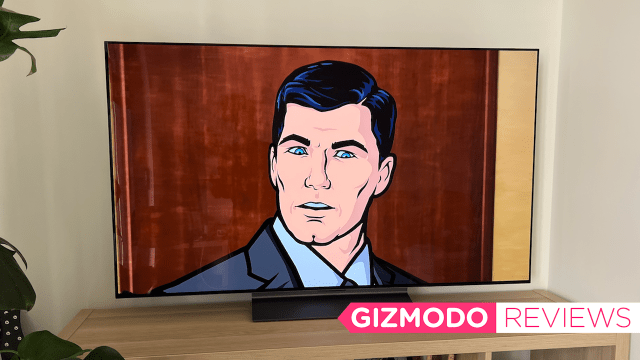I have to repeat the headline twice: the new LG OLED Evo TV is a true marvel.
I’ve long used LG TVs as a consumer, and although with a previous model we reviewed, I had quite a few negative things to say, particularly where user experience is concerned, I’m happy to report the LG OLED Evo range gets everything right. Well, mostly.
LG C2 55-inch 4K Smart OLED Evo TV
What is it?
The OLED Evo range is touted by LG as being designed for an outstanding gaming, movie and sport viewing experience. You can get 42-, 48-, 55-, 65-, 77- and even 83-inch models. I opted for the 55-inch. LG positions this range as being ‘bright and brilliant’ thanks to a brightness booster (the beauty of OLED self-lit pixels) and as being a range of televisions that are quite smart. Smart in that they’re a smart TV, yes, but also with the artificial intelligence (AI) going on behind the scenes. More on that soon.
The sound, LG reckons, is bangin’ out of the OLED Evo. They’re not wrong. I switched out from my soundbar a few times.
The new range also comes with an upgraded operating system. A welcome addition, even if it does make setup a little more tedious.
Setup & getting started
Setting up the LG OLED Evo was quite easy, it just took a little bit of time and there was a lot to do. From powering the TV up to watching some Archer, it was 18 minutes. So no, not long, but it felt longer. Unlike previous LG TVs, upon powering up the screen, you’re presented with some info about what this thing is packin’. Such as its AI functions. You’re given some options to toggle on, that is to use AI Picture Pro and/or AI Sound Pro. I flicked them both on, but I’m not sure at the start of setup is where you want this. As a consumer, I’m not sure yet if I want any features enhanced.
You can choose between setting up the TV on your phone or via the TV. I opted for TV initially, but that was a little painful given the remote is freaking hard to use (more on that later, too). Upon downloading the app and creating an account, the LG app paves the way for a full smart home set up. I don’t hate it. As far as what you can get out of it from just using a TV, there’s not a whole lot doing.
Scan a QR code on the TV to set it up in-app, create a profile, and you’re on your way.
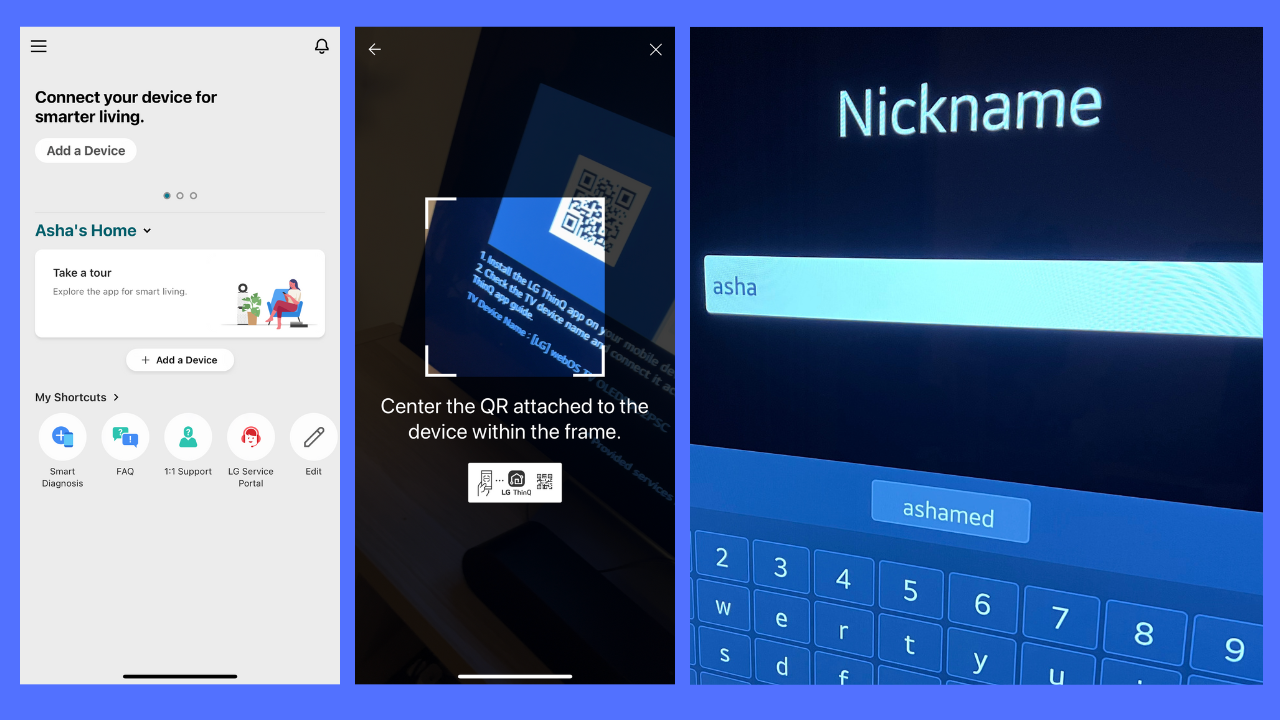
As with any TV these days, the most annoying part of set up is signing into all of your streaming services. But that’s hardly LG’s fault.
Design & style
LG also got the design of the OLED Evo right. I know there’s not much wiggle room for design when it comes to televisions these days, but the centre stand is brilliant for those of us unable to mount a TV (and those of us with a cat). If you know, you know.

It’s also quite thin. Plugging a soundbar into the back of it, the screen being so thin made it feel very fragile.

You love to see that many ports.
LG OLED Evo picture
How does it look?
Phenomenal. I wish my photos would do it justice.

OLED stands for Organic Light Emitting Diode, which uses organic pixels that emit their own individual lights. This gives them incredible contrast, because each individual pixel can switch fully on or off on its own, if needed. There’s no need for a heavy or hot backlight, refresh rates are exceptional and because each pixel produces both light and colour, image quality is generally regarded as absolute best-in-class by most TV reviewers. I am one of them.
While contrast on the LG OLED Evo TV is amazing, the screen isn’t as bright as the Samsung Neo QLED 4K TV, for example, but a lot of what I watch is in the dark. So the trade off is fine. During the day, there’s noticeable glare. To the left of the pic below, you can see the blinds covering my balcony. When I’m on the lounge, we’re talking a minimal 1-inch of glare space. But this is something that needs to be considered if you watch TV in a brightly lit room or during the day with the harsh Aussie sun beaming right in.

I’ve seen a lot of televisions in my time and I can’t get over how crisp and clear the display is on the OLED Evo. Black is black, white is luminous and colours are nicer on the screen than they are IRL. I actually didn’t notice I wasn’t wearing my glasses to watch TV one night. That’s some props to the LG OLED Evo. It’s also interesting to note that the auto-enhancing the TV performs really make a difference to the viewing experience. Objects in the foreground look closer (not 3D by any means, but you truly get this forced perspective element) and in the background, you’re forced to see it in a natural depth manner. Did I mention colours appear vivid and accurate?
Movie vs TV show vs gaming
Watching a movie, there’s no blurring of movement, even when the epic third act of Avengers: Endgame kicks off and everyone actually flies across the screen. Playing a game, there’s no lag and any upscaling is barely noticeable. I won’t run through all of the options here, as we’ll be here forever, but if you plan on picking yourself up one of these LG OLED Evo TVs, definitely switch around the picture mode to suit what you’re watching. Game mode looked dreadful while watching Russian Doll, but it was perfect for playing Until Dawn, which despite being quite dark and horror movie-like in its scape, benefited from LG’s game mode. Similarly, cinema mode was perfect for Avengers: Endgame but didn’t look great watching LEGO Masters. You can let the TV’s smarts do all of that work for you, however.
How does it sound?
I have been using the Sonos Ray soundbar since mid-May and when watching my own way older LG, it’s needed for watching TV, a movie and particularly playing PS4. It’s not needed, needed, but it elevates the sound of that TV. Watching LEGO Masters, I actually switched to TV sound only. The LG OLED Evo’s own speakers were far more appropriate for something that wasn’t music or a more cinema-like experience.
When running the LG OLED Evo through its first bunch of testing, I kept the sound solely on the TV. I actually forgot that it wasn’t coming out of the Ray. Being unable to show you how something sounds through a screen, this is my long-winded way of saying I am thoroughly impressed with how the OLED Evo sounds.
The official line from LG is that the OLED Evo boasts AI Sound Pro, which transforms 2-channel audio into virtual 7.1.2 channel sound. What this results in is somewhat of a surround experience, even with the TV having to sit in a nook in my loungeroom. I tend to use the same movie on every TV/soundbar that comes across to Gizmodo Australia, so if we go back to Avengers: Endgame, the sound at around two-thirds up, I was immersed in the scene. Subtle brushes of leather were heard, dialogue was clear and not overpowering, Thor’s hammer whooshed through the air. Explosions didn’t sound muffled and there was none of that vibration sound coming out the back of the TV.
Listening to music was also fine, but this is a TV, not a speaker, so don’t expect it to be anywhere near as good as an LG speaker.
Likes & dislikes
What do I like about the LG OLED Evo?
Aside from the picture and sound, the operating system and user experience has finally been nailed by LG. It took them a while, but the OLED Evo interface is bang on.

The apps are clean, easy to organise and the more you use the TV, the more it will personalise the screen to your specific tastes. You can also set up profiles for each member of your home. I like this feature, but Gizmodo Australia writer Zac thinks everyone needs to calm down on the push for profiles. A big downside to only having a review unit for a short period of time is not being able to maximise smarts like this. The settings and menus are all easy to navigate, as is the LG Content Store.
I’m not big on TVs making a move into the digital art display space (it was another issue I had with the LG QNED TV). Displaying art looked cheap and tacky and it was utterly pointless. This is optional now, an option I won’t be toggling on. But it falls under ‘likes’ because it’s hidden far away from sight.
What don’t I like about the LG OLED Evo?
The bloody remote. This is an awkward shot, but I actually cannot press the ‘enter’ button with my finger. At all. I have to use a pen.

My nail is acrylic, not obnoxiously long, but still long, and it’s pointed at the tip. I can’t even get in there with my thumb/finger bed because the space is too small and my nail prevents the tip of my finger from being able to reach in. My usual LG TV has this style pointer and button, too, but there’s more of a reservoir. Please. Stop. Making. Things. Just. For. Men. To move on, but still on the remote: LG is still persisting with its laser pointer-like controller. Any activation of this and my cat goes launching for the TV. It’s also very fiddly. I’d like zero remote innovation. A simple enter or OK button would be fab.
The verdict
The OLED shines, there’s no doubt about it. It’s no wonder Hisense decided to bring the OLED back to Australia just last week. The colour is vibrant and accurate, the screen is clear and blocks out a lot of glare, despite not tackling all of it. The sound is crisp, good enough to not need a soundbar. The user experience is fixed.
The OLED Evo TV from LG has set the new benchmark for a 4K TV.