Every television I’ve reviewed in my (almost) two years at Gizmodo Australia has wowed me. It’s either wowed me because of the picture quality, wowed me because of the price, or wowed me because it was such a boost from what you got from its predecessor. Unfortunately, the new Sony Bravia XR OLED A80L TV didn’t wow me.
To review the Bravia XR OLED A80L TV, Sony put me up overnight at Sydney’s Ovolo in Woolloomooloo, on Gadigal land. It’s a gorgeous hotel, with delightful (and vegan) food that I now definitely feel guilty for indulging in. It’s not that the TV was bad, no no, it’s that it wasn’t amazing and for over $2,000 (for the 55-inch), it needed to be amazing.
Sony Bravia XR OLED A80L TV
The Bravia XR OLED A80L TV was announced in March, when Sony teased us all with the range it was bringing to Australia this year. It’s available in 55-, 65-, 77-, and 83-inch variations, setting you back a cool $9,995 for the 83-inch.
The pitch from Sony is:
Our Pure Black OLED TV powered by Cognitive Processor XR delivers remarkable contrast and every single detail, even in dazzling light or deep shadow. Sound comes directly from the screen, ingeniously immersive.
We’ll get to the screen sound soon, but the display is unfortunately where I had all of my issues.
The A80L is the company’s top-tier screen for 2023, but it doesn’t look like it.
The screen is dull
It was about 6 pm, the sun had set and the city lights were sparkling out the window. The room was dimly lit, but a bright dim, and as I typed the notes that ended up forming this review, my eyes weren’t straining and the MacBook was at 90 per cent brightness. I looked up at the TV, though, and my eyes began to strain. The screen is gorgeous, not a bleed nor pixel noticeable on the home screen, it’s one seamless image that made me want to put my hands behind a movie tile and pull it out of the screen. But it’s very dark.

Unfortunately, photos won’t do it justice, especially with everything the iPhone 14 Pro Max does software side, and of course the first thing I did was try to adjust the settings, but the TV, on Standard mode, had its brightness pulled all the way to maximum. Navigating through picture modes didn’t change how dull everything looked on the home screen, either. For you, this might not be a problem – especially if you’re someone who doesn’t need their phone brightness all the way up at max to see it properly. But for me, it was an uncomfortable experience. One I never got used to. And one I haven’t had with other like-TVs from other brands.
A little less dull
Opening Netflix (hoping to catch them out screwing me over by not letting me log into my own account, but alas), I was presented with a notice that there was a new episode of Riverdale so I had to watch it. Was a bad example to suss out if the brightness problem I had persisted, given the entirety of this series is filmed with eight (exaggeration) filters over the lens, one of them as thick as a doona (another exaggeration). But I looked away from the bright laptop, snuggled into the pillows, and allowed Veronica to make my eyes a little more comfortable.

One thing that caught my attention immediately was the variation in the blacks in every scene. I mentioned the whole series is very dark, but the difference in blacks is stunning. Instead of the black being just the absence of colour, or the faked full-black wall of lights, the Sony Bravia XR OLED A80L TV sends out a range of blacks all directing out their own blobs of vibrance. In scenes where there is colour, such as a bright yellow hot rod with red flames (naturally), not only was the motion smooth, but the colour wasn’t bleeding and the black parts were moving effortlessly along the screen without leaking. It was a moody vibe I hadn’t really paid attention to until I was looking for light. I was captivated, focusing on the bright parts of the screen that were showcasing facial features and forgot my eyes wanted some more light. The story still definitely sucks, please do not ask me why I’ve persisted so long.
Over to Disney+ and something a little less dark, the absolute other end of the spectrum, Bob’s Burgers. The Sony A80L is a lesson in contrast. Even in the photo below, you can see just how well the Sony A80L handles contrast with absolutely no bleed. Bob’s was easier to watch, mostly because every scene featured bright colours that tricked my eyes into thinking we were watching something with enough light.

I learned a valuable lesson that night – what I like watching is very dark. Wall-E was another example. By this stage, my eyes were getting very sleepy trying to focus on the screen in a way I could easily watch it. What’s hard to relay, given how nice the screen looks in these shots, is that it isn’t a true-to-life example of the screen – it is very dull in comparison.

I always like to test upscaling (and I love everything Gordon Ramsay), so I headed over to YouTube. My go-to is old episodes of Kitchen Nightmares which were not only made before 4K was expected but probably recorded off a TV and then whacked up on YouTube. The XR chip worked its little butt off here. The picture bled, because of course it did, but there was a nice softness where there would otherwise be harsh blur and it was easy to watch. The mostly white scenes were still dull, despite the lack of colour, but they definitely popped more than the darker scenes did. The blur gave Gordon a Days of Our Lives-like softness, how sweet.

Over to sport, and the footy was visible. But, I wasn’t as impressed with sport – there’s no sport mode, I ended up settling on Game Mode because the green on the pitch was less florescent but quickly switched back when I realised how choppy watching sport was on Game Mode due to the fps being dropped.

The pixels were…they were bad. I held back this review because I wanted to see if this was something standard with Sony, or if it was specific to the A80L. My dad has a 55-inch Sony X9000F, which is a 4K LED TV the company released in 2018. This is how the scoreboard renders on both.
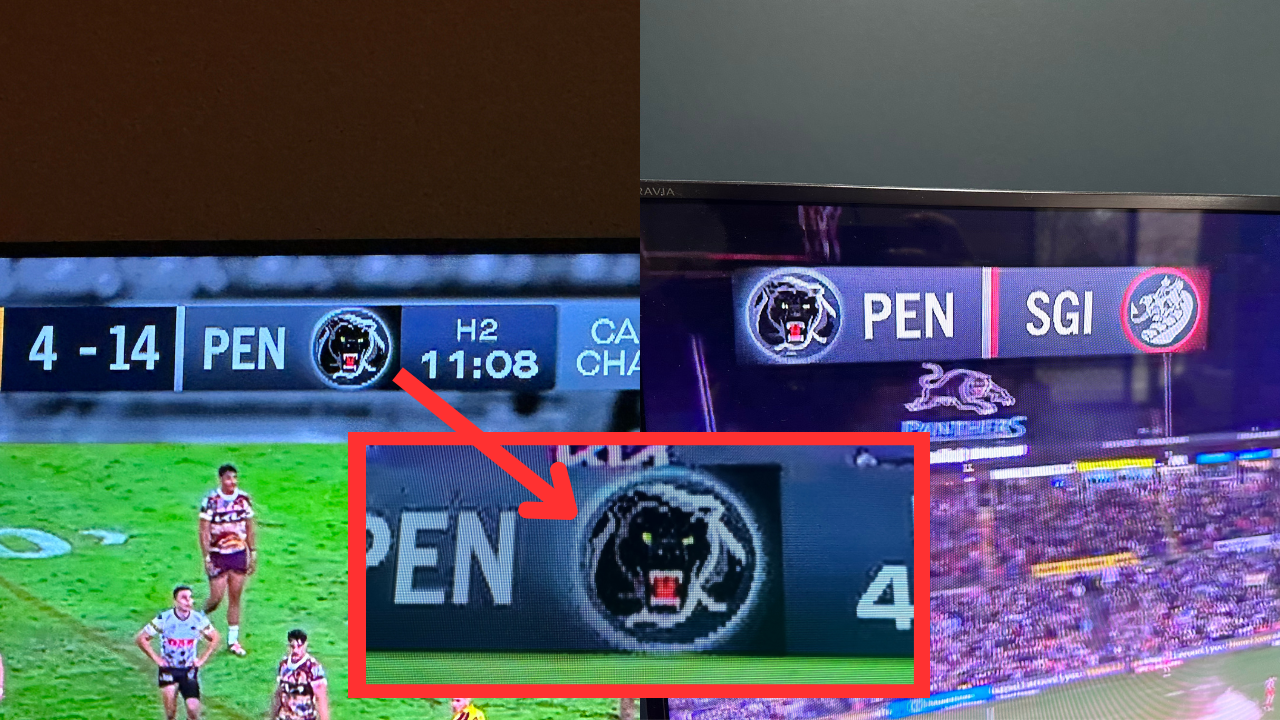
The Sony Bravia XR OLED A80L TV is on the left…..
As for the screen? The LED from 2018 is much brighter than the OLED of 2023. It’s the first time I thought to myself that I’d prefer an LED over OLED.
Back to the Sony Bravia XR OLED A80L TV, however, and even with the lights completely out, the TV was still so dimly lit. I really didn’t get used to how dull it was and I ended up just switching it off and turning in for the night.

In the morning, I wanted to see how the TV handled sunlight and reflection. You can see me, my black jacket on the bed, and even the red cushion behind me. The hero pic (of Adam Driver in 65) was also taken in the AM – the angle I chose was the only one without a super obvious glare.

Most impressive sound from a TV
It’s not often I have overly positive things to say about the sound from a TV, but the Sony Bravia XR OLED nails it. In the hotel room, there was no soundbar (I do have a review for that coming up, however), so while I couldn’t test the sound compared to a soundbar/speaker, I did get to experience the in-built sound from the TV taking up the entire room, filling it magically, sending swirls around my head and delivering it to me in a way I genuinely kept forgetting there was no added speaker.
The TV boasts Sony’s Acoustic Surface Audio+ technology, with ‘TV center speaker mode’ sending, you guessed it, sound from the centre of the screen, with actuators behind the TV vibrating to create acoustics that move with the picture. In addition, two subwoofers provide pretty decent bass and a spatial effect that gives this illusion of sound travelling from one side of the room to the other. The entire glass of the screen is a speaker. This means there are multiple drivers all around the screen that makes that sound experience I tried to explain above.
Everything else was more than fine
Usually with TV reviews we spend a bit of time talking about the user interface, but Sony made the right call in adopting Google TV back in 2020 and the home screen does what you want it to in an inoffensive way. We know Google TV is learns our watching habits and given Google is OK with AI, it serves you what you actually want. The integration with the Google TV app is where you get an obvious extra – it’s installed on most Android devices – and works with the Sony A80L, with a qwerty keyboard popping up to type into the TV easily, as well as use it as a remote.
The Sony remote isn’t violent, either, it’s not overwhelming – but these streaming service quick launches are getting obnoxious.
Back on the software for a second – and using Google TV gives Sony the ability to introduce childproofing. You can toggle between profiles with a Google TV now, and set parameters for what your kids can and can’t do, as well as set a duration they can watch anything for. There’s also the added bonus of there being over 10,000 apps available via Google TV for Aussies.

The screen, meanwhile, is not bezel-less, but I prefer a little bit of a border anyway – especially considering I have packed up, and unpacked, my TV at home four times in the past year and I’d hate to have to grab onto the screen to move it, especially considering the whole thing is a speaker. The legs are also a smart play by Sony (legs can change sizes to fit a soundbar).

Final thoughts on the Sony Bravia XR OLED TV
While the Sony Bravia XR OLED TV failed to fully ‘wow’ me, it does offer stunning contrast, gorgeous blacks, and a sound that means you don’t need to splash the cash on a soundbar. I couldn’t get past how dull the TV was and it has really consumed this review (and my thoughts on it). The display is by no means terrible, it does render as beautifully as the below pic in real life, I just wish it was brighter.

Where to buy the Sony Bravia XR OLED A80L TV
Pricing for the 55-inch model:
Sony $2,995 | The Good Guys $2,995 (usually $3,495)| JB Hi-Fi $2,995 (on sale, usually $3,495)
