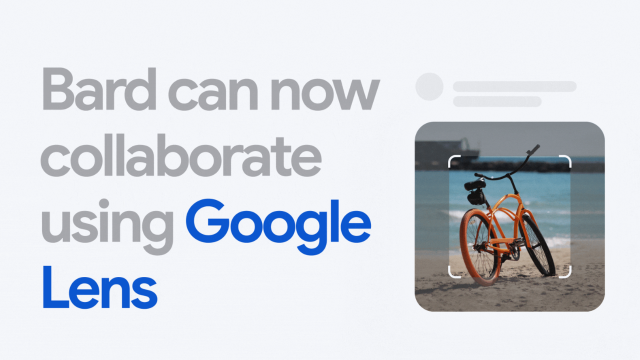Google launched Bard in March this year, opening a limited beta access to its AI chatbot, described at the time as a companion to its primary service, Search. In May, it then took off the training wheels, giving access to everyone.
Google reckons regenerative AI has captured the attention of many. Unsurprising, as systems like Bard and ChatGPT have caught everyone off guard, from universities/schools to the average Joe, and everyone in between.
But despite reports that the AI chatbot is trending downward as users drop off ChatGPT, Google is still pushing forward.
The search giant today announced it was expanding Bard’s capabilities. Highlighting the announcement is that Bard is now available in most of the world, across 40-plus languages, but that it also has new ways of interacting, such as audio. You can now listen to Bard’s responses in those 40-plus languages – this’ll be via a prompt.
You can also adjust the tone and style of Bard’s responses – five options: simple, long, short, professional, or casual. It’s only available in English for now. You can also rename your conversations, so you can find older ones and revisit easier, and share responses with other people via a link. For those of you using Bard for more heavy-duty tasks, it’ll now allow you to export Python code to Replit, in addition to Google Colab.
But the one that really made me do a double-take was the changes to images.
Google teased at I/O that Lens was coming soon to Bard, and while it already shows images in responses, now, you’ll also be able to include images in your Bard prompts.
As explained by Google VP of engineering for Bard, Amarnag Subramanya, during a press briefing:
“You can now input images into Bard, along with words, and have it do things for you based on that input.”
The press release added:
“Whether you want more information about an image or need inspiration for image text, such as a thank you note about a gift, you can now upload images with prompts and Bard will analyse the photo to help.”
And the blog post says:
“Whether you want more information about an image or just need help coming up with a caption, you can now upload
images with prompts and Bard will analyse the photo to help.”
The future is wild, friends.