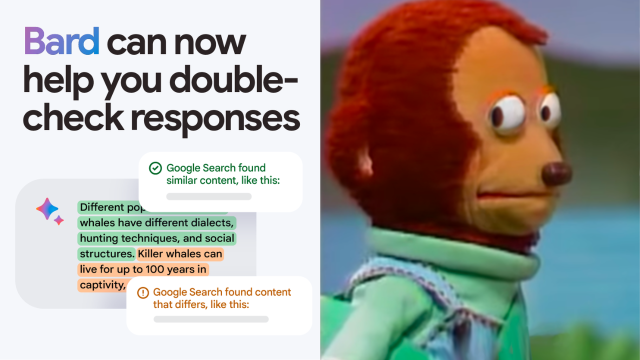Google launched Bard in March this year, opening a limited beta access to its AI chatbot, described at the time as a companion to its primary service, Search. In May, it then took off the training wheels, giving access to everyone, and in July, Bard gained the ability to read images.
Since day one, however, the issue of misinformation has been hard to ignore and the only thing the likes of Google and even those working on competing AI ChatGPT had to say was various versions of “verify the information”. Which is great in theory, but that’s a lot of effort on the user’s behalf.
During a press briefing on Tuesday, Google Bard vice president of engineering Amar Subramanya said one of the challenges with large language models is that they oftentimes present inaccurate information, confidently. So, to fix this issue of what he described as “the hallucination problem”, Google is sticking a “Google It” button within Bard. Why….why not just bypass the middle bot and go straight to Google?
The mind, it boggles.
“Getting these models to be factual is a research problem. We’ve made improvements to get Bard to be more factual and continue to work on it,” he explained.
“You can now use our improved ‘Google It’ button to more easily double-check Bard’s answers.”
What you’ll need to do is click on the G icon and the machine will read the response it generated and evaluate whether there is content across the web to substantiate it. You’ll then see results from Search, as if you’ve searched the answer to your question there.
But that’s not all. In what Subramanya described as “the biggest turning point in Bard’s short history”, the generative AI tool is coming to its other services – think Docs, Maps, Gmail, and even YouTube.
Subramanya said pushing the AI tool into the company’s existing services will “add a completely new level of helpfulness and usefulness to your interactions”. The official line from the company is that injecting Bard into stuff is an “extension”.
“They will allow Bard to tap into information in Google apps and services that you use every day … This is especially handy as Bard can find information, answer your questions, and boost your productivity, even when the content is spread across multiple apps,” he added.
An example is that in Google Docs, you can ask Bard to “Find the doc from Ashley about the neighbourhood clean-up project and summarise the proposal for me in 5 bullets”. In Gmail, that integration could present as summarising recent meetings with the team to see what could’ve been an email.
The injection, sorry, extension, of Bard into Google’s suite of products and services makes sense, especially considering the company recently was reported as merging the teams working on the Google Assistant with those working on Bard.
Image: Google/Studio Nova/Gizmodo Australia