Another year, another WWDC 2024, another slew of apps the company tried to kill with its latest OS reveals, including the long-anticipated release of Apple Intelligence, the company’s dressed-up name for AI features.
Now, Apple isn’t actually going to kill any of these apps – they’re not being banned and they’re likely not going anywhere. However, cast your mind back to WWDC 2023, when the company tried to kill journaling apps with a new first-party app called Journal. Or, when it tried to kill Bitmoji with new features to extract from photos and make your own Memojis (Editor’s note: Memojis suck). When we say ‘kill’, we’re talking mostly about the lunches that Apple is coming for with new features, and with some of these features reliant on Apple Intelligence, your devices might not even be getting them.
So, what was in Apple’s sights this year? Well, a handful of things.
Grammarly and grammar apps
The most conventional thing we’ve seen AIs do, from Microsoft Copilot to Google Gemini, is take text, chop it up, and serve it back to you in different ways, with spelling, tense corrections, and changes to delivery. It’s predictive text and autocorrect, cranked up to 11. It’s something that apps like Grammarly have made their entire focus, and with Apple Intelligence adopting such features, including a more hands-off but still helpful ‘Proofread’ feature, Grammarly may just go unused.
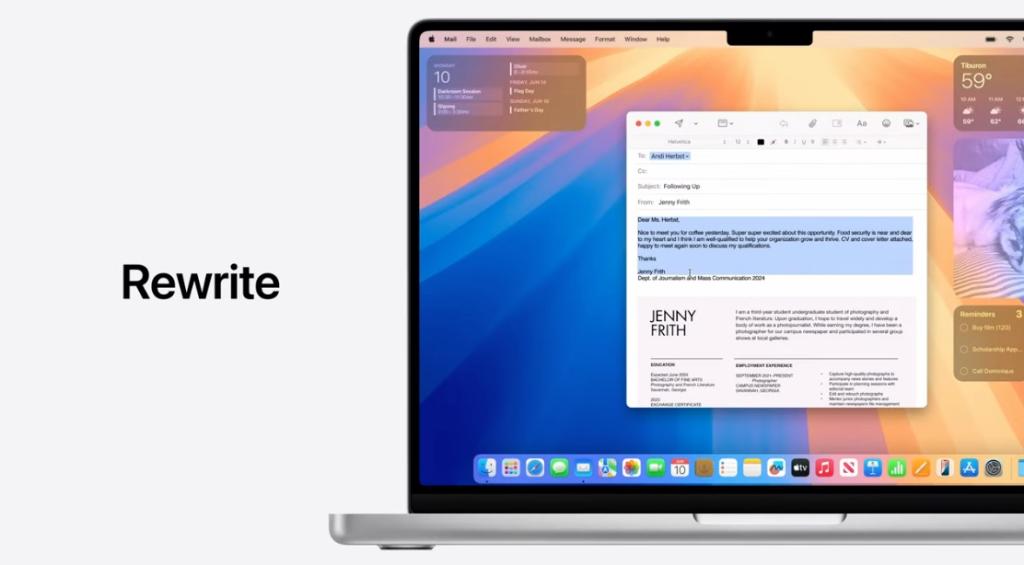
Rectangle and window sorting apps
Rectangle, Moom, BetterSnap, and Magnet are apps that have a clear purpose: snap your windows together on Mac easily, so that you can see and use them all at once, without having to spend minutes of your time adjusting the borders of them. Well, now that Apple is adding such snapping features naturally, these apps have truly had their lunch swiped out from in front of them. No doubt they’ll continue to patter on, but yikes. Also, for posterity’s sake, this was a feature Windows has had natively for years, so I’m glad it’s going native for my Mac-using friends.
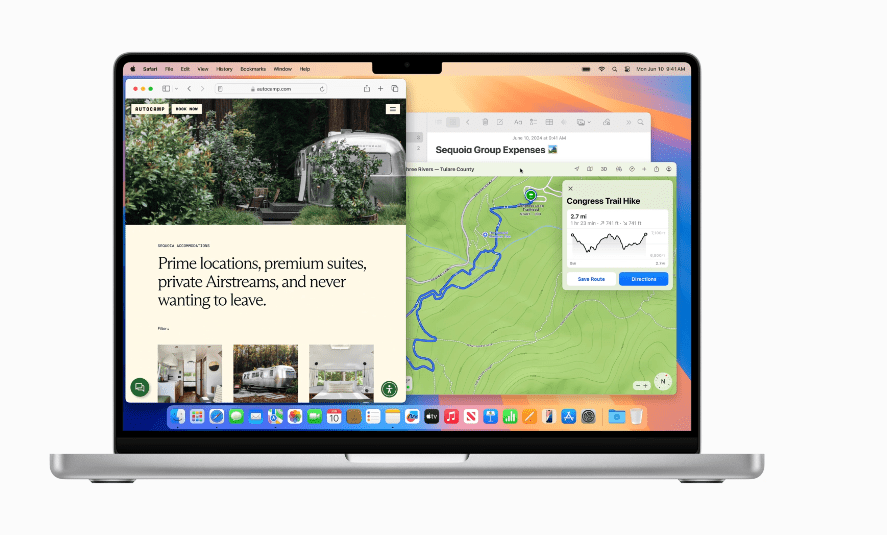
Soulver and other everyday iPad calculators
This one feels so exceptionally niche that I considered not even putting on this list, but with Apple’s Calculator app finally coming to iPad, a feat that I imagine required all of the processing power at Apple’s disposal, the company is adding some awesome iPad-specific features – lead by Math Notes. These notes work with Apple Pencil support, with users able to write out equations, costings, and anything involving numbers, with iPadOS 18 able to understand the user’s handwriting and generate the answers to such math problems. While the Pencil support in a calculator app appears to be unique to Apple’s crack at the iPad calculator, this real-time, everyday calculator approach was something that Soulver had quite locked down for a while. You might still prefer Soulver’s approach, however, in which case – I’m not going to stop you from using it!
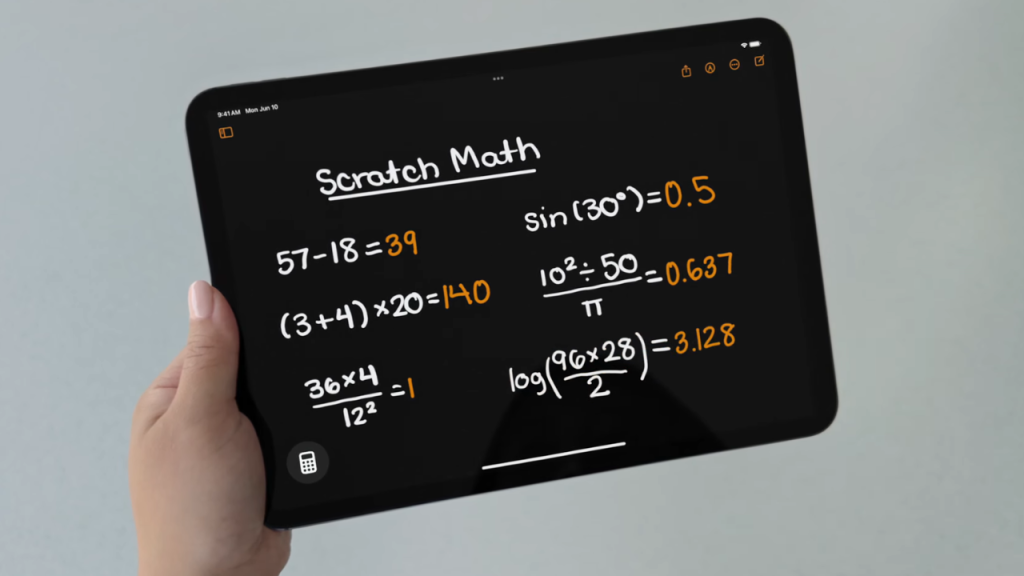
Audio transcription apps
For the longest time, as a journalist, my favourite phone to interview subjects with was the Google Pixel 7 and 8, because they had such brilliant live transcription features that I could refer back to when I go to write my article. Now, Apple is catching up with over-the-phone call transcriptions, and transcriptions via Voice Memos, which basically pulls the rug out from right under apps like Otter, built for that exact purpose.
1Password and other password managers
This one’s a bit difficult to be steadfast about, but with Apple adding a native passwords vault app, third-party password apps like Past Pass and 1Password may go unused for casual users. That is, if they can stand transferring all of their passwords to a new service, although to be fair they might be after the iCloud Keychain functionality. Dedicated third-party password apps obviously have a much deeper assortment of features, including greater support for businesses, but for casual users, the Apple Passwords app might be just enough.
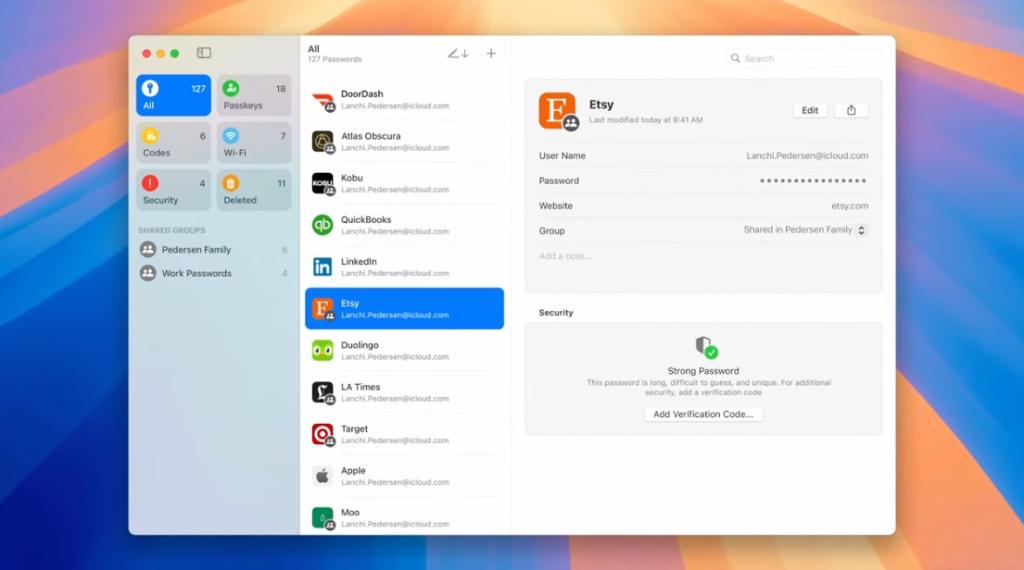
ChatGPT and AI gadgets
While Apple Intelligence is limited to specific devices across the Apple range, the AI features shown off at WWDC 2024 might mean apps like ChatGPT will go unused by casual users – mostly because ChatGPT is being added in as an extension of Apple Intelligence. With Apple falling down the AI rabbit hole, it also somewhat puts to death trend-fuelled gadgets like the Humane AI Pin and the Rabbit R1, which focused their whole shtick on AI. You know what’s more useful than a hazardous smart pin, or an Android device that doesn’t want to be Android? A smartphone. I’d mention in this section that Apple also tried to kill AI image generators, but no, those weren’t good to begin with, so I’m not going to blow smoke up them.
Honourable mention: Prime Video’s X-Ray
Apple isn’t killing Prime Video with its new InSight feature, but it sure as heck was inspired by X-Ray. X-Ray is a feature on Prime Video that details actors and songs in a scene of a show you’d be watching, if you hit the pause button, and now Apple TV+ is adding the exact same thing with InSight. Good stuff, thank you Tim Cook.
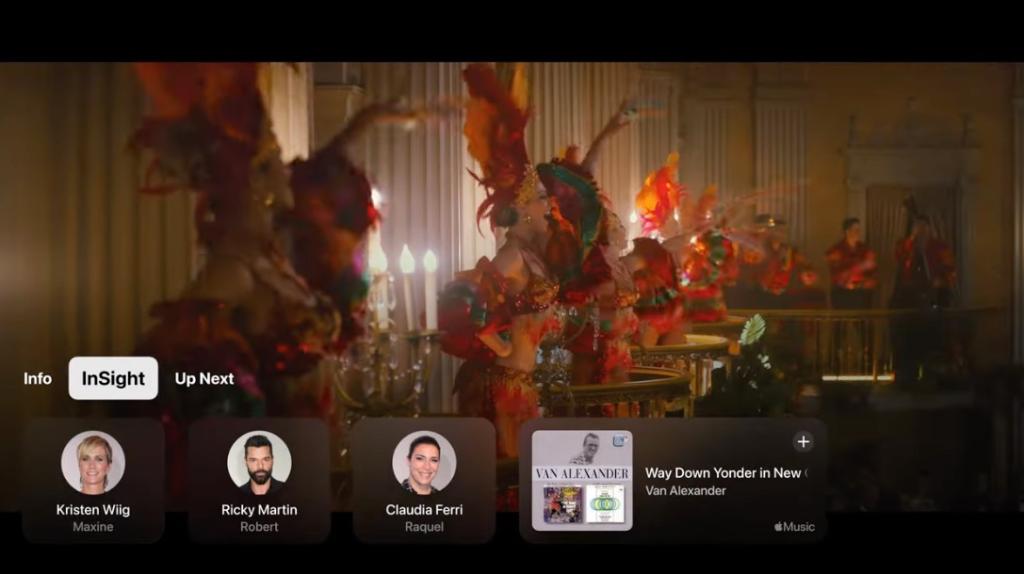
Image: Apple
