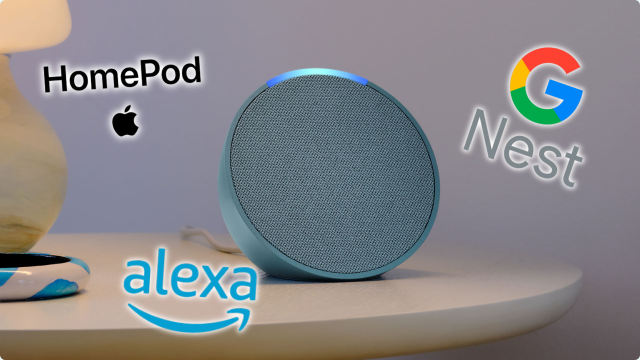The more smart devices you add to your home, the more likely it is that you’ll want to invest in a hub. A smart hub connects all of your devices, like how a brain connects to the nervous system. It also allows you to use voice commands to access almost all of the devices you have connected to the hub.
However, you can’t just go and buy any old smart hub. Depending on the kind of smart devices you already have in your home, you may be better suited to using a Google or Alexa smart hub. You can also choose to get a hub with a screen or one that’s just a speaker. You’ll need to take into account your budget as well.
We’ve rounded up some of the best smart home hubs by price, so you can upgrade your home no matter what your budget is.
Table of contents
Best smart home hubs under $100
Amazon Echo Pop

While the Amazon Echo Pop is primarily a smart speaker, it can double as a home hub when used alongside other smart devices and the Alexa app.
In our review of the Echo Pop, we also touched on the sound quality:
“Pop was a bit too overbearing at max volume, but was fine when dropped a little below. It wasn’t great for anything beyond rock, but again, as a background speaker while you’re working, the sound was fine.”
You will need to keep the Echo Pop plugged in for it to work, so make sure you have a space for it located near a power point. Luckily, it’s the smallest smart hub in Amazon’s range, so it won’t be too difficult to find it somewhere to sit.
Buy the Amazon Echo Pop here:
Amazon Echo Dot (5th Gen)

The fifth iteration of the Echo Dot has many improvements over its predecessors. With greater audio quality, motion and temperature sensors, as well as improved privacy settings, this little smart hub is a great choice if you already own a few Alexa-compatible devices.
You can read our Amazon Echo Dot with Clock review here.
Buy the Amazon Echo Dot (5th Gen) here:
Google Nest Mini

If you’re after a simple smart home hub, the Google Nest Mini is as simple as they come. This smart speaker does exactly what it says on the can. You can use it as a hub to control all of your compatible smart devices via Google’s voice assistant (using four far-field microphones), while also doubling as a solid speaker that offers decent 360-degree sound from a 40mm driver.
We had a positive review of the Google Nest Mini, too:
“If you’re in the market for a cheap smart speaker that will occasionally be used for listening to music, it’s still Google’s best bargain.”
It does need to be plugged in at all times, and the mic switch is located on the underside of the Nest Mini, so you won’t be able to eyeball whether or not the speaker is listening in. It’s a basic smart hub, but that might be exactly what you need.
Buy the Google Nest Mini here:
Best smart home hubs under $200
Amazon Echo Show 5 (2nd Gen)

If you would rather have a smart home hub with a screen, the Amazon Echo show range is a great place to start. There are currently four different Echo Show devices, but the Echo Show 5 is the cheapest. You can use it to make video calls, as an indoor security camera, as a digital photo frame, and more.
Buy the Echo Show 5 (2nd Gen) here:
Apple HomePod Mini
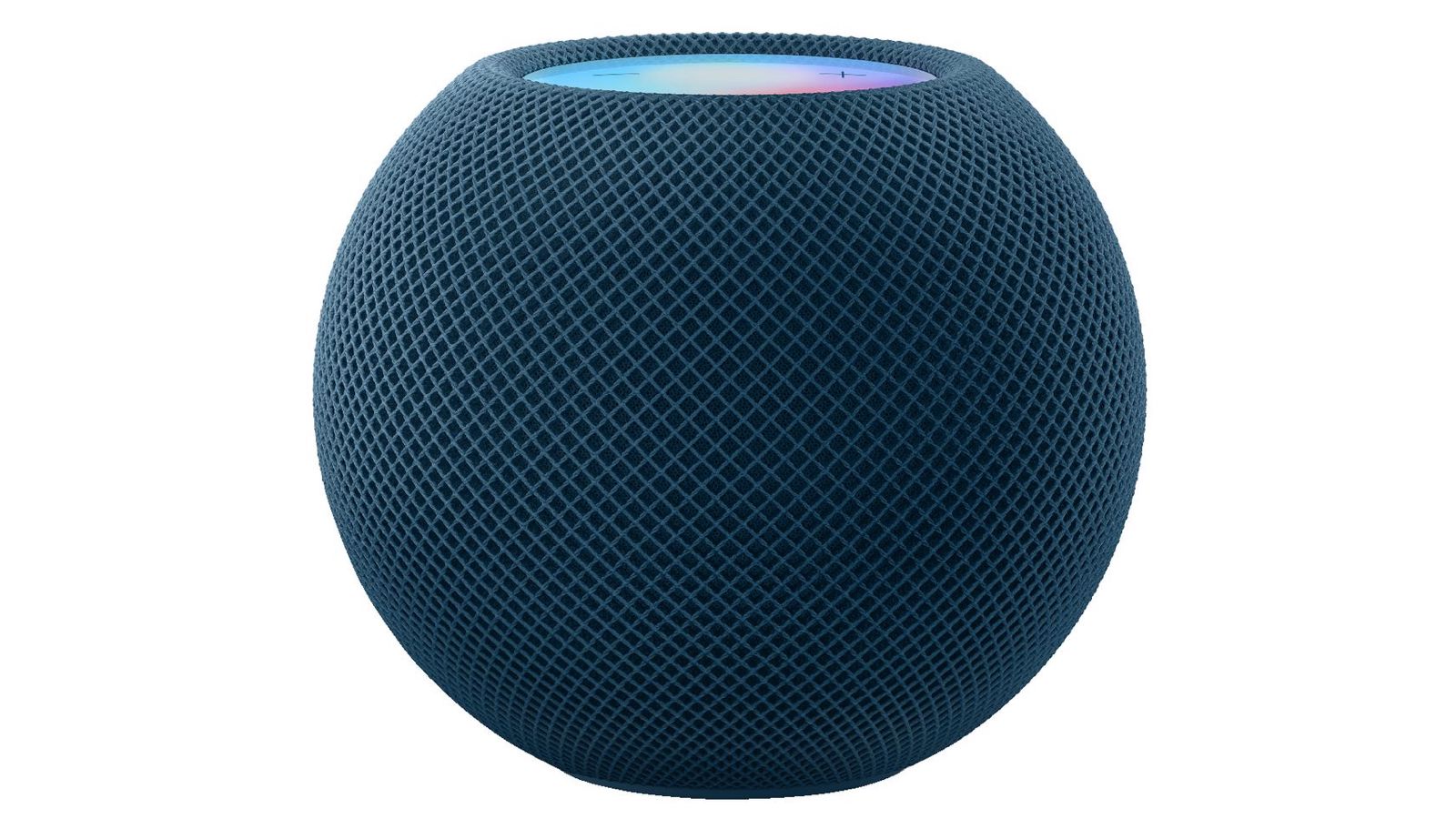
While you might expect an Apple device to be a bit more expensive because it’s Apple, that’s not the case for this smart speaker.
In Gizmodo Australia’s review of the Apple HomePod Mini, we were happy with the decent audio and the great smart capabilities, concluding that “They’re definitely value for money, which isn’t something usually associated with Apple products.”
There’s one thing that the Apple HomePod Mini has over all the other smart hubs on this list (except the Echo Pop): colour. With yellow, orange and blue colourways, you’re not just restricted to the standard white/grey/black options.
If you’re happy with just a speaker the HomePod Mini is a solid and reliable option. However, both Amazon and Google’s smart hubs in this range come with screens that give them a better edge when it comes to overall features.
You can check out our review of the Apple HomePod here.
Buy the Apple HomePod Mini here:
Google Nest Hub (2nd Gen)
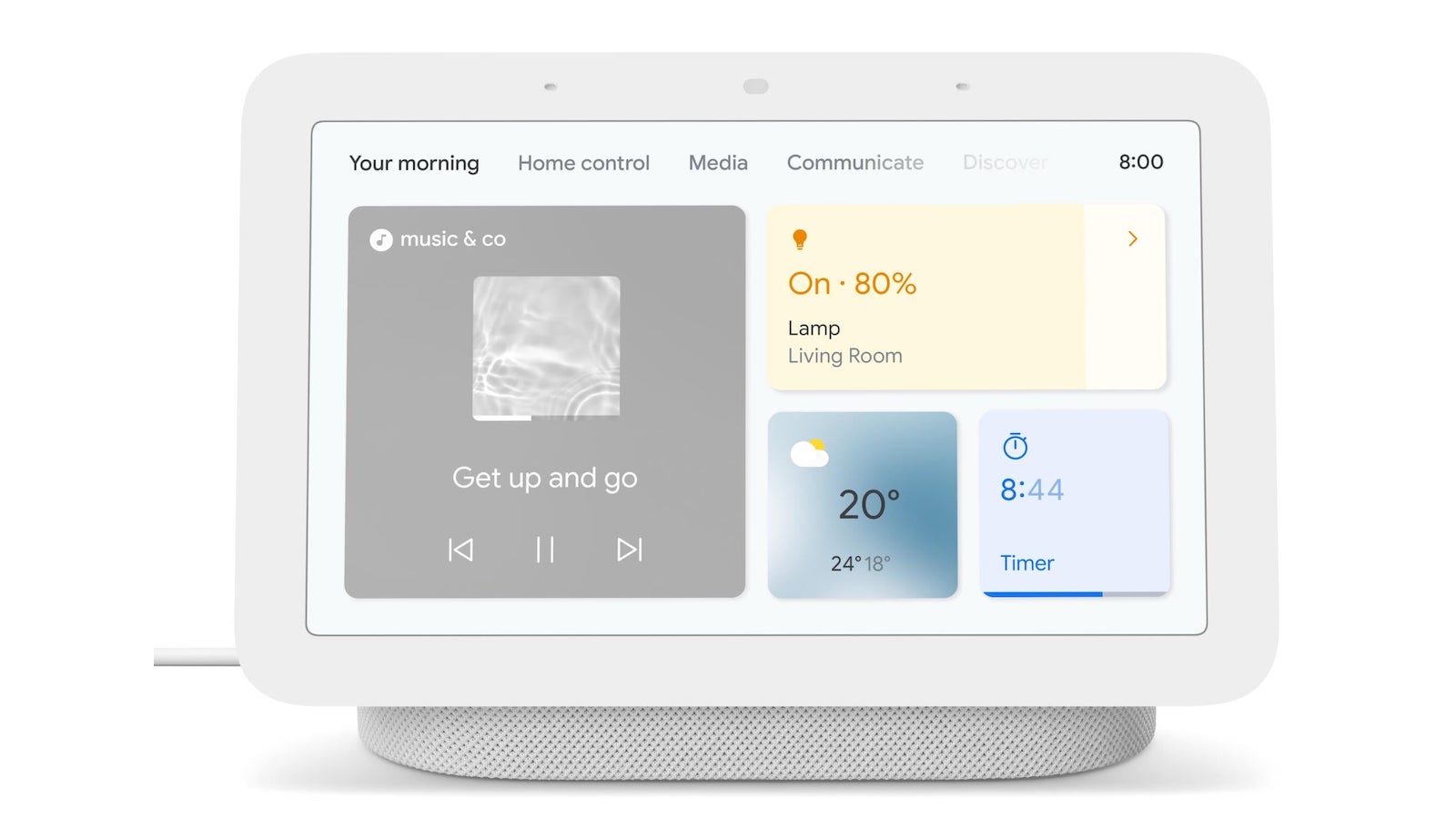
With a stylish design and a clean interface, the Google Nest Hub has a 7-inch touch display and sits on a stand that slightly raises it from whatever surface it’s placed on. The Nest Hub has no built-in camera, which might be positive or negative, depending on your own sense of privacy (the mic control switch is on the back of the device). While it doesn’t have a camera, the Nest Hub uses the Soli sensor, which uses motion-tracking to let you control the hub with hands-free gestures.
The Soli sensor can also give you some really accurate sleep-tracking insights:
The Nest Hub also gives you the option of native streaming with select apps, but you’re also able to cast non-native services to its screen via ChromeCast. The Nest Hub has decent audio – it’s better than the Mini, but if quality audio is more important than visuals, then you might want the Nest Audio instead.
If the Nest Hub is set up in your bedroom, you’ll also be able to use its Sleep Sensing feature, which will track your breathing and assess the quality of your sleep.
You can read our full review of the Google Nest Hub here.
Buy the Google Nest Hub (2nd Gen) here:
Best smart home hubs over $200
Amazon Echo Show 8 (2nd Gen)

As we move into the higher tier of smart hubs, you need to be a bit more conscious of your home’s ecosystem. If you already have a few smart devices, then you should pick a hub that’s more compatible with them – ie. if you predominately own Alexa-enabled devices, then get an Amazon hub.
The Echo Show 8 is a subtly designed hub, with a crisp 8-inch touch screen. While it wouldn’t replace a TV or laptop as your primary media screen, it’ll serve you well elsewhere. Whether that’s having Alexa run you through a recipe while you’re cooking, or having it roll through the daily news feed. You can use the hub to stream video from certain services like Prime Video and Netflix.
In Gizmodo’s review of the Echo Show 8, we noted that while the built-in speaker has a nice heft to it, the sound quality does start to suffer when pushed to higher volumes. Outside of that, we were pretty happy with the overall experience of using the Echo Show 8 as a smart hub. It also uses separate switches for disabling the microphone and 13-megapixel camera, so won’t lose access to one by switching off the other.
Buy the Echo Show 8 (2nd Gen) here:
Amazon Echo Show 10 (3rd Gen)

The Echo Show 10 (3rd Gen) features a bigger 10-inch screen with auto-framing, meaning the camera can follow you around if you’re doing something while on a video call. The camera’s manoeuvrability also means that the Echo Show 10 works as a great indoor security camera. It can also work with Zigbee and Matter as well as Alexa smart home devices.
Buy the Echo Show 10 (3rd Gen) here:
Amazon Echo Show 15

The Echo Show 15 is big and depending on who you ask, that size either works for or against it. Despite its size, the Echo Show 15 is easy to use, with a customisable 15-inch home screen that can be filled with notes, weather reports, reminders and more (that home screen can also be uniquely adjusted for each user, based on their voice and/or face recognition).
If you’re living by yourself and/or don’t have a lot of smart devices in your life, it might just be a tad overkill. But if you do own a lot of Alexa-compatible devices, or live in a household where the hub’s multi-profile feature will get a good workout, then the Echo Show 15 will fit into your home nicely.
Much like the Echo Show 8, it can be used to natively stream certain services (although if have the Show 15 in portrait display, the video will awkwardly sit with a lot of negative space around it)
Due to its size, you’ll most likely need to make a dedicated space before setting it up. The Show 15 can be wall-mounted or displayed on a stand that needs to be purchased separately. If you can’t fit a 15-inch screen on your wall, the Echo Hub is a great alternative.
Buy the Echo Show 15 here:
Google Nest Hub Max

The design of the Google Nest Hub Max is quite similar to the standard Hub, except bigger. It comes with a 10-inch touchscreen display, with the biggest addition being a built-in camera that can be used for face recognition and video calls.
The audio has also been bumped up, with larger speakers and the addition of a subwoofer at the back of the display stand. It also maintains the Soli-powered motion tracking, so you won’t need to worry about touching it with dirty hands, which is handy if you plan on using this as a kitchen helper.
In Gizmodo Australia’s review of the Google Nest Hub Max, we were pretty happy with the overall experience, both in terms of overall appearance and smart assistant skills. If the price tag isn’t a problem then the hub is “probably Google’s most useful home smart assistant.”
Buy the Google Nest Hub Max here:
Image credit: Amazon